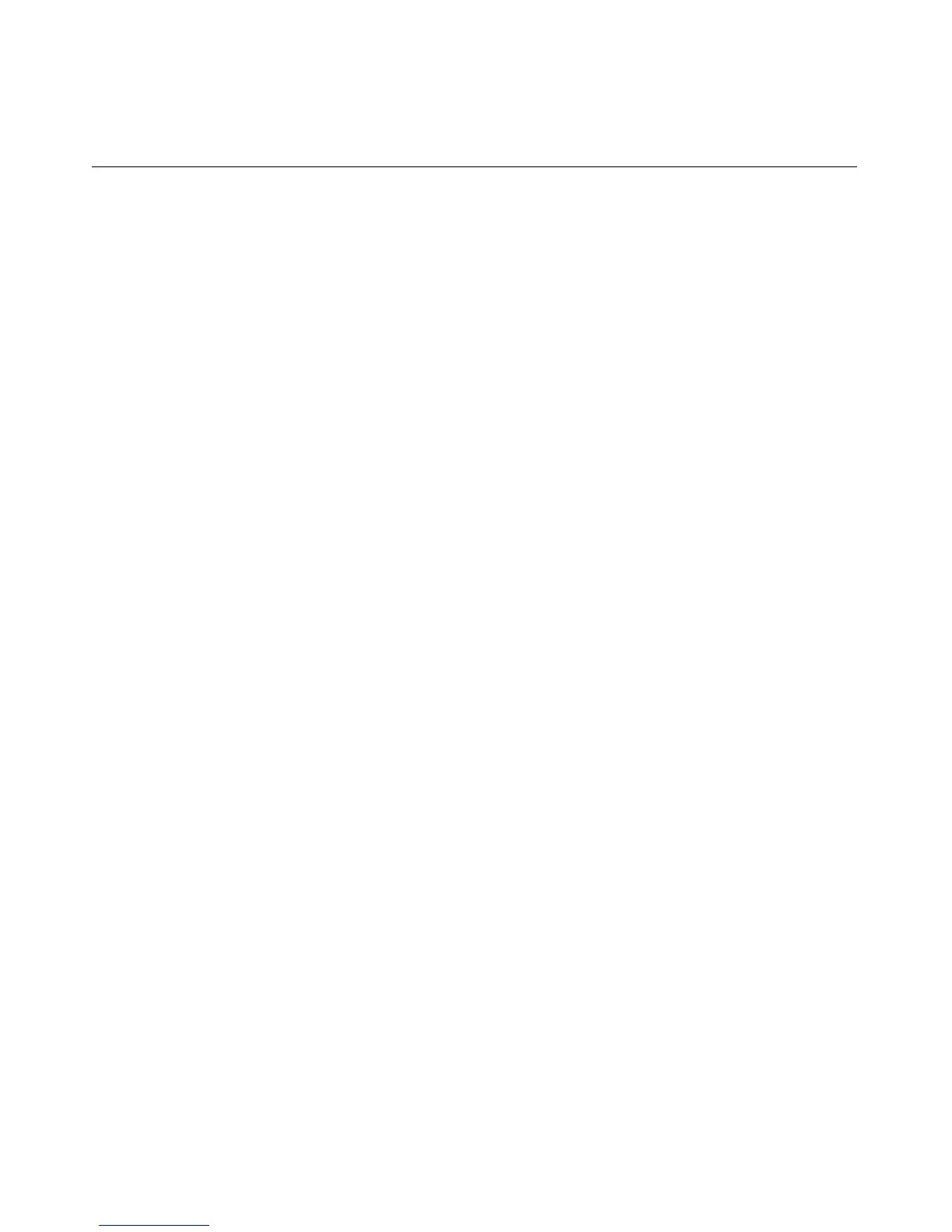Directory Services 147
Directory Services Support
iLO supports the following directory services:
•
•
•
•
•
•
•
•
•
•
•
•
•
Microsoft® Active Directory
Microsoft® Windows® Server 2003 Active Directory
Novell eDirectory 8.6.2
Novell eDirectory 8.7
iLO software is designed to run within the Microsoft® Active Directory Users
and Computers and Novell ConsoleOne management tools, enabling you to
manage user accounts on Microsoft® Active Directory or Novell eDirectory.
This solution makes no distinction between eDirectory running on NetWare,
Linux, or Windows®. To spawn an eDirectory schema extension requires Java™
1.4.0 or later for SSL authentication.
iLO supports Microsoft® Active Directory running on one of the following
operating systems:
Windows® 2000 family
Windows® Server 2003 family
iLO supports eDirectory 8.6.2 and 8.7 running on one of the following operating
systems:
Windows® 2000 family
Windows® Server 2003 family
NetWare 5.X
NetWare 6.X
Red Hat Enterprise Linux AS 2.1
Red Hat Linux 7.3
Red Hat Linux 8.0
