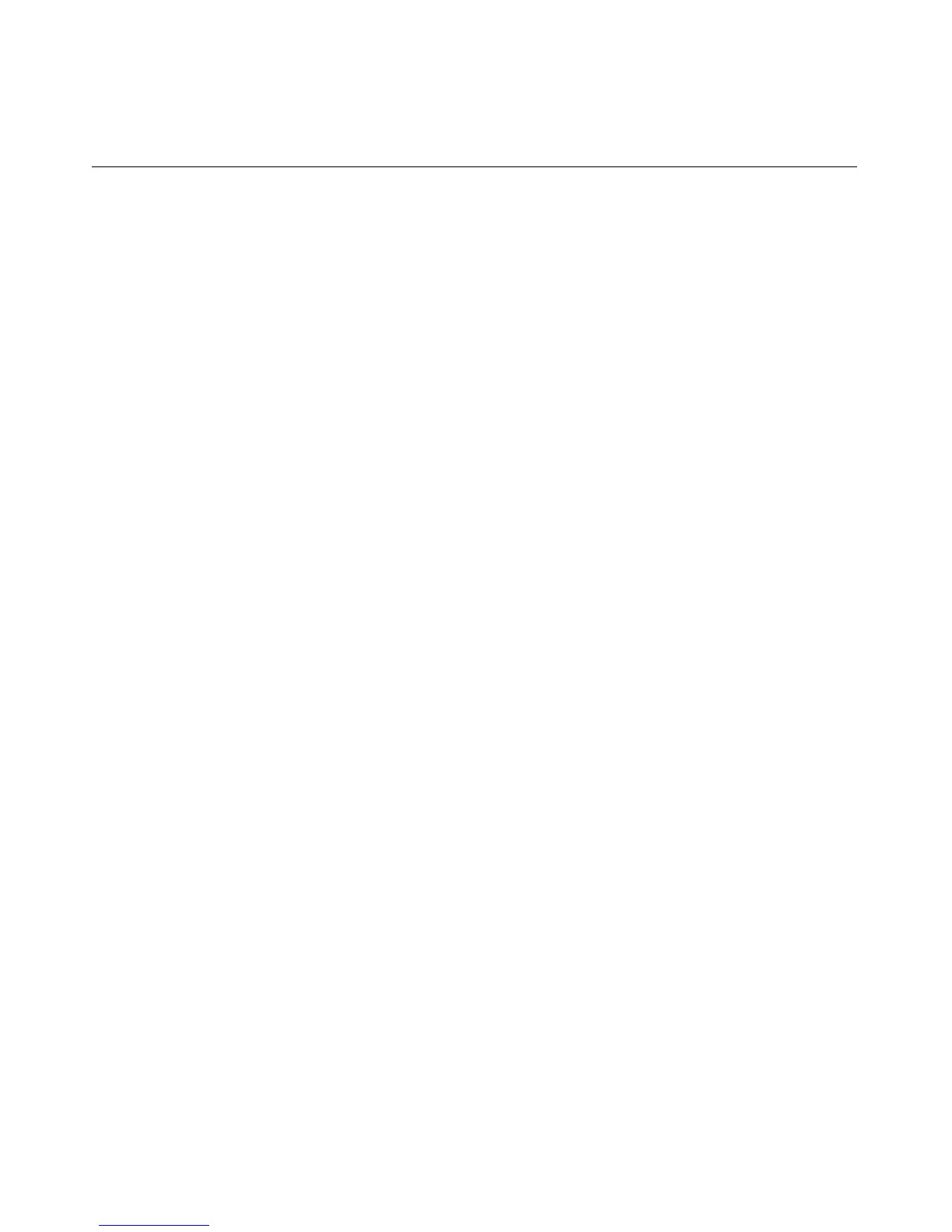Remote Insight Command Language 305
CTRL_U specifies settings for the CTRL_U hot key. The settings must be
separated by commas. For example, CTRL_U="CTRL,ALT,ESC." Up to
five keystrokes can be configured for each hot key.
CTRL_V specifies settings for the CTRL_V hot key. The settings must be
separated by commas. For example, CTRL_V="CTRL,ALT,ESC." Up to five
keystrokes can be configured for each hot key.
CTRL_W specifies settings for the CTRL_W hot key. The settings must be
separated by commas. For example, CTRL_W="CTRL,ALT,ESC." Up to
five keystrokes can be configured for each hot key.
CTRL_X specifies settings for the CTRL_X hot key. The settings must be
separated by commas. For example, CTRL_X="CTRL,ALT,ESC." Up to
five keystrokes can be configured for each hot key.
CTRL_Y specifies settings for the CTRL_Y hot key. The settings must be
separated by commas. For example, CTRL_Y="CTRL,ALT,ESC." Up to
five keystrokes can be configured for each hot key.
HOTKEY_CONFIG Runtime Errors
The possible HOTKEY_CONFIG error messages include:
•
•
•
•
RIB information is open for read-only access. Write access is required for
this operation.
The hot key parameter specified is not valid.
Invalid number of hot keys. The maximum allowed is five.
User does not have correct privilege for action. CONFIG_ILO_PRIV
required.
LICENSE
The LICENSE command activates or deactivates the iLO's advanced features.
For this command to parse correctly, the command must appear within a
RIB_INFO command block, and RIB_INFO MODE must be set to write. The
user must have the configure iLO privilege to execute this command.
