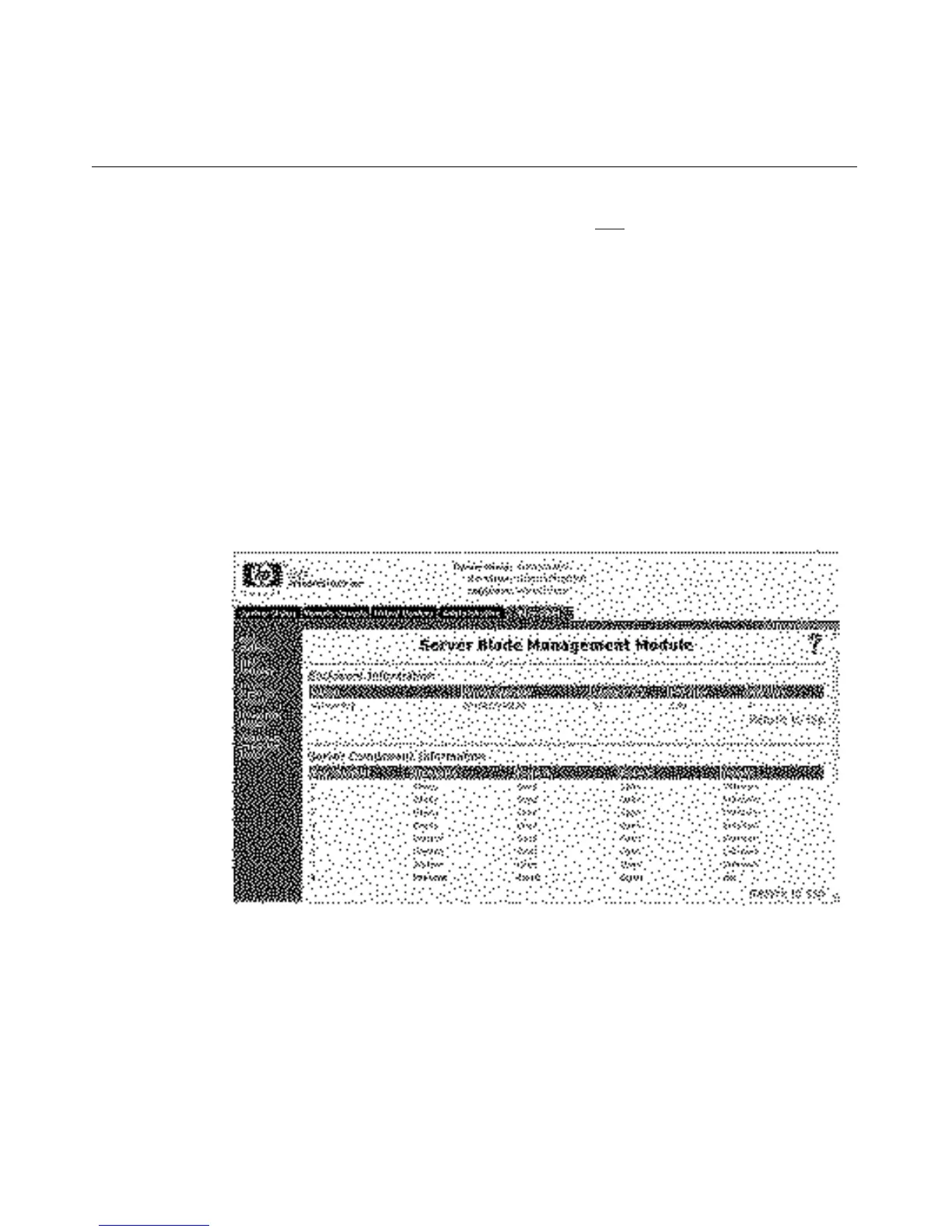104 User Guide Integrated Lights-Out
• Enable Rack Alert Logging (IML) (on page 350)
Server Blade Management Module
The Server Blade Management Module screen:
•
•
•
•
•
Displays devices discovered in the BL p-Class server blade enclosure
Reads and displays the current firmware version of the controller for the
server blade enclosure
Detects and displays the fuse state and power state of blade servers
Enables you to activate the enclosure Unit Identification LEDs
Displays network component information
Power Management Module
The Power Management Module screen:
• Detects and displays the main power supplies
