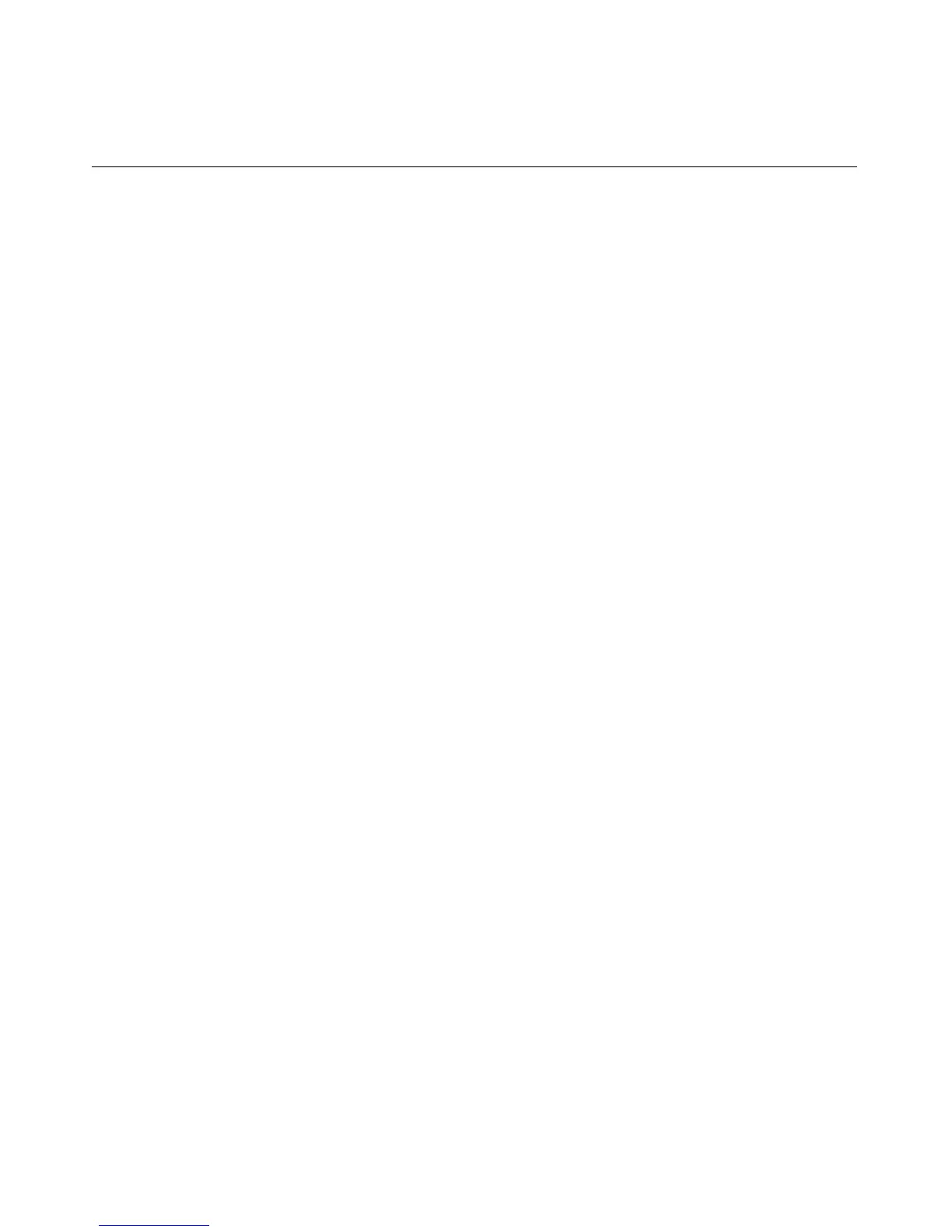Remote Insight Command Language 299
<SNMP_ADDRESS_2 VALUE=“192.168.125.122”/>
<SNMP_ADDRESS_3 VALUE=“192.168.125.123”/>
<OS_TRAPS VALUE=“Yes”/>
<RIB_TRAPS VALUE=“No”/>
<SNMP_PASSTHROUGH_STATUS VALUE=“No”/>
<WEB_AGENT_IP_ADDRESS VALUE=“192.168.125.120”/>
<CIM_SECURITY_MASK VALUE=“3”/>
</GET_SNMP_IM_SETTINGS>
MOD_SNMP_IM_SETTINGS
MOD_SNMP_IM_SETTINGS is used to modify SNMP and Insight Manager
settings. For this command to parse correctly, the command must appear within a
RIB_INFO command block, and RIB_INFO MODE must be set to write. The
user must have the configure iLO privilege to execute this command.
Example:
<RIBCL VERSION=“2.0”>
<LOGIN USER_LOGIN=“adminname” PASSWORD=“password”>
<RIB_INFO MODE=“write”>
<MOD_SNMP_IM_SETTINGS>
<WEB_AGENT_IP_ADDRESS value=“192.168.125.120”/>
<SNMP_ADDRESS_1 value=“192.168.125.121”/>
<SNMP_ADDRESS_2 value=“192.168.125.122”/>
<SNMP_ADDRESS_3 value=“192.168.125.123”/>
<OS_TRAPS value=“Yes”/>
<RIB_TRAPS value=“No”/>
<SNMP_PASSTHROUGH_STATUS value=“No”/>
<CIM_SECURITY_MASK value=“3”/>
</MOD_SNMP_IM_SETTINGS>
</RIB_INFO>
</LOGIN>
</RIBCL>
MOD_SNMP_IM_SETTINGS Parameters
All of the following parameters are optional. If a parameter is not specified, then
the parameter value for the specified setting is preserved.
