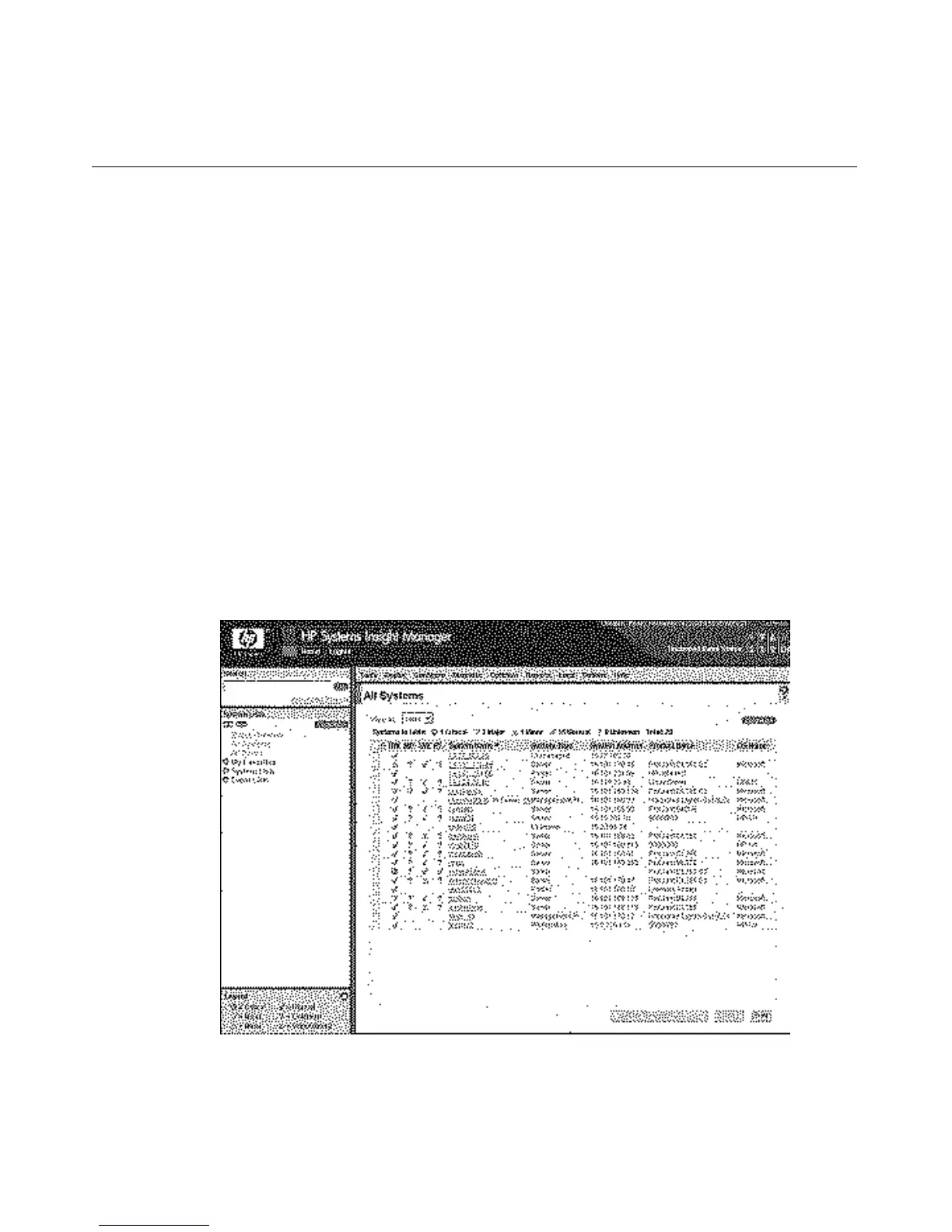Systems Insight Manager Integration 235
System Insight Manager Identification and
Association
Systems Insight Manager can identify an iLO processor and create an association
between iLO and server. The administrator of the iLO device may configure iLO
to respond to Systems Insight Manager identification requests.
System Insight Manager Status
In Systems Insight Manager, iLO is identified as a management processor.
Systems Insight Manager displays the management processor status within the
systems list.
The iLO management processor is displayed as an icon in the device list on the
same row as its host server. The color of the icon represents the status of the
management processor.
