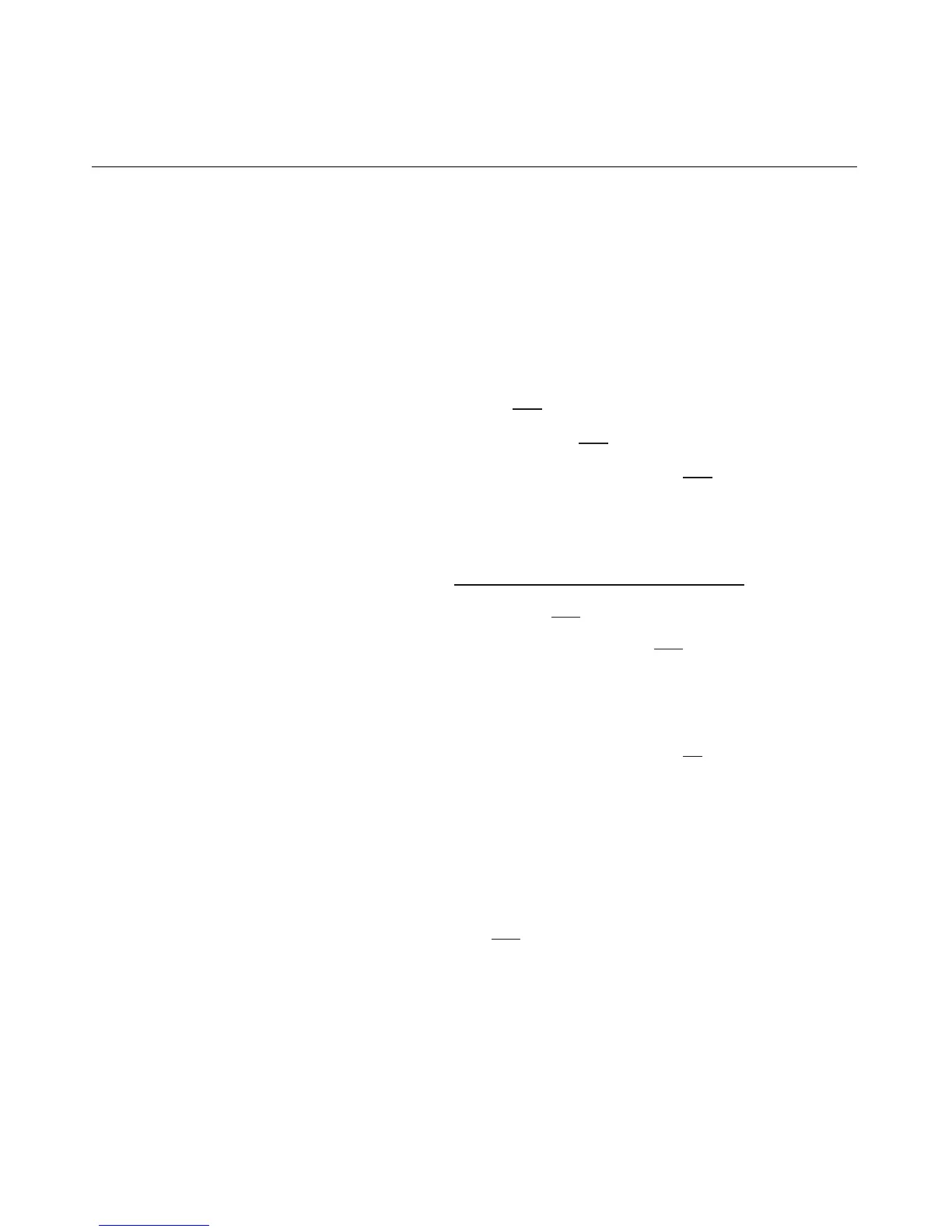Directory Services 145
Installing Directory Services
To successfully enable directory-enabled management on any Lights-Out
management processor:
1. Plan
Review the following sections:
− "Directory Services (on page 143
)"
− "Directory Services Schema (on page 353
)"
− "Directory-Enabled Remote Management (on page 193
)"
2. Install
a. Download the HP Lights-Out Directory Package containing the schema
installer, the management snap-in installer, and the migrations utilities
from the HP website (http://www.hp.com/servers/lights-out
).
b. Run the schema installer (on page 148
) once to extend the schema.
c. Run the management snap-in installer (on page 152
) and install the
appropriate snap-in for your directory service on one or more
management workstations.
3. Update
a. Flash the ROM ("Upgrade iLO Firmware" on page 98
) on the Lights-Out
management processor with the directory-enabled firmware.
b. Set directory server settings and the distinguished name of the
management processor objects on the Directory Settings page in the iLO
GUI.
4. Manage
a. Create a management device object and a role object ("Directory
Services Objects" on page 162
) using the snap-in.
b. Assign rights to the role object, as necessary, and associate the role with
the management device object.
c. Add users to the role object.
