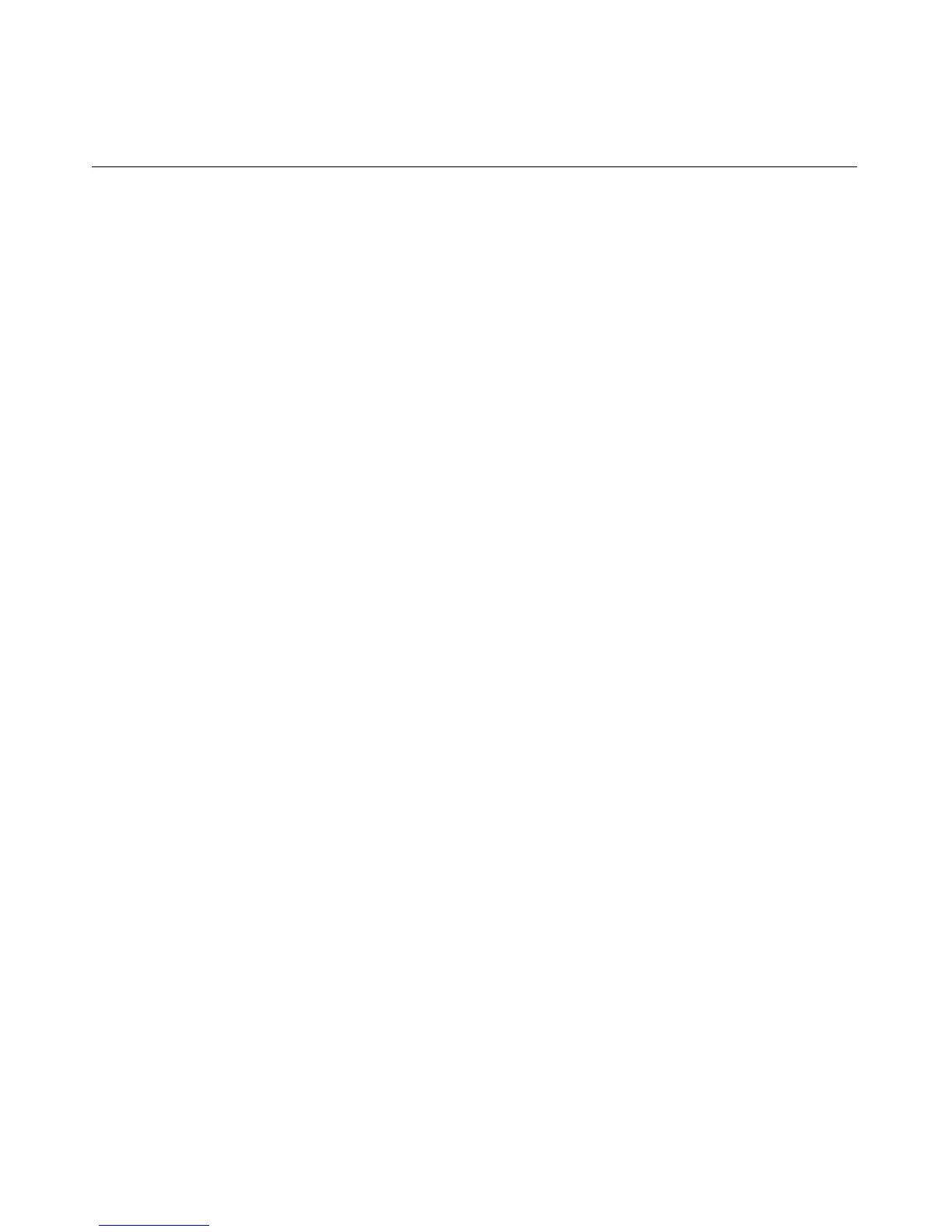254 User Guide Integrated Lights-Out
•
•
•
•
Blank user login name not allowed. Maximum length is 39 characters.
SET_LICENSE
This command is used to apply the iLO Advanced Pack License key to the iLO.
On a ProLiant BL p-class server, this parameter is not necessary because the
advanced features are activated by default.
Example:
<SET_LICENSE>
<LICENSE_KEY VALUE = "12345ABCDE12345FGHIJ12345"/>
</SET_LICENSE>
SET_LICENSE Parameter
LICENSE_KEY is the text value of the iLO Advanced Pack activation key. This
is a 25-byte, alphanumeric string. Do not include any hyphens or spaces in the
string.
SET_LICENSE Runtime Errors
The possible SET_LICENSE error messages include:
License key error.
License is already active.
User does not have correct privilege for action. CONFIG_ILO_PRIV
required.
