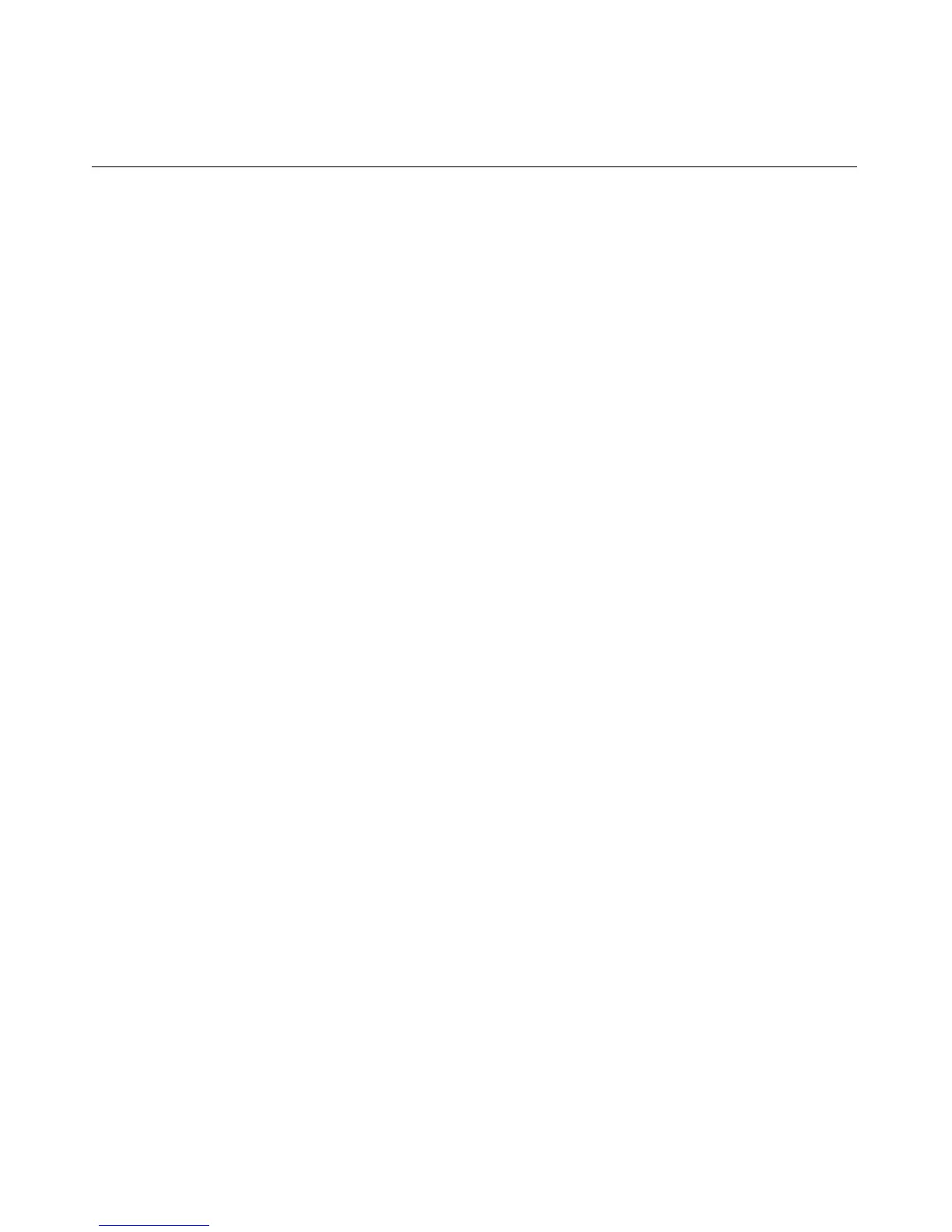138 User Guide Integrated Lights-Out
An alternative to local iLO user accounts is to integrate iLO user authentication
into directory services. This configuration allows a virtually unlimited number of
users, and easily scales to the number of Lights-Out devices in an enterprise.
Additionally, the directory provides a central point of administration for Lights-
Out devices and users, and the directory can enforce a stronger password policy.
iLO enables you to use local users, directory users, or both.
Privileges
iLO allows the administrator to control user account access to iLO functions
through the use of privileges. When a user attempts to use a function, the iLO
system verifies that the user has the privilege before the user is allowed to
perform the function.
Each feature available through iLO can be controlled through privileges,
including Administer User Accounts, Remote Console Access, Virtual Power
and Reset, Virtual Media, and Configure iLO Settings. Privileges for each user
can be configured on the User Administration page of the Administration tab.
Login Security
iLO provides several login security features. After an initial failed login attempt,
iLO imposes a delay of five seconds. After a second failed attempt, iLO imposes
a delay of 10 seconds. After the third failed attempt, and any subsequent
attempts, iLO imposes a delay of 60 seconds. All subsequent failed login
attempts cycles through these values. An information page is displayed during
each delay. This will continue until a valid login is completed. This feature
assists in defending against possible dictionary attacks against the browser login
port.
iLO saves a detailed log entry for failed login attempts, which imposes a delay of
60 seconds.
