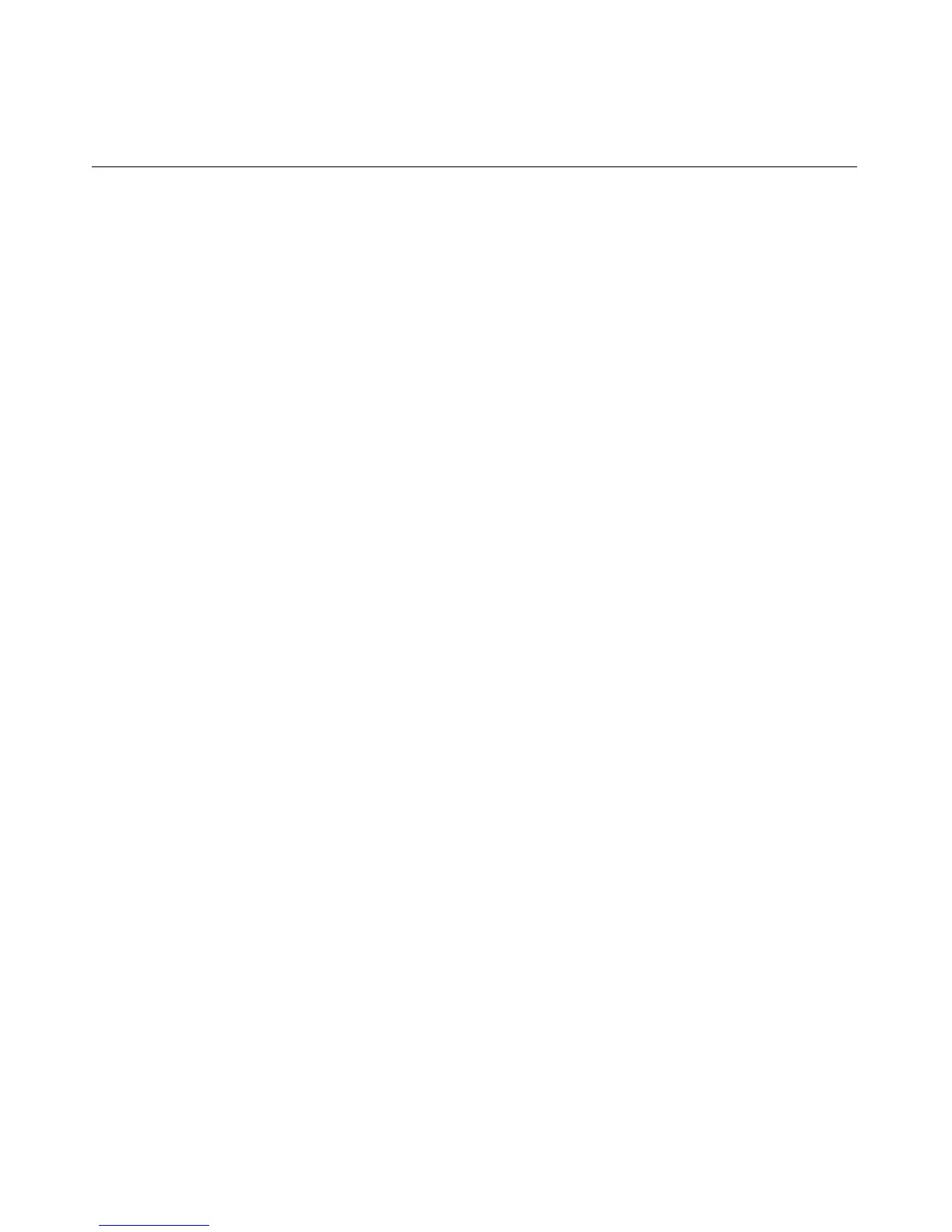Systems Insight Manager Integration 239
Reviewing iLO Advanced Pack License Information
in Systems Insight Manager
Systems Insight Manager allows you to display the license status of the iLO
management processors. You may use this information to determine how many
and which iLO devices are licensed for the iLO Advanced Pack.
To view license information, click Deploy>License Manager>Collect Keys. To
be sure the data is current, run the identify systems task for your management
processors. Refer to the Systems Insight Manager documentation for additional
details about initiating tasks.
System Insight Manager ProLiant BL p-Class Rack
Visualization
HP System Insight Manager provides comprehensive management of ProLiant
BL p-Class server blades. HP System Insight Manager enables systems
administrators to quickly identify hardware failures, isolate and update systems
running out-of-date system software, and easily access onboard management
resources. In addition, HP System Insight Manager 4.1 and above provides
visualization support for ProLiant BL p-Class server blades which enables you to
quickly view the configuration of the server blades within a server blade
enclosure and speeds access to the HP Insight Management Agents, Version
Control Agents, and iLO Remote Console.
