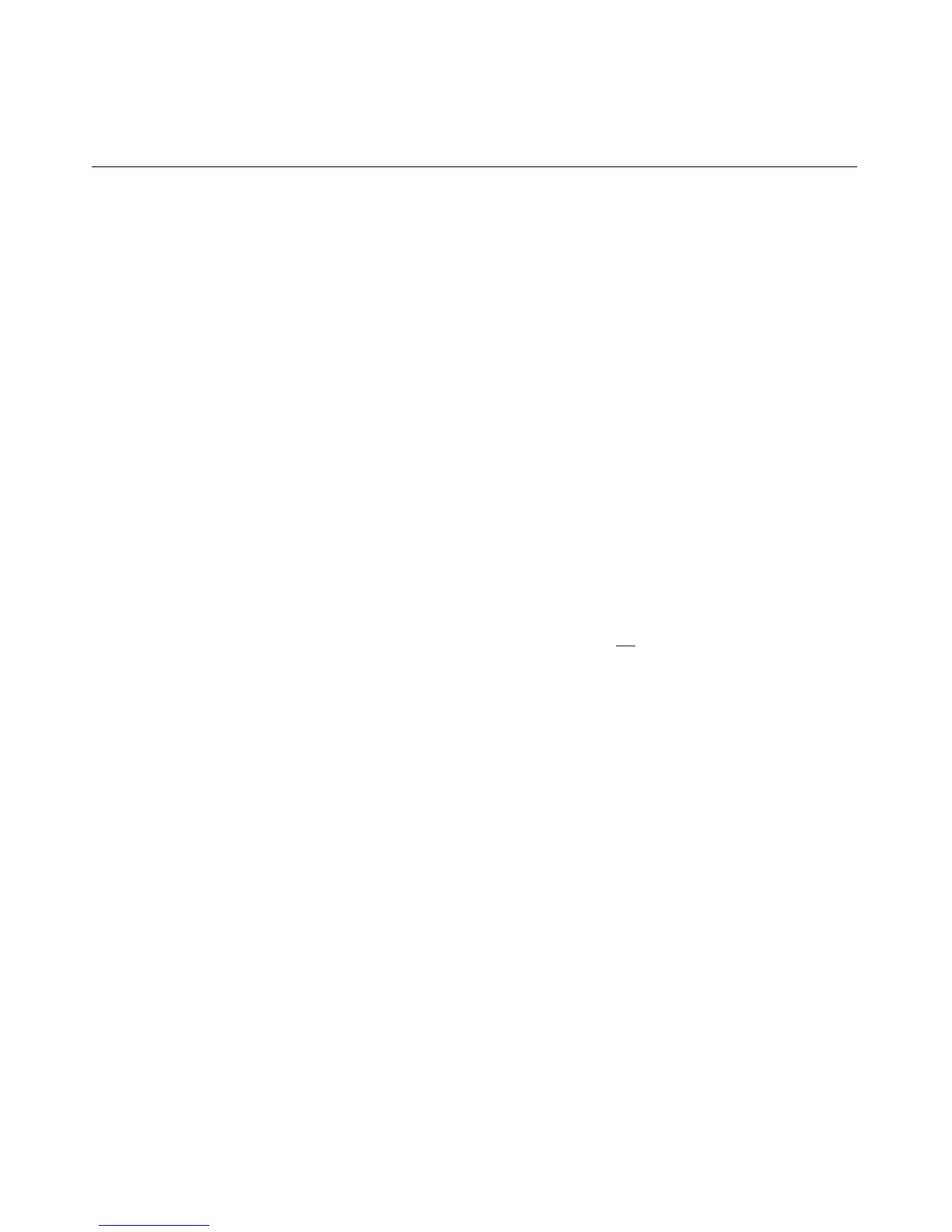Troubleshooting iLO 387
Troubleshooting Virtual Media Problems
The following sections discuss troubleshooting Virtual Media issues.
Virtual Drive Listing
When using Terminal Services pass-through on a server running Windows®
2000, a Virtual CD-ROM session does not appear on the server. This issue does
not exist if the server is running Windows® 2003. The same behavior occurs
when connecting to Terminal Services directly. This is not a problem with the
iLO Terminal Services pass-through feature.
Virtual Media Applet has a Red X and Will Not Display
The Virtual Media applet may produce a red X if an unsupported browser or
JVM is used, or if Enable All Cookies is not enabled. To correct this, ensure you
are using a supported browser and JVM on your client by reviewing the support
matrix found in the "Supported Browsers (on page 18)" section. Also be sure
Enable All Cookies is selected on the browser Preferences or Options menu.
Some browsers do not enable this cookies by default.
Virtual Floppy Media Applet is Unresponsive
iLO Virtual Floppy media applet can become unresponsive if the physical floppy
diskette contains media errors.
To prevent the virtual floppy media applet from becoming unresponsive, run
CHKDSK.EXE (or a similar utility) to check the physical floppy diskette media
for errors. If the physical media contains errors, reload the floppy diskette image
onto a new physical floppy diskette.
Troubleshooting Miscellaneous Problems
The following sections discuss troubleshooting miscellaneous hardware or
software issues.
