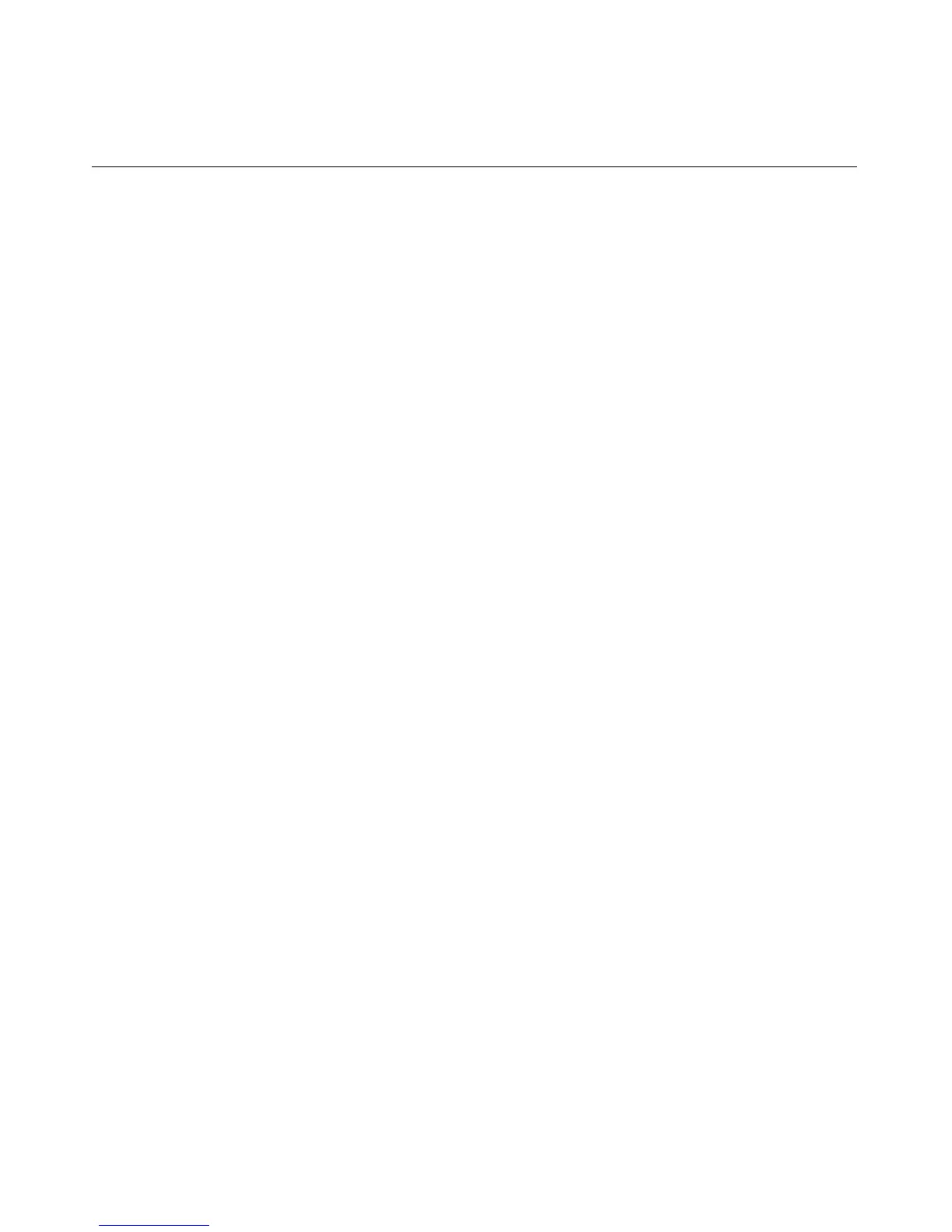112 User Guide Integrated Lights-Out
Errors during installation and during execution of the pass-through service will
be logged in the server's Application Event Log. The pass-through service may
be removed using Add or Remove Programs in the Control Panel.
Windows® 2000 Terminal Services Port Change
If the Terminal Services port is changed, Windows® 2000 client must manually
configure the Terminal Services Client Connection Manager.
1. Start the Terminal Services Client Connection Manager, and create a new
connection to the terminal server.
2. Highlight the icon created, and select File>Export. Rename the file with a
.cns extension. For example: myilo.cns.
3. Edit the myilo.cns file by looking for the line Server Port=3389. Replace
3389 with your new port number and save the file.
4. From the Client Connection Manager, highlight the New Connection icon,
and click File>Import.
5. Double-click the newly created icon to launch terminal server and connect to
the new port.
Enabling the Terminal Services Pass-Through Option
By default, the Terminal Services pass-through feature is disabled and must be
enabled in Global Settings. Until the Terminal Services pass-through feature is
enabled, the Remote Console has the Terminal Services button deactivated, and
the console session error message Remote Session already in use
by another user is misleading.
Use of the Terminal Services pass-through feature requires installation of the
latest Lights-Out Management Interface Driver and Terminal Services pass-
through Service for Microsoft® Windows® on the server. The interface driver
must be installed before installing the service.
