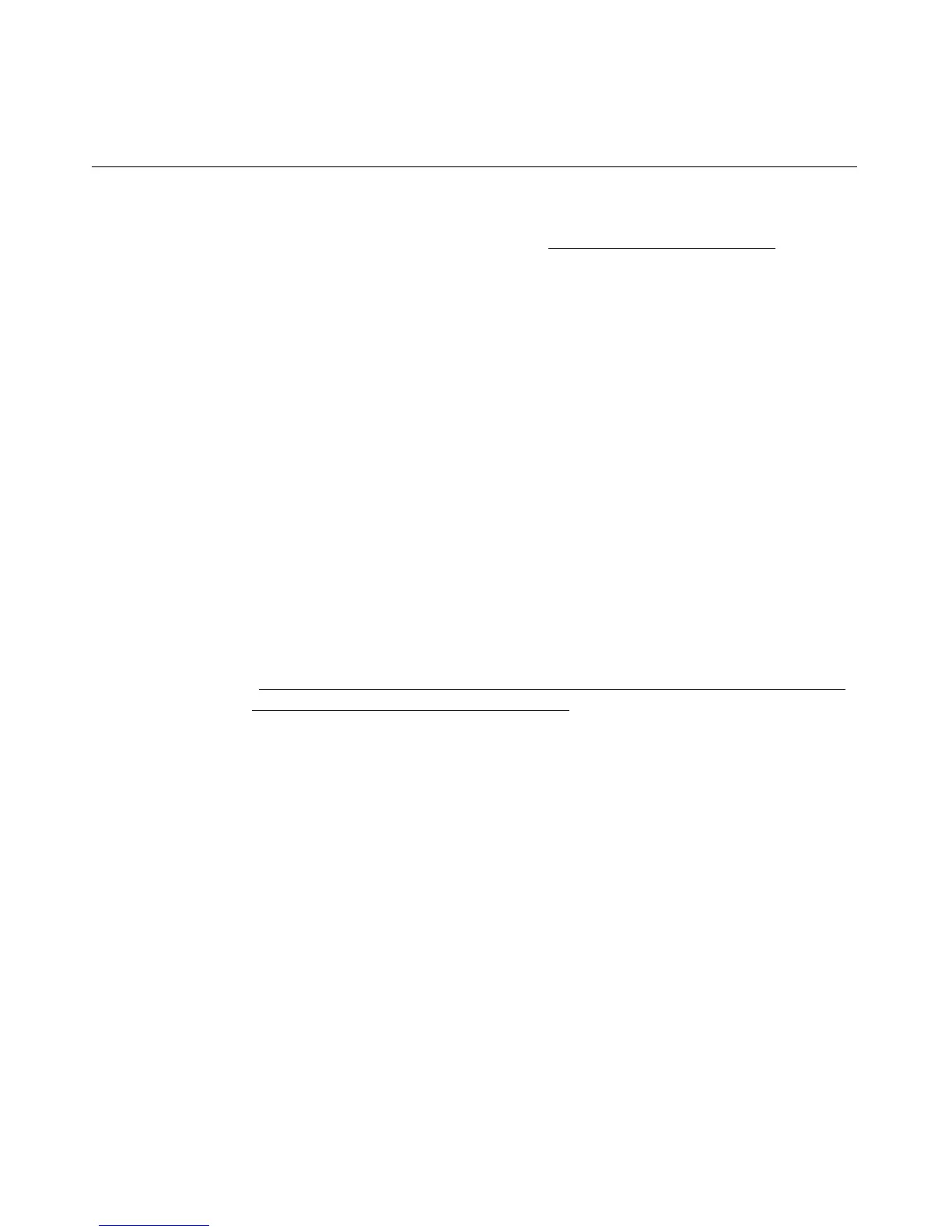154 User Guide Integrated Lights-Out
These articles are accessed using the Knowledge Base Article ID Number
Search option at Microsoft® website (http://support.microsoft.com/
).
− 216999 Installing the Remote Server Administration Tools in Windows®
2000
− 314978 Using the Adminpak.msi to Install a Server Administration Tool
in Windows® 2000
− 247078 Enabling SSL Communication over LDAP for Windows® 2000
Domain Controllers
− 321051 Enabling LDAP over SSL with a Third-Party Certificate
Authority
− 299687 MS01-036: Function Exposed By Using LDAP over SSL Could
Enable Passwords to Be Changed
iLO requires a secure connection to communicate with the directory service. This
requires the installation of the Microsoft® CA. Refer to the following
Microsoft® technical references:
• Appendix D—Configuring Digital Certificates on Domain Controllers for
Secure LDAP and SMTP Replication
(http://www.microsoft.com/technet/treeview/default.asp?url=/technet/securit
y/prodtech/win2000/secwin2k/a0701.asp)
• Microsoft® Knowledge Base Article 321051: How to Enable LDAP over
SSL with a Third-Party Certification Authority
Directory Services Preparation for Active Directory
To set up directory services for use with iLO management processors:
1. Install Active Directory. For more information, refer to Installing Active
Directory in the Microsoft® Windows® 2000 Server Resource Kit.
2. Install the Microsoft® Admin Pack (the ADMINPAK.MSI file, which is
located in the i386 subdirectory of the Windows® 2000 Server or Advance
Server CD). For more information, refer to the Microsoft® Knowledge Base
Article 216999.
