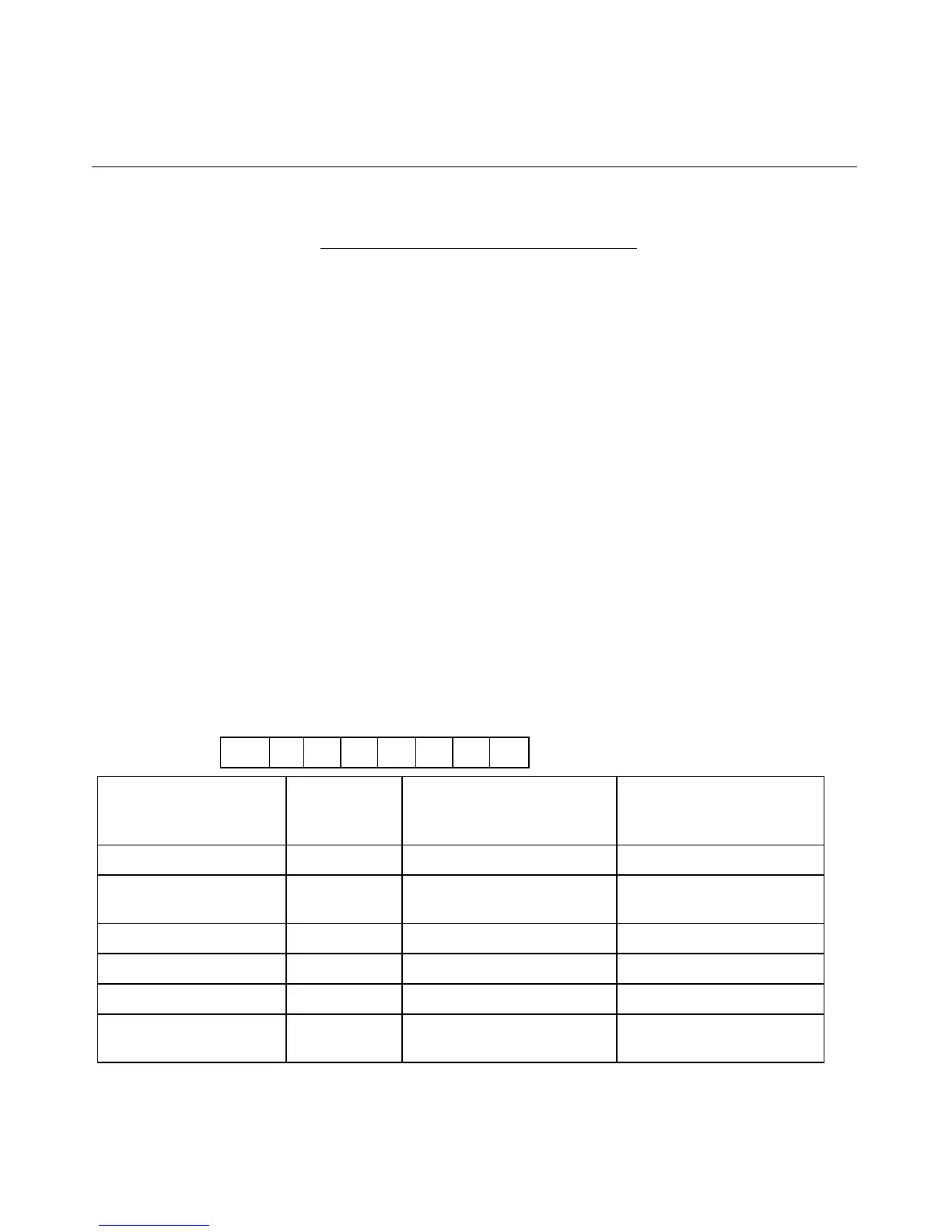364 User Guide Integrated Lights-Out
To download the recommended JVM for your system configuration, refer to the
HP website (http://www.hp.com/servers/manage/jvml
).
NOTE: You will be redirected from the main site to the java.sun.com
site. HP recommends using the version specified in the Remote
Console help pages. You can obtain the specified version for Internet
Explorer either from the java.sun site or on the Management CD.
iLO POST LED Indicators
During the initial boot of iLO, the POST LED indicators flash to display the
progress through the iLO boot process. After the boot process is complete, the
heartbeat (HB) LED flashes every second. LED 7 also flashes intermittently
during normal operation.
The LED indicators (1 through 6) light up after the system has booted to indicate
a hardware failure. If a hardware failure is detected, reset iLO. For the location of
the LED indicators, refer to the server documentation.
A runtime failure of iLO is indicated by HB and LED 7 remaining in either the
On of Off state constantly. A runtime failure of iLO can also be indicated by a
repeated flashing pattern on all eight LEDs. If a runtime error occurs, reset iLO.
The LED indicators have the following assignments:
HB 7 6 5 4 3 2 1
LED Indicators POST Code
(Activity
Completed)
Description Failure Indicates
None 00 Set up chip selects.
1 or 2 02—Normal
operation
Determine platform.
2 and 1 03 Set RUNMAP bit.
3 04 Initialize SDRAM controller.
3 and 2 06 Activate the I cache.
3, 2, and 1 07 Initialize (only) the D
cache.
