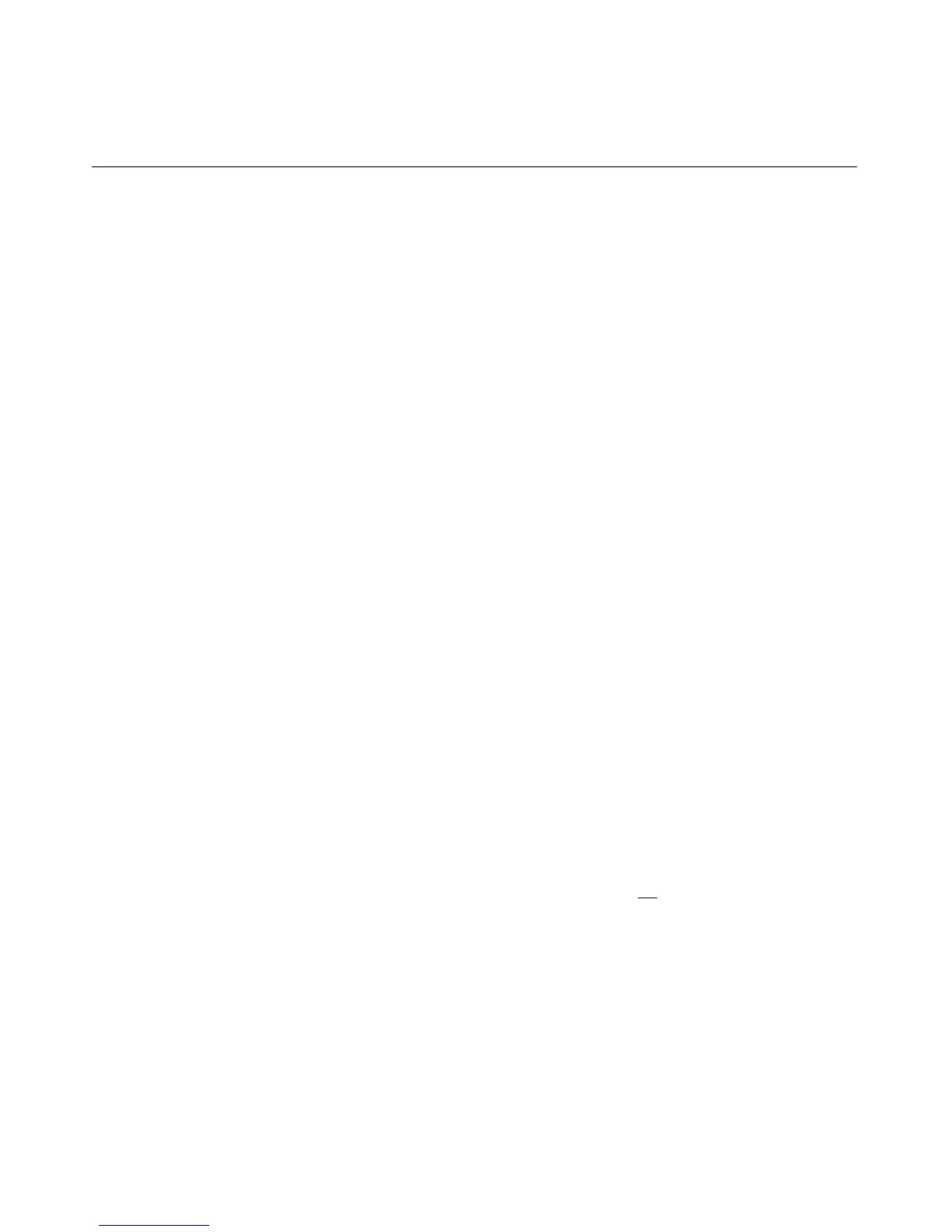382 User Guide Integrated Lights-Out
− Mozilla 1.6
− Mozilla 1.7 RC3
− Netscape 7.1
•
•
•
54
Red Hat 8 Professional
− Mozilla 1.6
− Mozilla 1.7 RC3
− Netscape 7.1
SuSE 9 Professional
− Mozilla 1.7 RC3
− Netscape 7.1
United Linux 1.0 Professional
− Mozilla 1.7 RC3
− Netscape 7.1
Inability to Navigate the Single Cursor of the Remote Console to
Corners of the Remote Console Window
In some cases, you may be unable to navigate the mouse cursor to the corners of
the Remote Console window. If so, right-click and drag the mouse cursor outside
the Remote Console window and back inside.
If the mouse still fails to operate correctly, or if this situation occurs frequently,
verify that your mouse settings match those recommended in the "Optimizing
Performance for Graphical Remote Console (on page
)" section.
