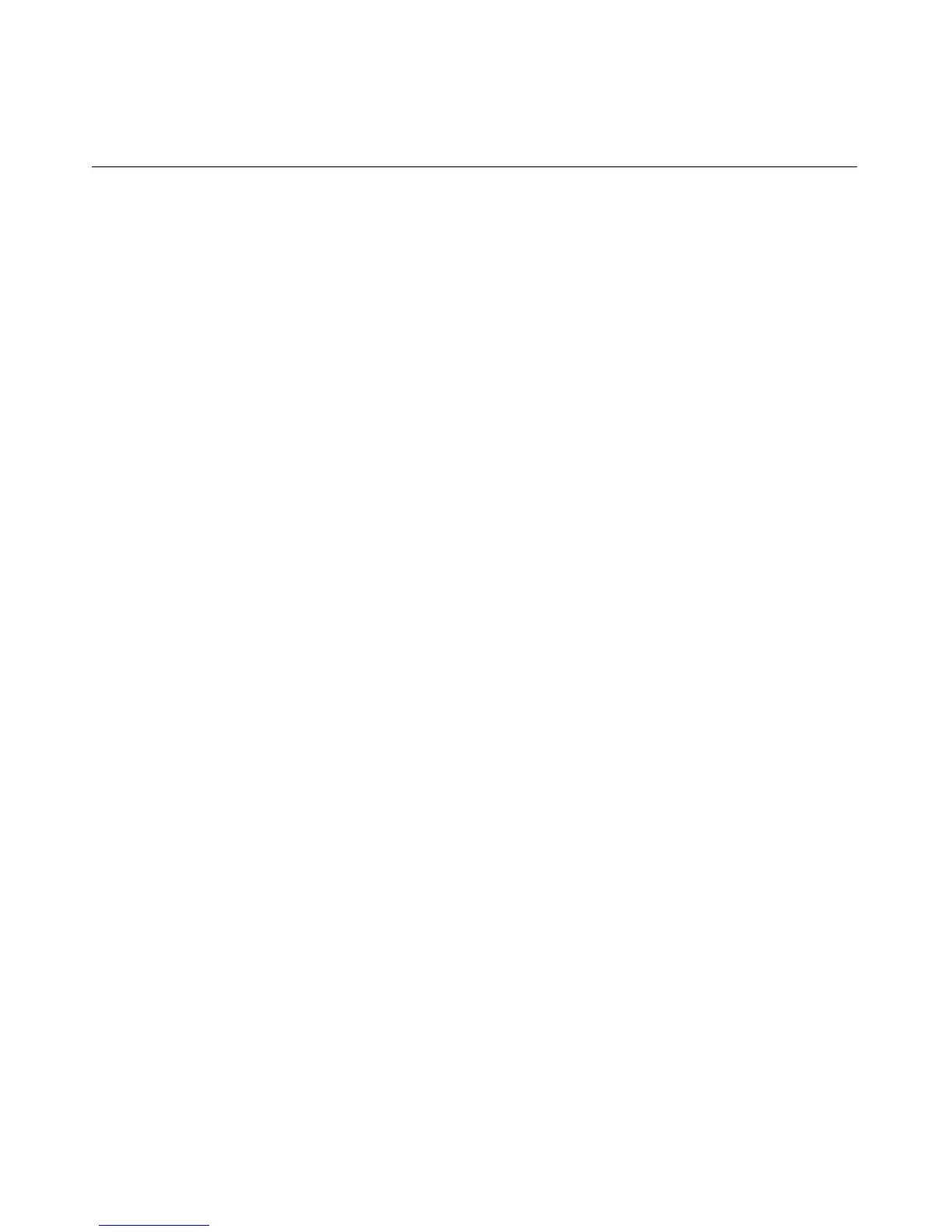Insight Manager 7 Integration 229
To change the port number in Insight Manager 7, add the port to the
\ADDITIONALWSDISC.PROPS file. Port 80 does not need an entry in this
props file, but any other port designated for iLO must be specified so that Insight
Manager 7 can use it during HTTP identification. The format of the entries is:
Port=Description,Reserved 1,Reserved 2,Reserved 3,Class
Name
where:
•
•
•
•
•
•
Port is the number of the additional HTTP port to be added into discovery.
Description is the description of the Web server to be displayed in the list of
links on the device page.
Reserved 1 is reserved and should be set to a space.
Reserved 2 is reserved and should be set to true.
Reserved 3 is reserved and should be set to false.
Class Name specifies the name of the Insight Manager 7 Java™ class that
does the processing for the additional management processor port. This
information should not be changed.
Example:
80=iLO, ,true,false,compaq.ID.MgmtProc.MgmtProcessorPars
er
Reviewing iLO Advanced License Information in
Insight Manager 7
Insight Manager 7 provides a report showing the license status of the iLO
management processors. You can use this report to determine how many and
which iLO devices are licensed for the iLO Advanced.
To view this report:
1. Click Devices.
2. Click Reports.
3. Click Device License Information—All Servers.
