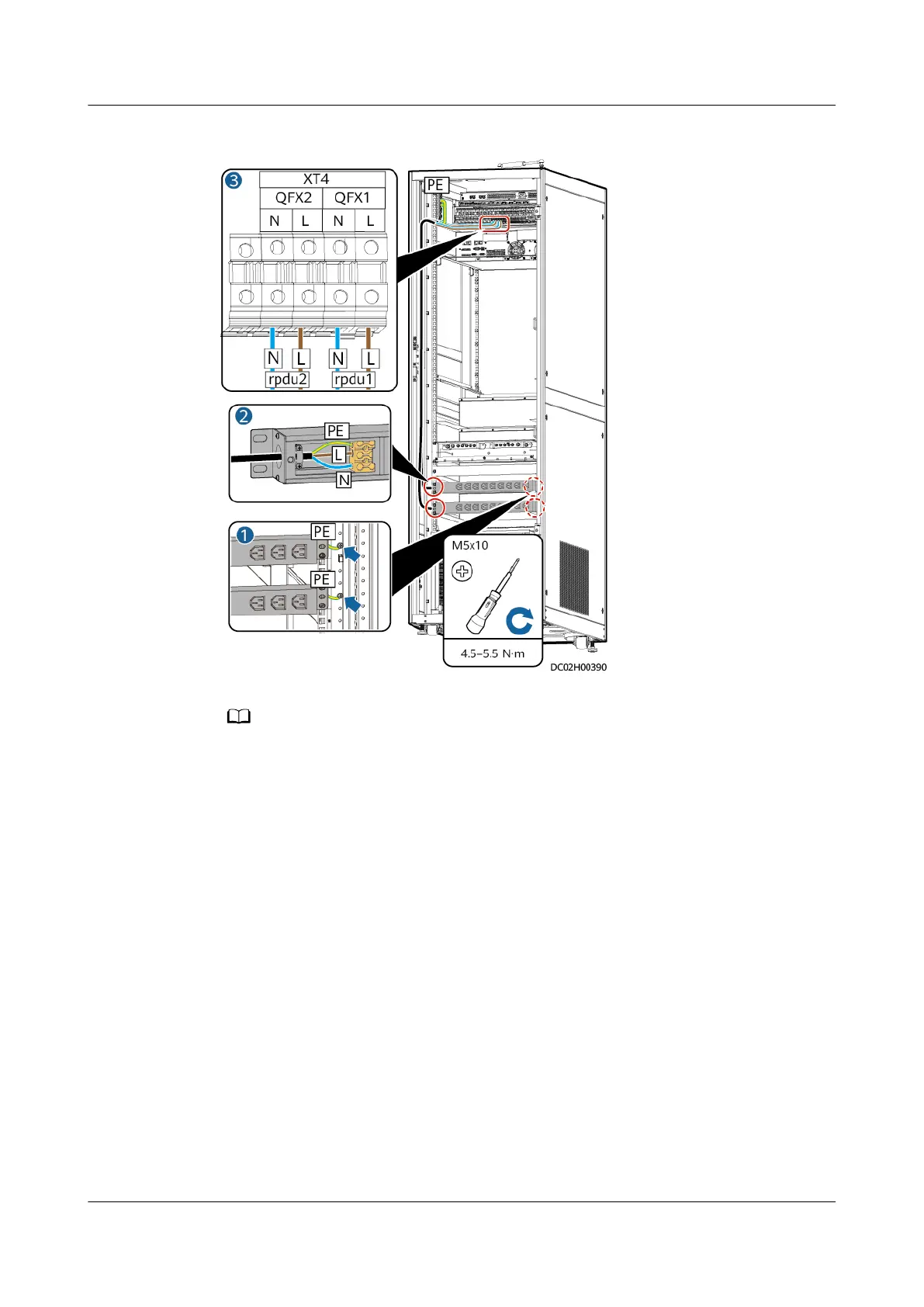Figure 4-58 Connecting rPDU terminal blocks
The rPDU enclosure ground cable can be connected to the nearest round hole on the
mounting bar and secured using screws.
Step 2 Reinstall the front panel on the rPDU.
Step 3 Connect other rPDU power cables in the same way.
----End
Follow-up Procedure
Before connecting the power plug of a device to the rPDU, loosen the locking
device on the rPDU. After connecting the power plug, tighten the locking device.
4.3.2.4 Connecting Cables Between the Lithium Battery and the UPS
Context
● The busbars, batteries, power distribution unit (PDU), and UPS have been
installed.
● If only one battery is
congured onsite, battery cables have been preinstalled
in the battery position. If more than one battery is
congured onsite, connect
battery cables.
FusionModule500 Smart Mini Data Center
User Manual (Philippines, FusionModule500-
SU61A12S) 4 Installation Guide
Issue 02 (2021-06-30) Copyright © Huawei Technologies Co., Ltd. 95