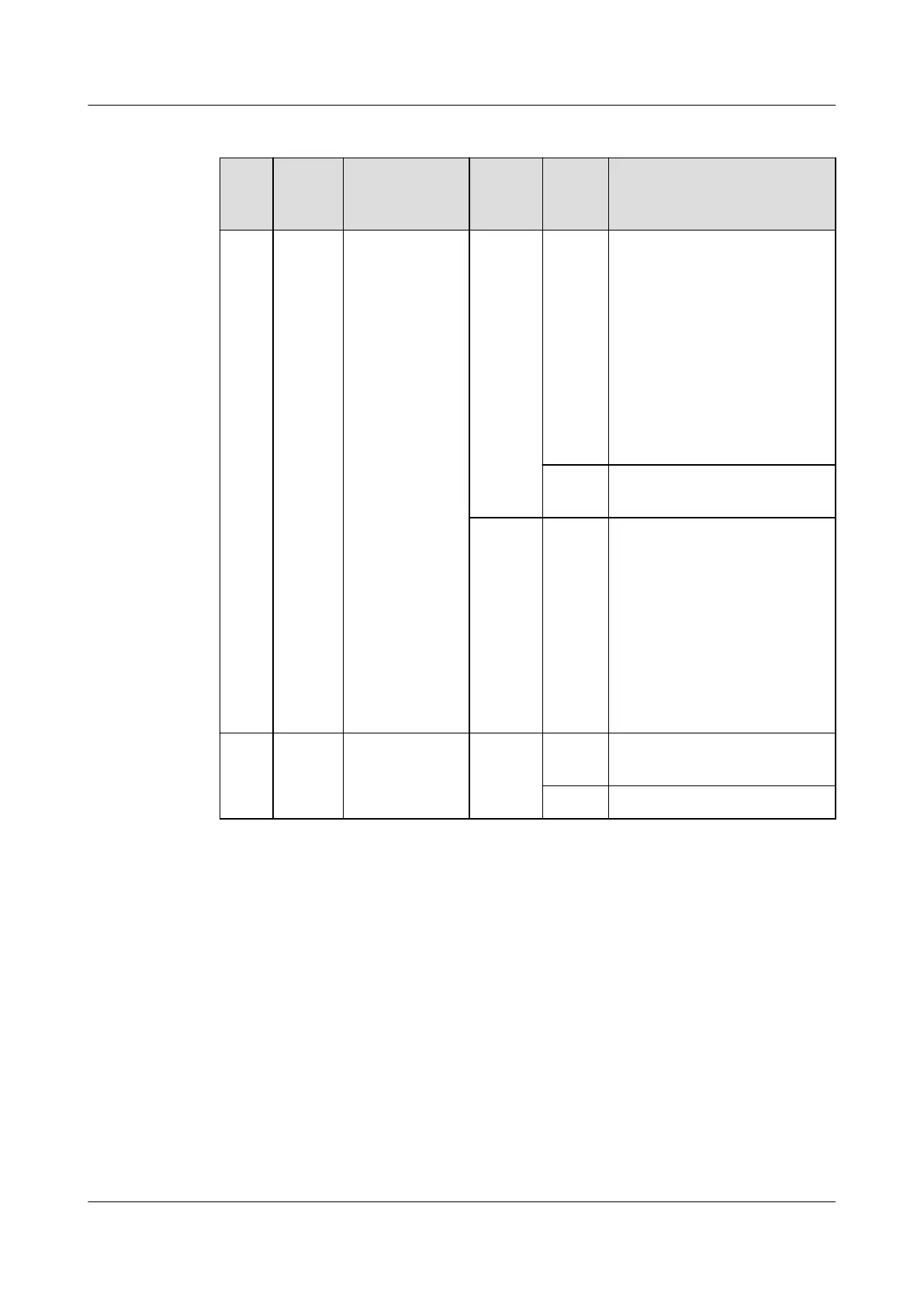Table 3-30 LED indicator status
Indi
cato
r
Color Name Operat
ion
Status Description
RUN Green Module
running
indicator
/ Blinki
ng
● The door lock is paired
with the host, and the
power supply is normal:
The indicator blinks at
0.5 Hz (on for 1s and
then
o for 1s).
● The door lock fails to
pair with the host: The
indicator blinks at 4 Hz
(on for 0.125s and then
o for 0.125s).
O The power supply is
abnormal.
Press
SW.
Blinki
ng
interm
ittentl
y at
super
short
interv
als
● The indicator blinks at
super short intervals for
0.5s, and then o for
0.5s.
● The indicator blinks at
super short intervals
(blinking at 10 Hz, on for
0.05s and then
o for
0.05s). The cycle lasts for
5s.
ALM Red Alarm
indicator
/ Stead
y on
A system failure alarm is
generated.
O The system is normal.
3.4.3.4 PAD
The PAD allows the wireless access from the data center management system. You
can monitor the equipment in the data center and environmental parameters in
real time over the app. The recommended model is T5-10.
FusionModule500 Smart Mini Data Center
User Manual (Philippines, FusionModule500-
SU61A12S) 3 System Architecture
Issue 02 (2021-06-30) Copyright © Huawei Technologies Co., Ltd. 43