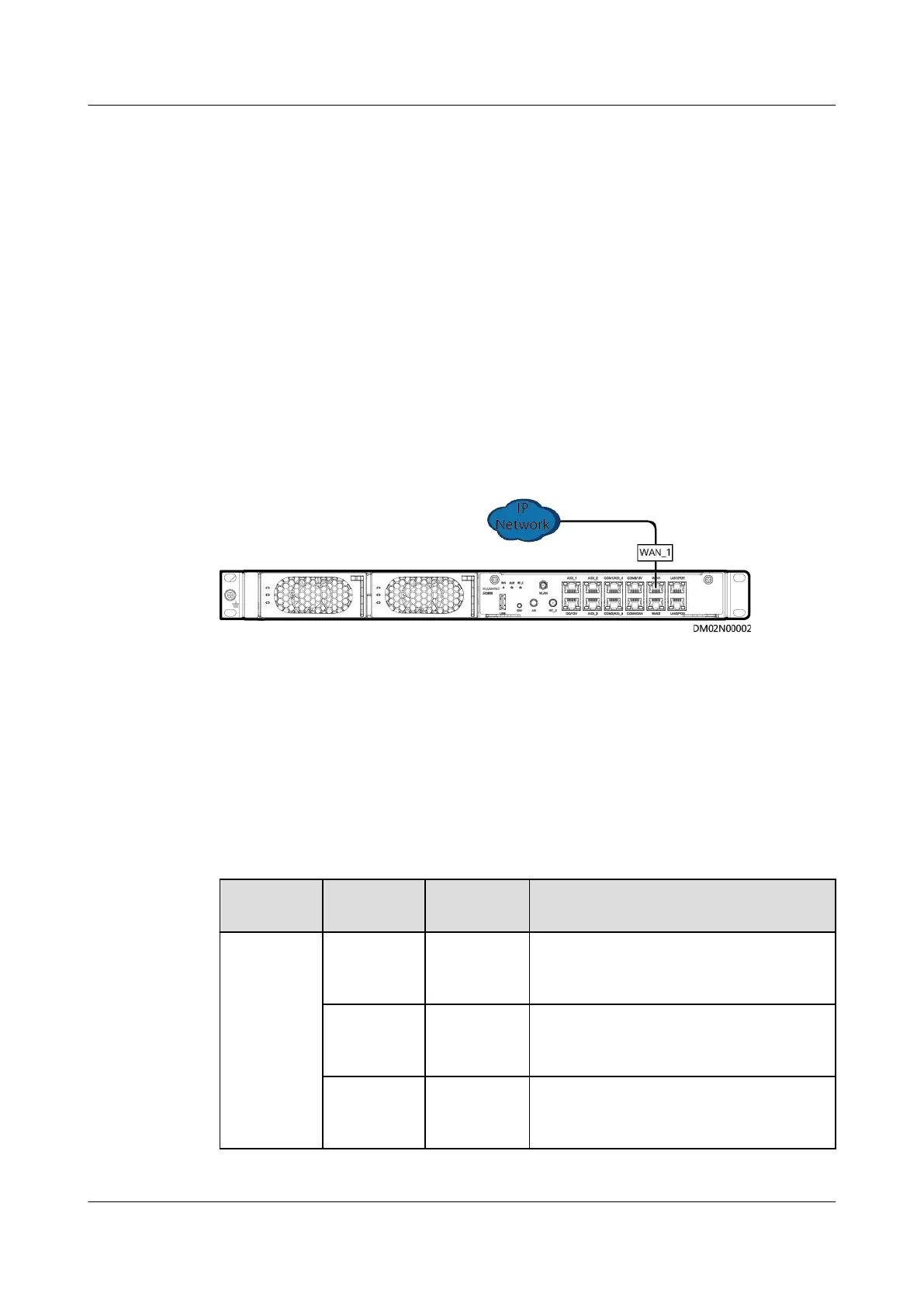Follow-up Procedure
After the alarm is cleared, you need to manually close the door. After the door is
closed, the door open alarm is cleared.
5.3.11 (Optional) NetEco Management
5.3.11.1 Data Center Management
5.3.11.1.1 Connecting a Communications Cable
Procedure
Step 1 Connect a communications cable to the WAN1 port on the ECC800-Pro.
Figure 5-16 Connecting a communications cable
----End
5.3.11.1.2 Setting NetEco Parameters
Procedure
Step 1 Apply for a
xed IP address to the equipment room network administrator.
Step 2 Set the IP address, subnet mask, and default gateway on the ECC800-Pro WebUI.
Table 5-18 IP parameters
Path
Parameter Default
Value
Setting
System
Settings >
System
Parameter
s >
Monitor IP
> WAN_1
IP 192.168.8.1
0
Set this parameter based on the IP
address assigned by the network
administrator.
Subnet
mask
255.255.25
5.0
Set this parameter based on the
subnet mask assigned by the network
administrator.
Default
gateway
192.168.8.1 Set this parameter based on the
default gateway address assigned by
the network administrator.
FusionModule500 Smart Mini Data Center
User Manual (Philippines, FusionModule500-
SU61A12S) 5 Power-On Commissioning
Issue 02 (2021-06-30) Copyright © Huawei Technologies Co., Ltd. 139