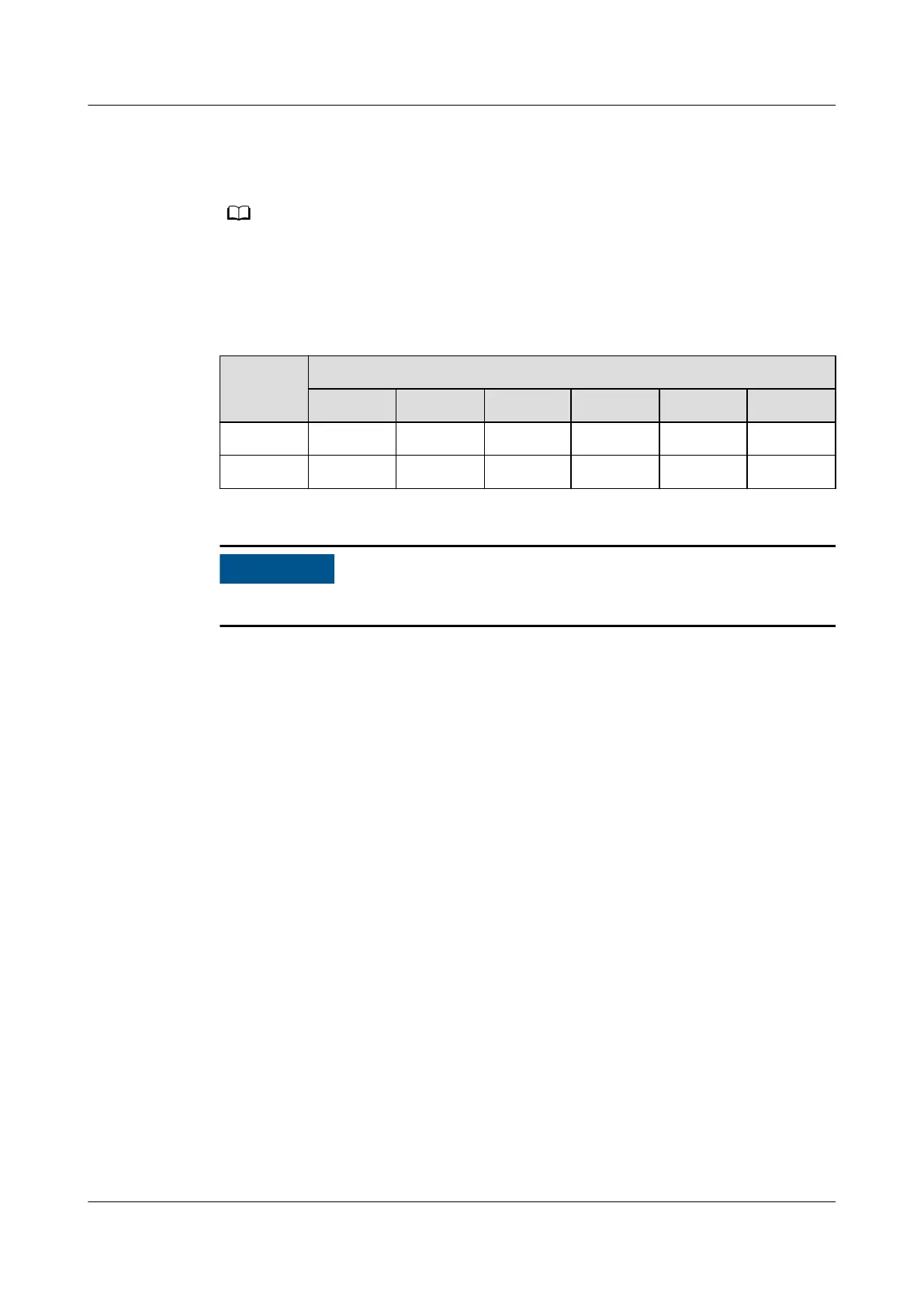2. Unpack the two T/H sensors and attach one sensor to the mounting bars at
the 39th U position on the front door and the other to the 37th U position on
the rear door of the cabinet.
The installation positions of the T/H sensors can be adjusted as required.
Step 2 Set the DIP switch address of the T/H sensor on the front door to 2 and that of
the T/H sensor on the rear door to 1.
Table 4-6 DIP switch setting on a T/H sensor
Address DIP Switch Sequence No.
1 2 3 4 5 6
1 ON OFF OFF OFF OFF OFF
2 OFF ON OFF OFF OFF OFF
The default address of T/H sensors purchased from Huawei is 1.
Step 3 Insert the pre-routed cable into the port on the T/H sensor on the front door.
----End
4.2.6.5 Installing an Electrode Water Sensor
Procedure
Step 1 Place the water sensor on the
oor under the cabinet.
Step 2 Use an electrician's knife to cut a cross in the rubber plug for the cable hole at the
bottom of the cabinet.
Step 3 Route the water sensor cable through the cable hole at the bottom of the cabinet,
and connect the cable to the water sensor cable connected to the ECC.
FusionModule500 Smart Mini Data Center
User Manual (Philippines, FusionModule500-
SU61A12S) 4 Installation Guide
Issue 02 (2021-06-30) Copyright © Huawei Technologies Co., Ltd. 76