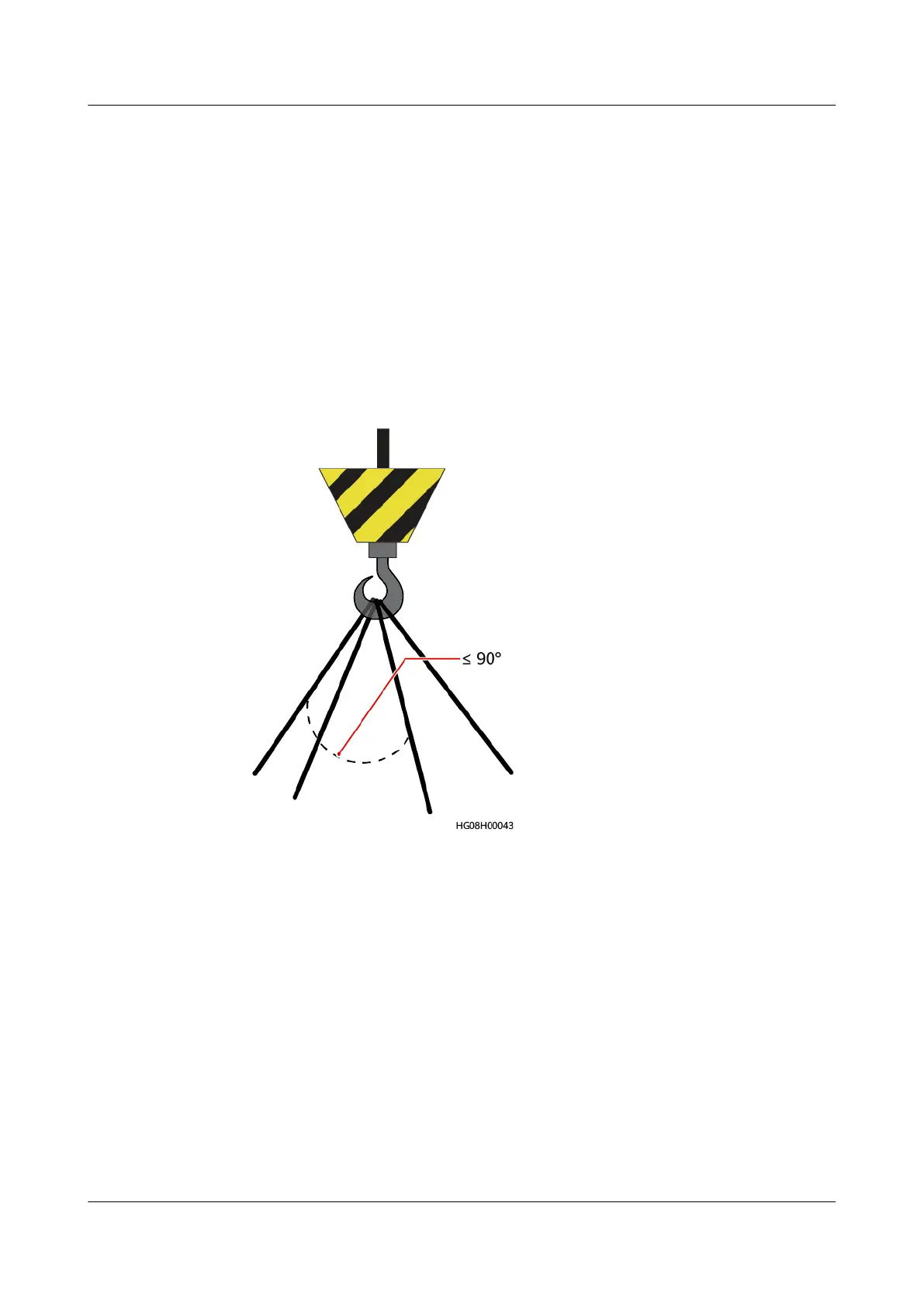1.5 Mechanical Safety
Hoisting Devices
● Do not walk under hoisted objects.
● Only trained and qualied personnel should perform hoisting operations.
● Check that hoisting tools are available and in good condition.
● Before hoisting objects, ensure that hoisting tools are rmly secured onto a
load-bearing object or wall.
● Ensure that the angle formed by two hoisting cables is no more than 90
degrees, as shown in the following
gure.
● Do not drag steel ropes and hoisting tools or bump hoisted objects against
hard objects during hoisting.
Using Ladders
● Use wooden or
berglass ladders when you need to perform live working at
heights.
● When a step ladder is used, ensure that the pull ropes are secured and the
ladder is held
rm.
● Before using a ladder, check that it is intact and conrm its load bearing
capacity. Do not overload it.
● Ensure that the ladder is securely positioned. The recommended angle for a
ladder against the
oor is 75 degrees, as shown in the following gure. An
angle rule can be used to measure the angle. Ensure that the wider end of the
ladder is at the bottom, or protective measures have been taken at the
bottom to prevent the ladder from sliding.
FusionModule500 Smart Mini Data Center
User Manual (Philippines, FusionModule500-
SU61A12S) 1 Safety Information
Issue 02 (2021-06-30) Copyright © Huawei Technologies Co., Ltd. 8