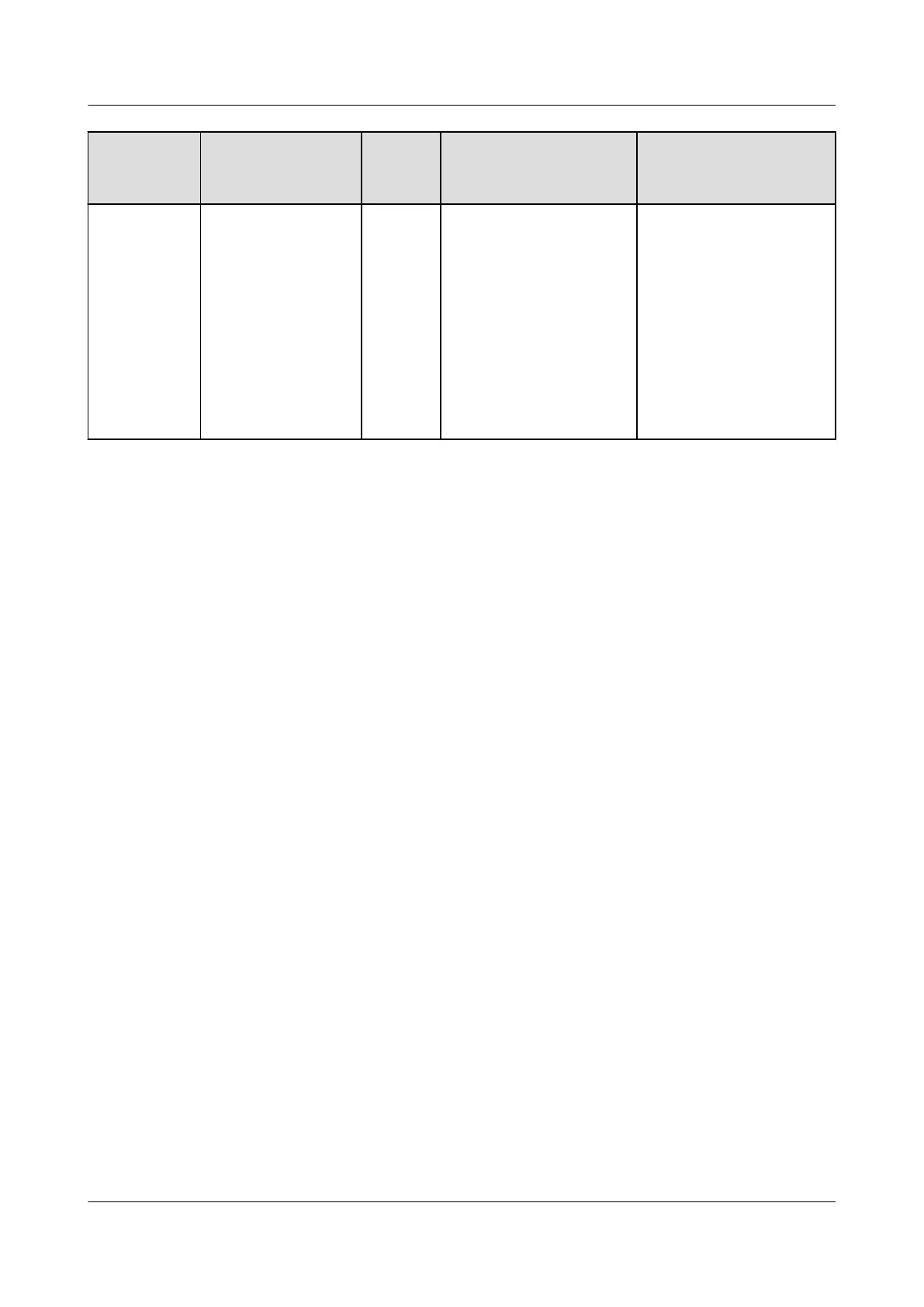Component Alarm Name Alarm
Severit
y
Possible Cause Measures
Single Batt.
Exception
Critical ● The battery shell is
broken, resulting in
electrolyte and
electricity leakage.
● The battery loop
cable is broken and
short-circuited to the
ground, resulting in
electricity leakage.
● Check whether the
appearances of
abnormal batteries
are intact, and
replace abnormal
batteries.
● Check whether
battery loop cables
are deteriorated or
broken, and replace
faulty cables.
6.4 Parts Replacement
6.4.1 Replacing Structural System Components
6.4.1.1 Replacing a Cabinet Electronic Clasp Lock
Prerequisites
● Tool: Phillips screwdriver
● Material: A spare cabinet electronic clasp lock is available and functional.
Context
cabinet electronic clasp locks are installed at the front and rear doors of a cabinet.
Procedure
Step 1 Open the front or rear door of the cabinet.
Step 2 Remove the signal cables from the cabinet electronic clasp lock.
Step 3 Remove the cabinet electronic clasp lock bolts using a Phillips screwdriver.
FusionModule500 Smart Mini Data Center
User Manual (Philippines, FusionModule500-
SU61A12S) 6 O&M
Issue 02 (2021-06-30) Copyright © Huawei Technologies Co., Ltd. 178