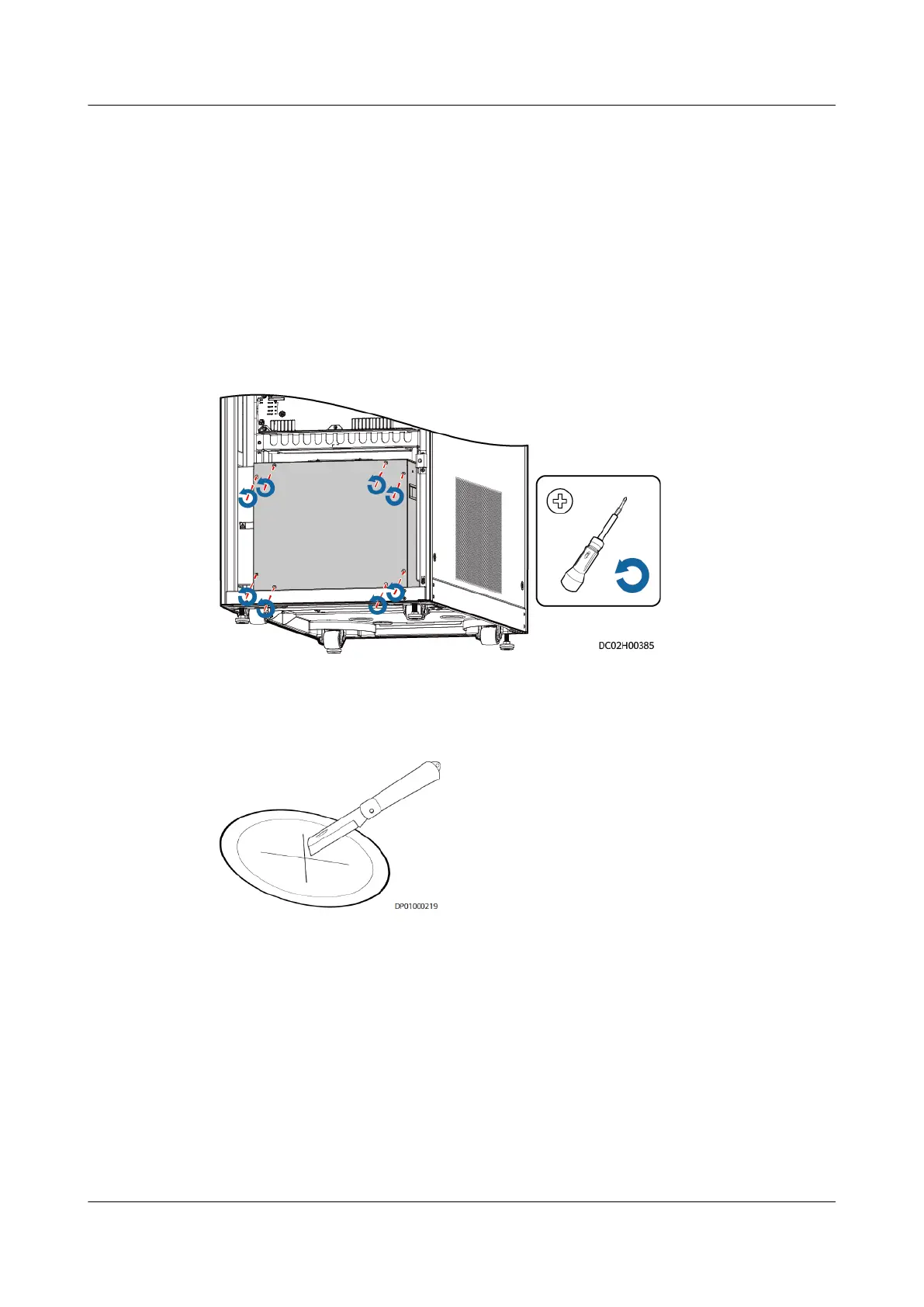4.2.4 Installing a Drainage Pipe for the Smart Cooling Product
Context
The condensate drainpipe has been installed on the smart cooling product before
delivery. You need to route the drainpipe from the bottom onsite.
Procedure
Step 1 Remove the bae plate from the smart cooling product.
Figure 4-10 Removing the
bae plate
Step 2 Use an electrician's knife to cut a cross in the middle of the rubber plug for the
water pipe hole at the bottom of the cabinet.
Figure 4-11 Cutting the rubber plug
Step 3 Route the drainpipe.
FusionModule500 Smart Mini Data Center
User Manual (Philippines, FusionModule500-
SU61A12S) 4 Installation Guide
Issue 02 (2021-06-30) Copyright © Huawei Technologies Co., Ltd. 67