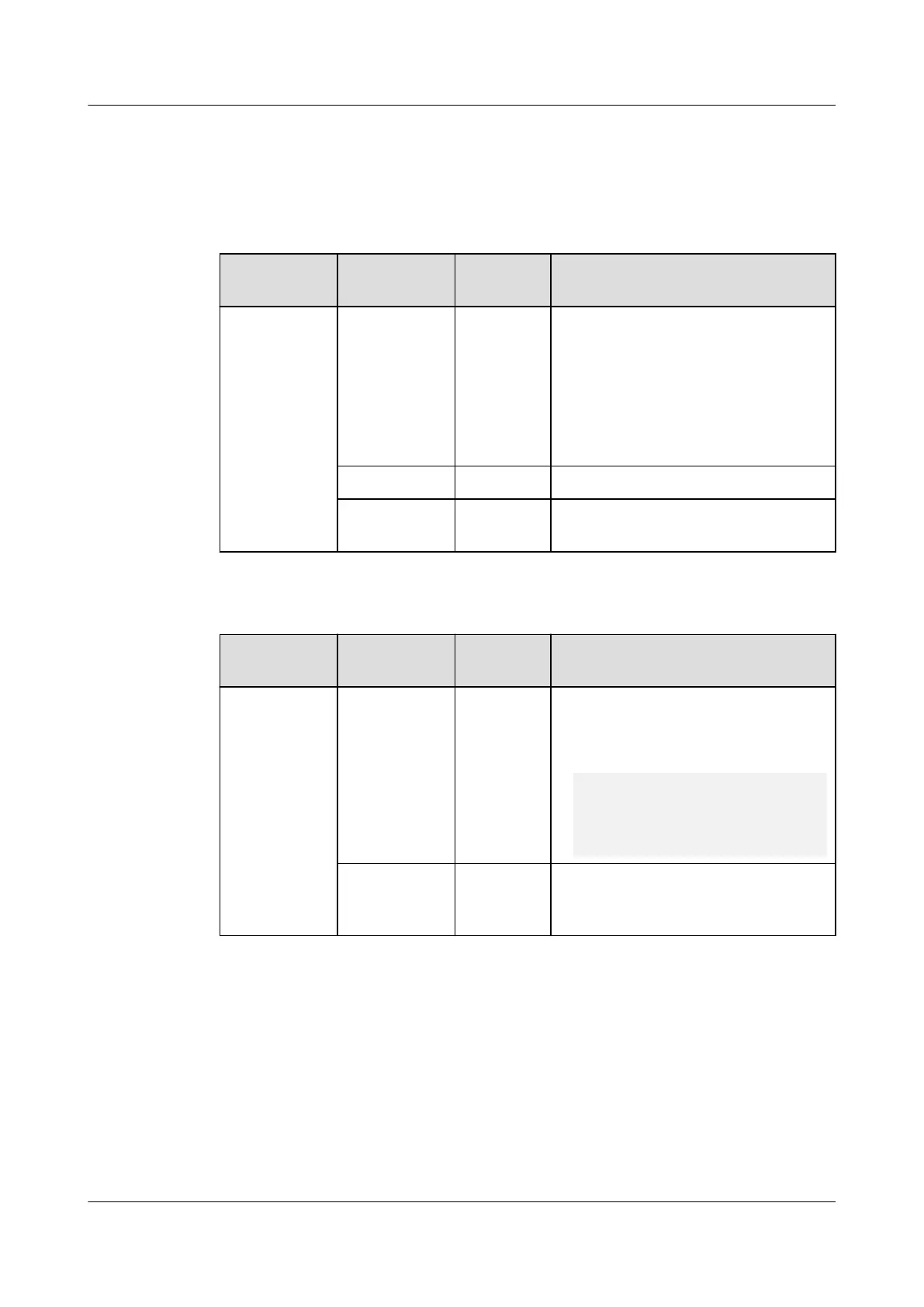Step 3 Click Submit.
Step 4 Set NetEco communications parameters and authentication password on the
ECC800-Pro WebUI.
Table 5-19 NetEco parameters
Path Parameter Default
Value
Setting
System
Settings >
NMS
Application
> NetEco >
Communicat
ion
Parameters
Server IP 192.168.8.
11
IP address of the primary NetEco
server
NOTE
The NetEco IP address and the ECC800-
Pro IP address must be
congured in
the same network to ensure normal
connection between the NetEco and
the ECC800-Pro.
Port number 31220 31220
Network port
for link setup
WAN_1 WAN_1
Table 5-20 Setting an authentication password
Path
Parameter Default
Value
Setting
System
Settings >
NMS
Application
> NetEco >
Set
Authenticati
on Password
Authenticatio
n password
Modifyme
_123
Set this parameter based on
customer requirements.
NOTE
Requirements for setting passwords:
'a~z','A~Z','0~9','~!@#^*_={}:,./?-`
$'(8-32 characters that include at least
three of the following types: lowercase
letters, uppercase letters, digits, and
special characters)
Conrm
authenticatio
n password
- -
Step 5 Click Submit.
----End
5.3.11.1.3 Powering On a Server
This topic describes how to power on a server.
FusionModule500 Smart Mini Data Center
User Manual (Philippines, FusionModule500-
SU61A12S) 5 Power-On Commissioning
Issue 02 (2021-06-30) Copyright © Huawei Technologies Co., Ltd. 140