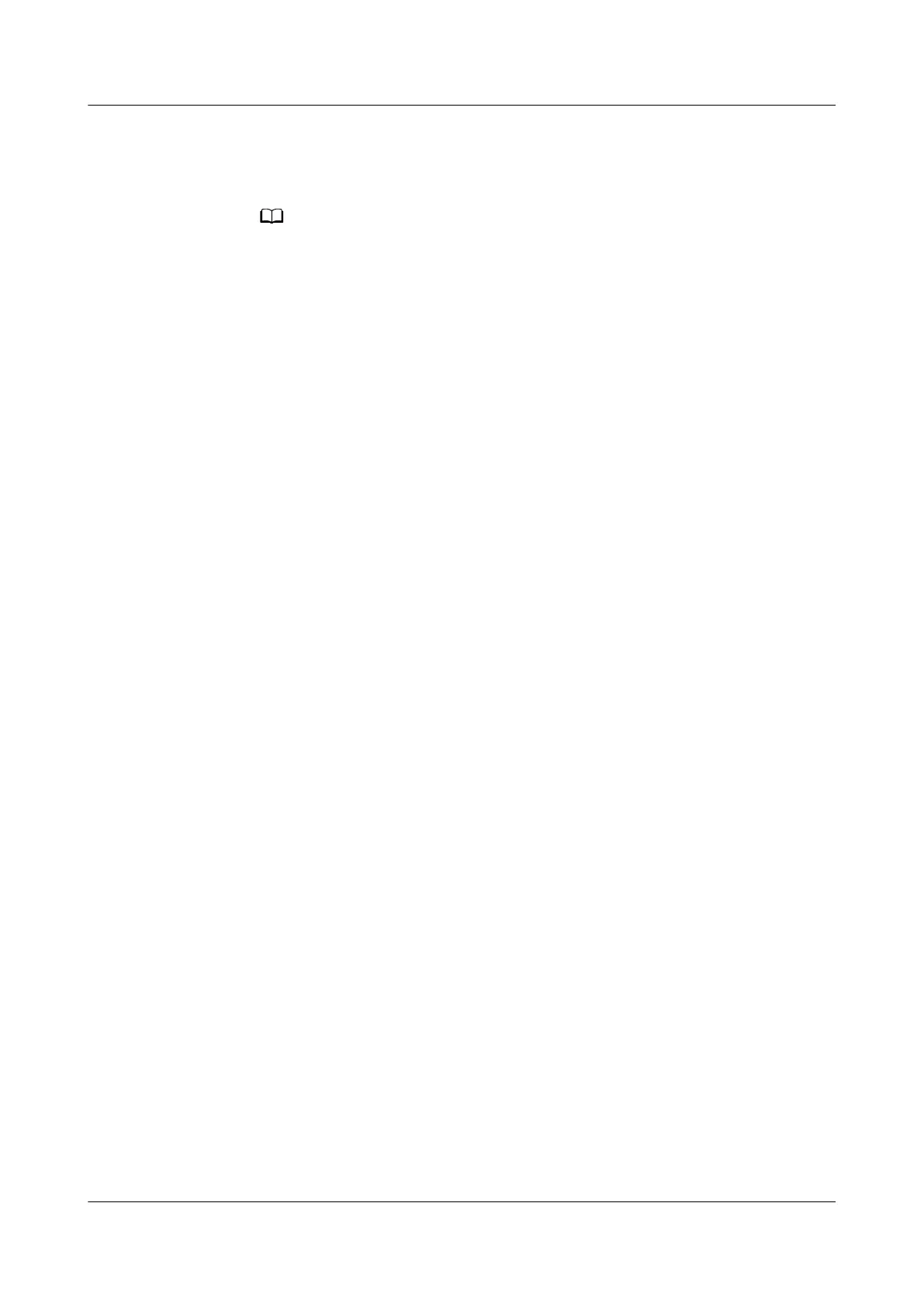b. If the message displayed on the page is changed from "Initial startup
password authentication" to "Activated", the startup password
authentication is complete.
– After the rst login, change the password in time to ensure system access security.
– A password that has been used for a long time is more likely to be stolen or cracked.
The risk increases along with the time of use. Change the password once every three
months.
– It is recommended that you use
dierent user names to log in to both the ECC800-Pro
WebUI and app at the same time. If you use the same user name to log in to the
WebUI and app at the same time, either of them will be forcibly logged out.
– The iDCService app supports only the Android system.
– The iDCService app is available only in Chinese.
----End
5.3.4 Date and Time
Procedure
Step 1 Choose System Settings > System Parameters > Time.
Step 2 Set the time zone, date, and time, or click Obtain Local Time. Then, click Submit.
Step 3 (Optional) If you want to use the NTP server for time synchronization, select NTP
server sync. Set NTP primary server IP, Whether the NTP master server is
authenticated, Key ID, and Key, and click Test to check whether the test is
successful. Set NTP backup server IP, Whether the NTP backup server is
authenticated, Key ID, and Key, and click Test to check whether the test is
successful. Enter Port number and Sync interval (min), and click Submit.
----End
5.3.5 Creating a Micro-module Plan View
Procedure
Step 1 Choose Home > Plan View, create a micro-module in Micro-Module View and
set the layout and device quantity based on the actual micro-module scenario.
Step 2 Drag the icons of registered devices and devices on the cabinet list to appropriate
positions in the layout to create a micro-module plan view.
----End
5.3.6 Adding a UPS2000G
Prerequisites
One end of the straight-through cable has been connected to the RS485 port on
the UPS2000G, and the other end has been connected to the COM4 port on the
ECC800-Pro.
FusionModule500 Smart Mini Data Center
User Manual (Philippines, FusionModule500-
SU61A12S) 5 Power-On Commissioning
Issue 02 (2021-06-30) Copyright © Huawei Technologies Co., Ltd. 118