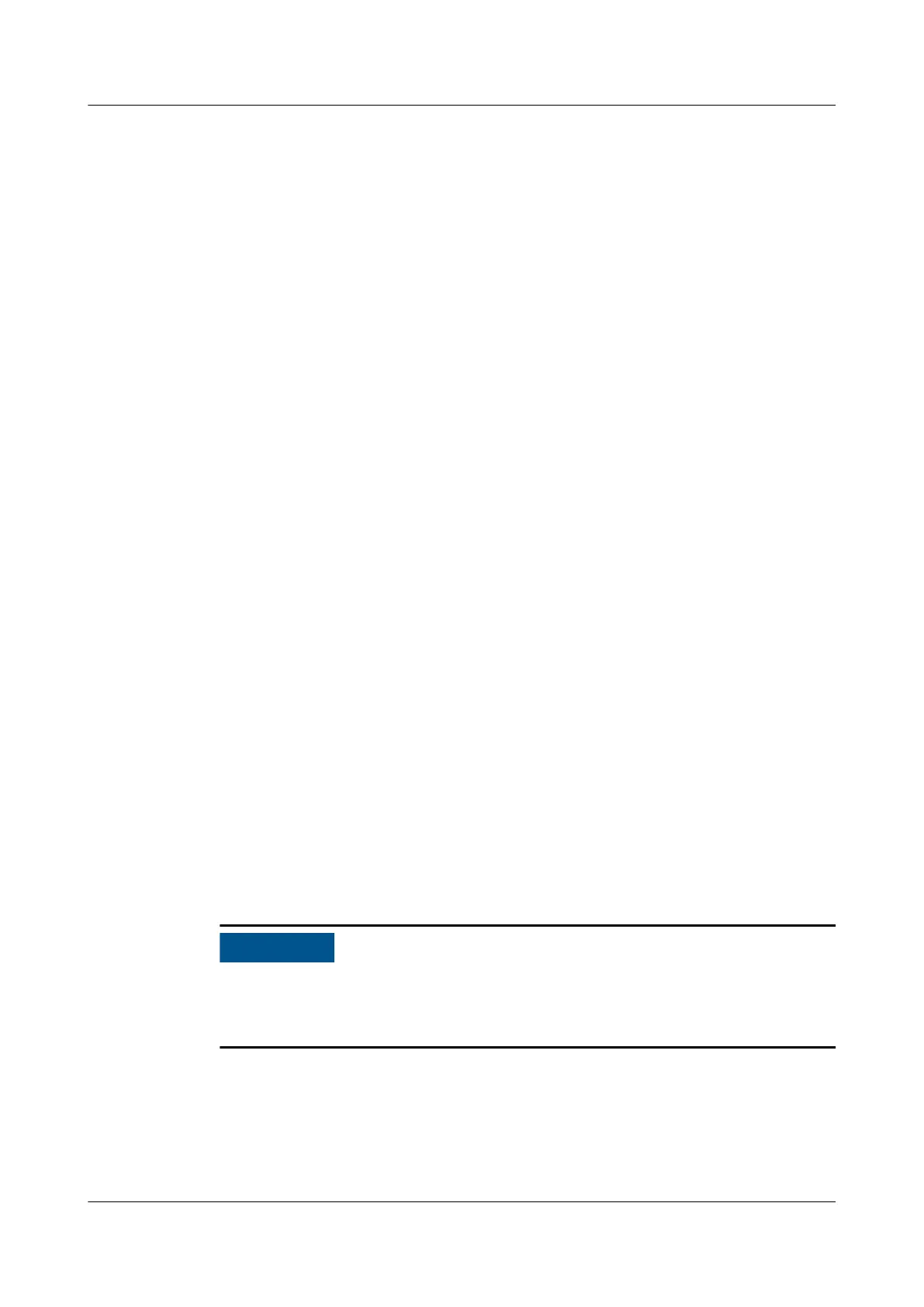Step 2 When multiple ESMs connected in parallel are powered on, observe the RUN
indicator on each ESM panel. Communication is normal if the indicator is steady
on and is not established if it blinks fast. Check the communications cables
between ESMs and rectify the fault.
Step 3 When the ESMs are communicating with the monitoring module, check whether
the communication is normal. If the RUN indicator on an ESM is steady on, the
ESM communicates properly with the monitoring module. If the indicator blinks
fast, the communication is interrupted. In this case, check that the
communications cable is properly connected.
Step 4 Observe the ESM for 15 mins. Ensure that it is working properly (the ALM
indicator is
o and the RUN indicator is steady on).
----End
5.2 Power-On Commissioning for the Cooling System
5.2.1 Device Power-On
Prerequisites
● Check that the drainpipe is correctly connected, the external thermal
insulation foam is secured, and refrigerant has been lled in the system.
● Check that the smart cooling product circuit breaker in the upstream PDB is
OFF.
● Check that the power cable is correctly connected and that the input voltage
meets requirements.
● Check that the smart cooling product control unit and the ECC800-Pro are
correctly connected.
Procedure
Step 1 Switch on the smart cooling product circuit breaker in the upstream PDB.
The electric heating belt of the crankcase starts working. Before starting the
compressor, ensure that the electric heating belt of the crankcase has been
preheated for more than 12 hours. Otherwise, maintenance is not performed.
Step 2 Commission the system after the electric heating belt of the crankcase has been
preheated for 12 hours.
----End
FusionModule500 Smart Mini Data Center
User Manual (Philippines, FusionModule500-
SU61A12S) 5 Power-On Commissioning
Issue 02 (2021-06-30) Copyright © Huawei Technologies Co., Ltd. 105