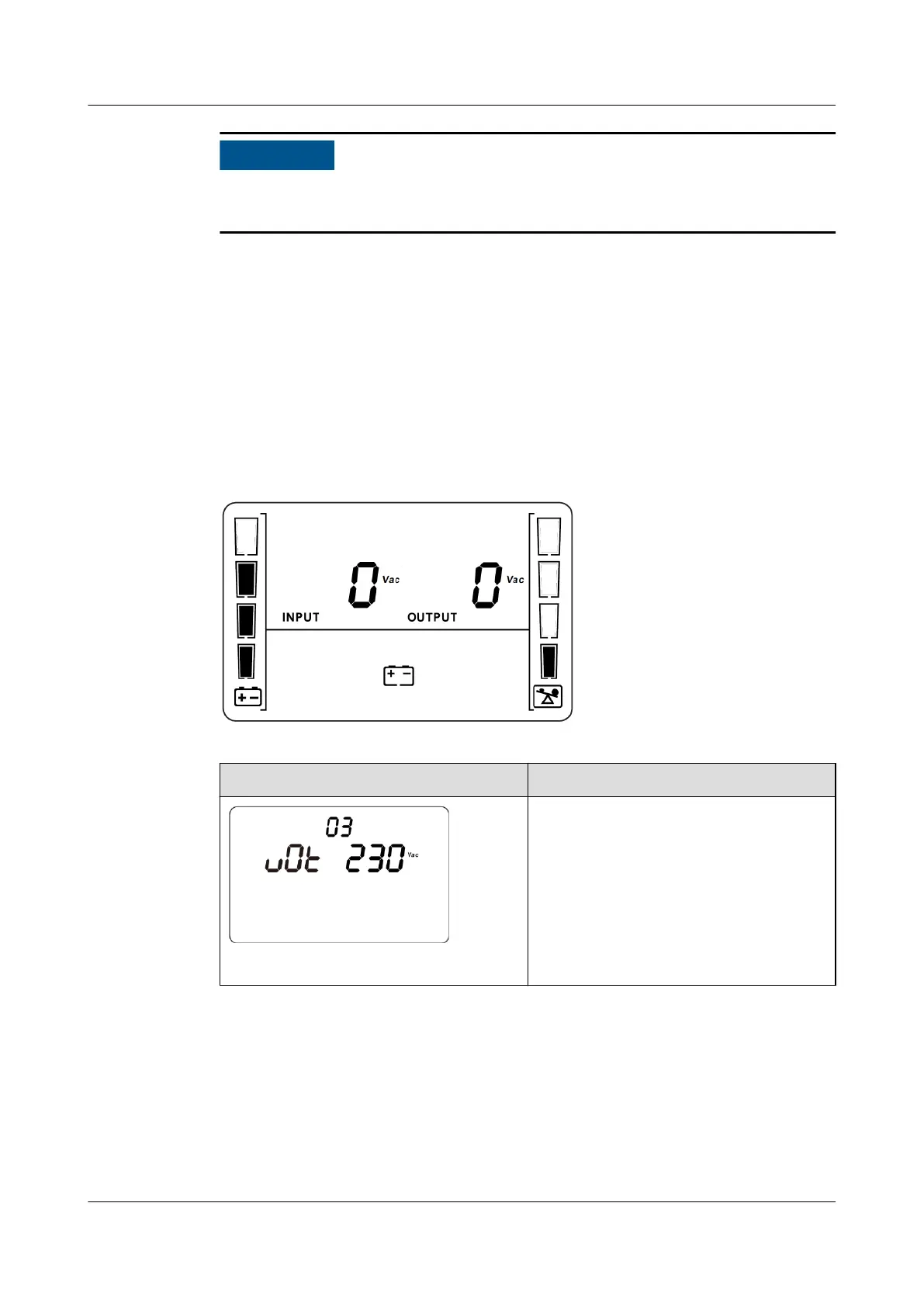When switching on the circuit breakers, observe whether there is any abnormal
phenomenon, such as sparks.
----End
5.1.1 UPS Power-On Commissioning
Step 1 Switch on the external battery circuit breaker (if any).
Step 2 Press ON/MUTE to start the UPS. The UPS will enter the standby mode. Press and
hold SELECT for 1s on a non-setting screen to access the login screen for
parameter settings. The initial password is 000001. Enter the correct password to
enter the UPS setting mode.
Figure 5-1 Standby mode
Step 3 Setting the output voltage based on site requirements
Output Voltage
Description
You need to shut down the inverter
before changing the output voltage.
220: indicates that the output voltage
is 220 V AC.
230: indicates that the output voltage
is 230 V AC (default value).
240: indicates that the output voltage
is 240 V AC.
Step 4 Set the battery capacity.
FusionModule500 Smart Mini Data Center
User Manual (Philippines, FusionModule500-
SU61A12S) 5 Power-On Commissioning
Issue 02 (2021-06-30) Copyright © Huawei Technologies Co., Ltd. 103