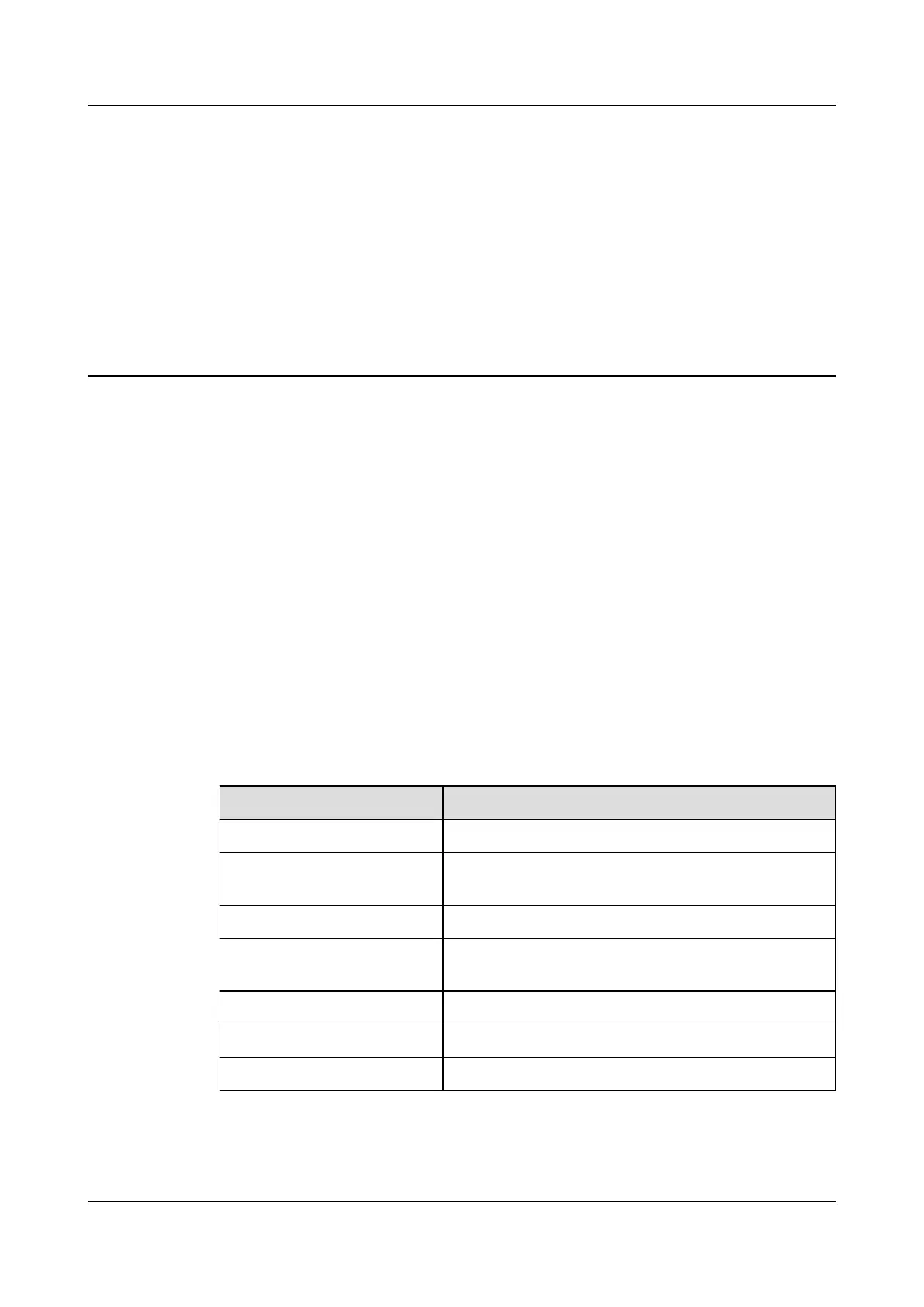3 System Architecture
3.1 Structural System
The cabinet possesses the following features:
● The cabinet houses standard 19-inch wide devices.
● Two horizontal rPDUs are installed at the rear of the cabinet.
● The position of each U is marked on the vertical mounting bars.
● The front and rear doors of the cabinet can be locked, and can be unlocked
by using dedicated keys.
● The cabinet can be installed on a base (which needs to be prepared by
customers).
● The cabinet can house ICT devices with a depth of no more than 750 mm.
Table 3-1 Cabinet technical
specications
Item
Specications
Color Black
Material High-intensity class A carbon cold rolled steel
plate and zinc-coated steel plate
Air channel Cold and hot aisle containment
Installation mode Installed on a concrete oor or electrostatic
discharge (ESD) oor
Static load 1500 kg
Dynamic load 1000 kg
IP rating IP20
FusionModule500 Smart Mini Data Center
User Manual (Philippines, FusionModule500-
SU61A12S) 3 System Architecture
Issue 02 (2021-06-30) Copyright © Huawei Technologies Co., Ltd. 19