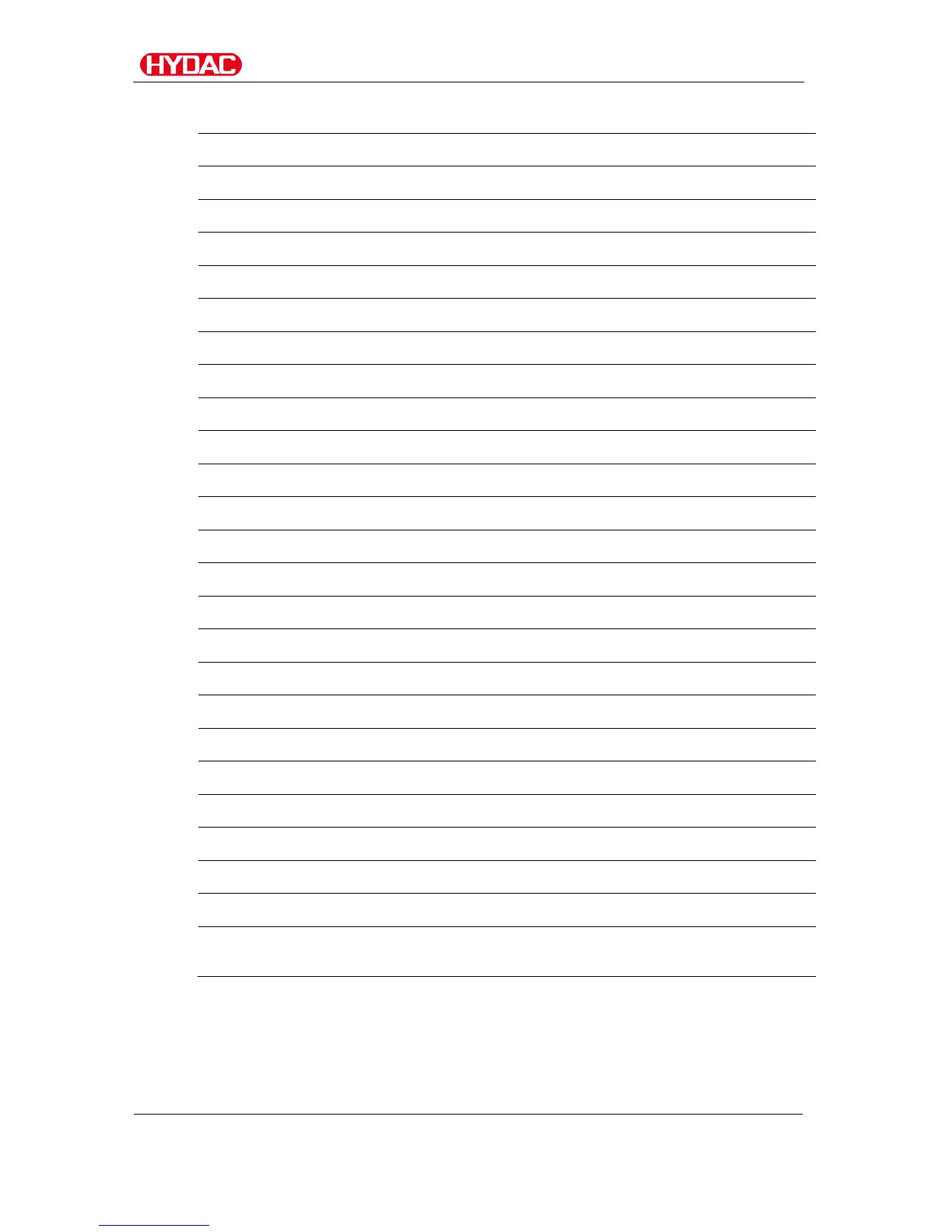Analog output, see page 66 for details.
With password-protected area for HYDAC
Transmission power of the LED in digits
Key protection activation
Return to display manually from FREEZE
Measurement mode, details see page 31
Dry-running pump protection setup
Reactivation threshold setup
Switch functions setup, details on page 63
Configure switching output
Setting up target cleanliness
Time-controlled return to display manually from
FREEZE
ContaminationSensor CS1000
en(us)
Page 131 / 136
BeWa CS1000 3764916d 300 en-us 2017-09-25.docx 2017-09-25
