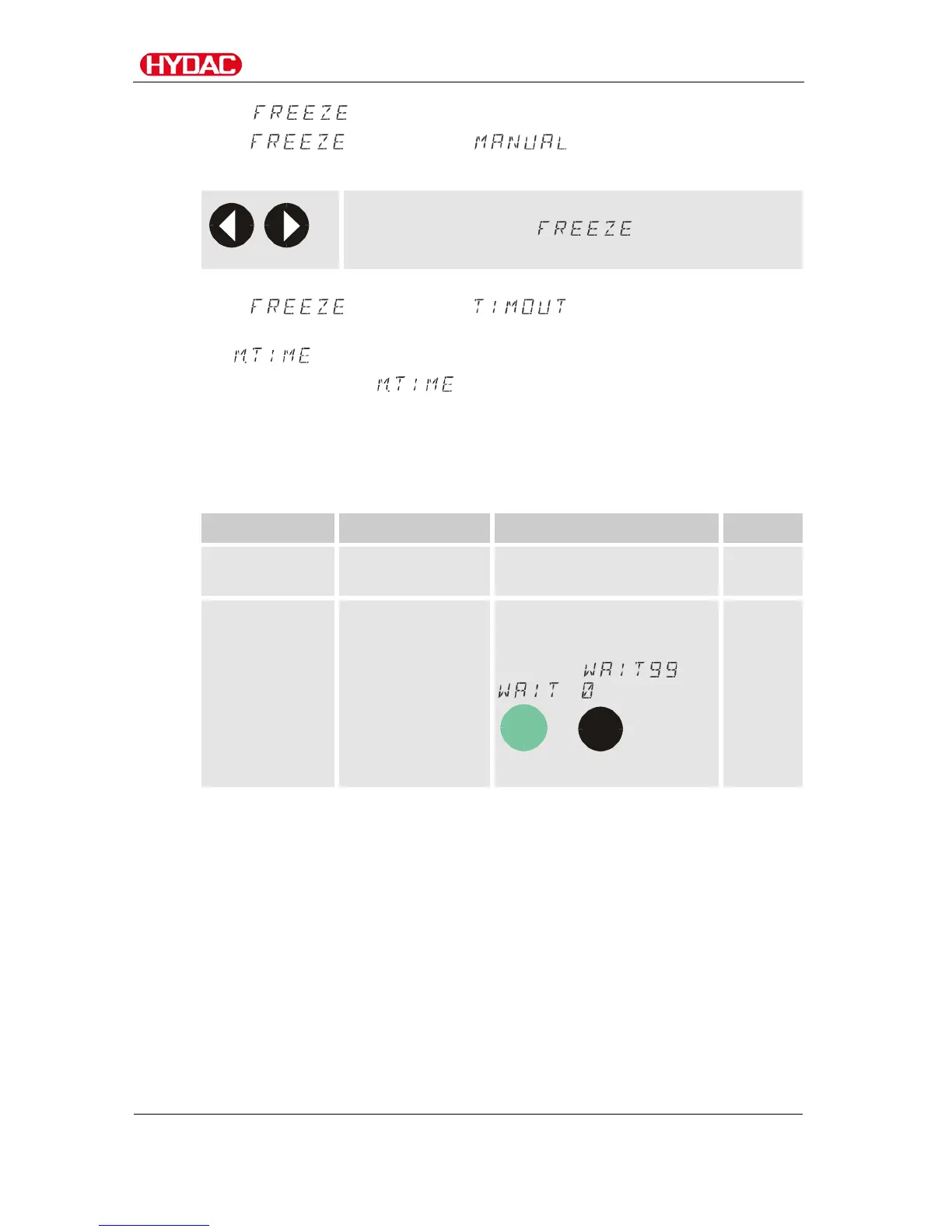Operating the CS1x2x sensor using the keypad
Deactivating display
If the display is set to in the PowerUp menu:
Press the following two keys simultaneously to return to the current display:
The display switches to the preset display.
All values present in the memory are
deleted.
If the display is set to in the PowerUp menu:
You are returned automatically to the current display after 10 times the value
for , or manually by pressing both arrow keys simultaneously.
The factory setting of is 60 seconds x 10 = 600 seconds = 10
minutes.
Menus and Mode
The sensor has the following two operating levels / menus.
PowerUp Menu PowerUp Mode
Measuring
Menu
Measurement
mode
menu once the first
measurement cycle has
completed …
ContaminationSensor CS1000
en(us)
Page 40 / 136
BeWa CS1000 3764916d 300 en-us 2017-09-25.docx 2017-09-25
