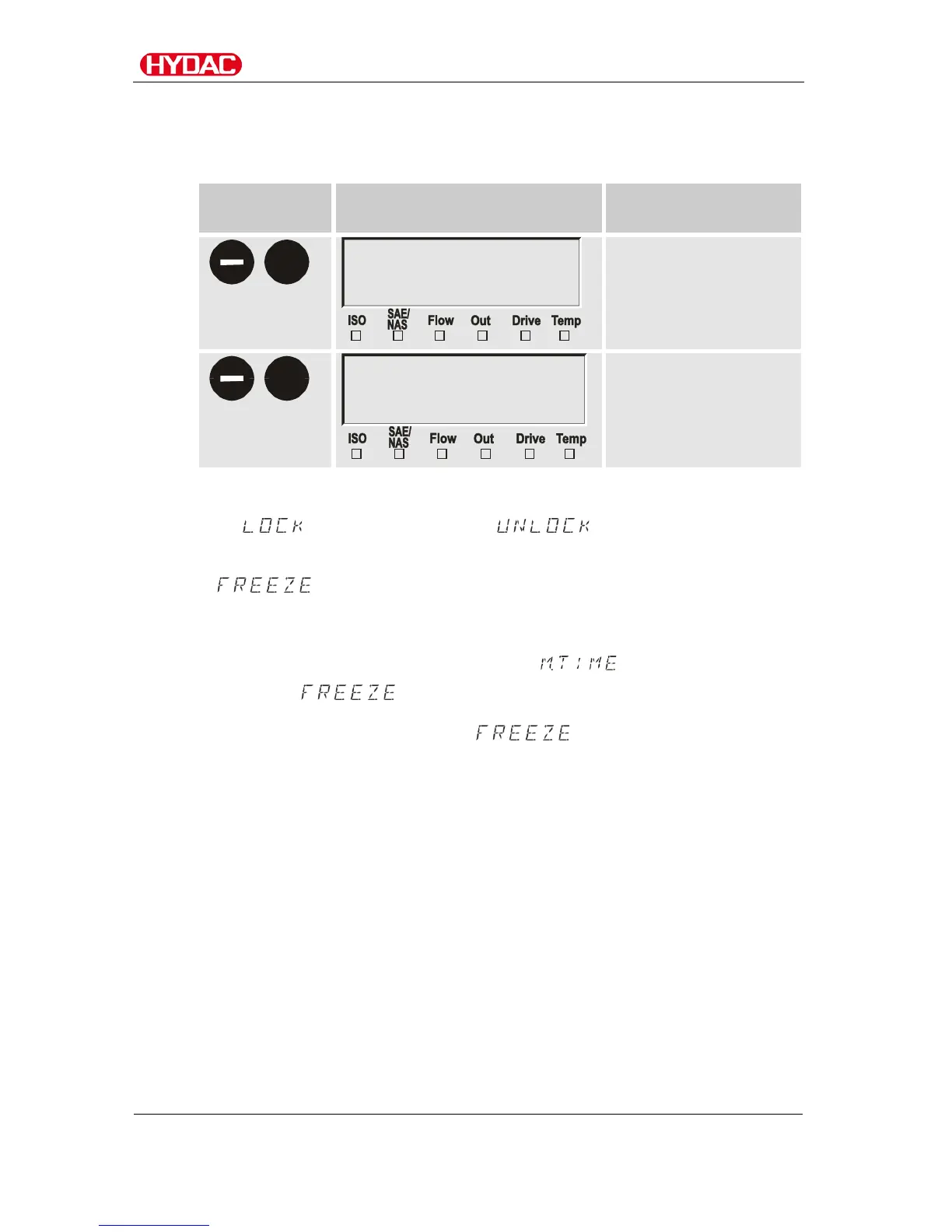Activate / deactivate keypad lock.
Activate or deactivate the keypad lock by pressing both keys simultaneously
to prevent further input.
Deactivating key lock
The display switches to the preset display after 1 second.
When the supply voltage to the CS is disconnected, the activated keypad
lock is unlocked and reset to .
Display settings
This function makes it possible for you to call up the last 20 displayed values
on the display.
The active display is then frozen in the set cycle.
The display function is based on a volatile memory and means
that the values can be called up only as long as the sensor is supplied with
power and the sensor is in display .
The measured values are automatically numbered, whereby the highest
incremental number represents the last measured value. That means that
when the memory is full (20 measured values), the value 20 is the most
recent and the value 1 is the oldest.
If the memory exceeds 20 display values, the oldest entry will be overwritten.
