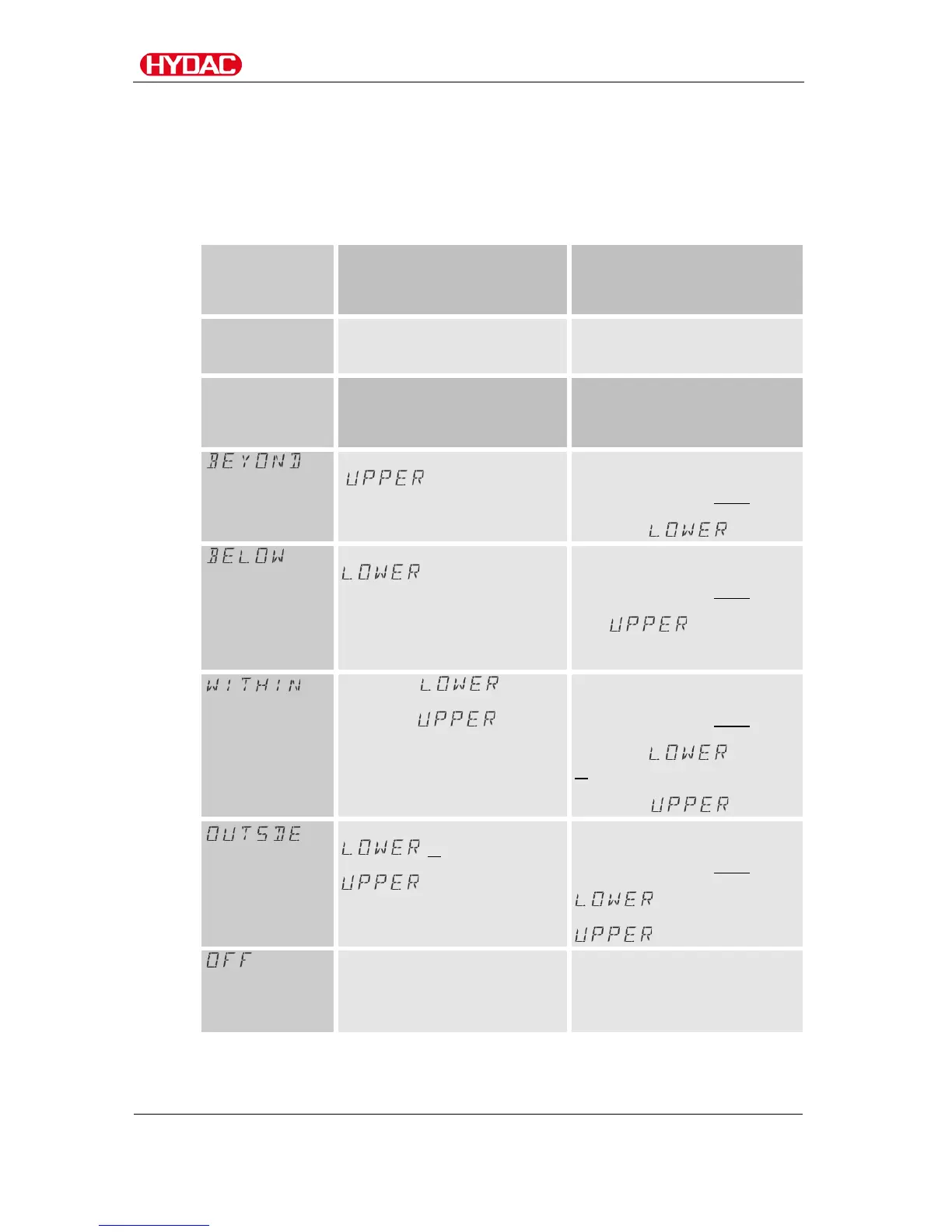Setting limit values
After completing the boot sequence, the switching output (SP1) will become
conductive. This condition is maintained for the initial measurement duration
(WAIT period). Depending on the measurement mode, the switching output
can be used as a Device ready function.
Mode M1
Switching output – OPEN
CONDUCTIVE
LED of SP1 – on
- Device ready function
Conductive, except in the event of
CONDUCTIVE
LED of SP1 – on
One measured value ≥ upper limit
After switch-on or start of a
measurement.
Becomes conductive again when
all measured values ≤ respective
All measured values ≤ lower limit (
)
=> The operating fluid is clean.
After switch-on or start of a
measurement.
Becomes conductive again when
a measured value ≥ each upper
limit ( )
=> The operating fluid is
Lower limit ( )
≤ all measured values ≤
upper limit ( )
After switch-on or start of a
measurement.
Becomes conductive again, when
a measured value < respective
lower limit ( )
or
a measured value > respective
Measured value ≤ lower limit (
) or
measured value ≥ upper limit (
)
After switch-on or start of a
measurement.
Becomes conductive again when
the respective lower limit (
) < all measured
values < respective upper limit (
values
- Conductive, except in the event of
an error
function
ContaminationSensor CS1000
en(us)
Page 64 / 136
BeWa CS1000 3764916d 300 en-us 2017-09-25.docx 2017-09-25
