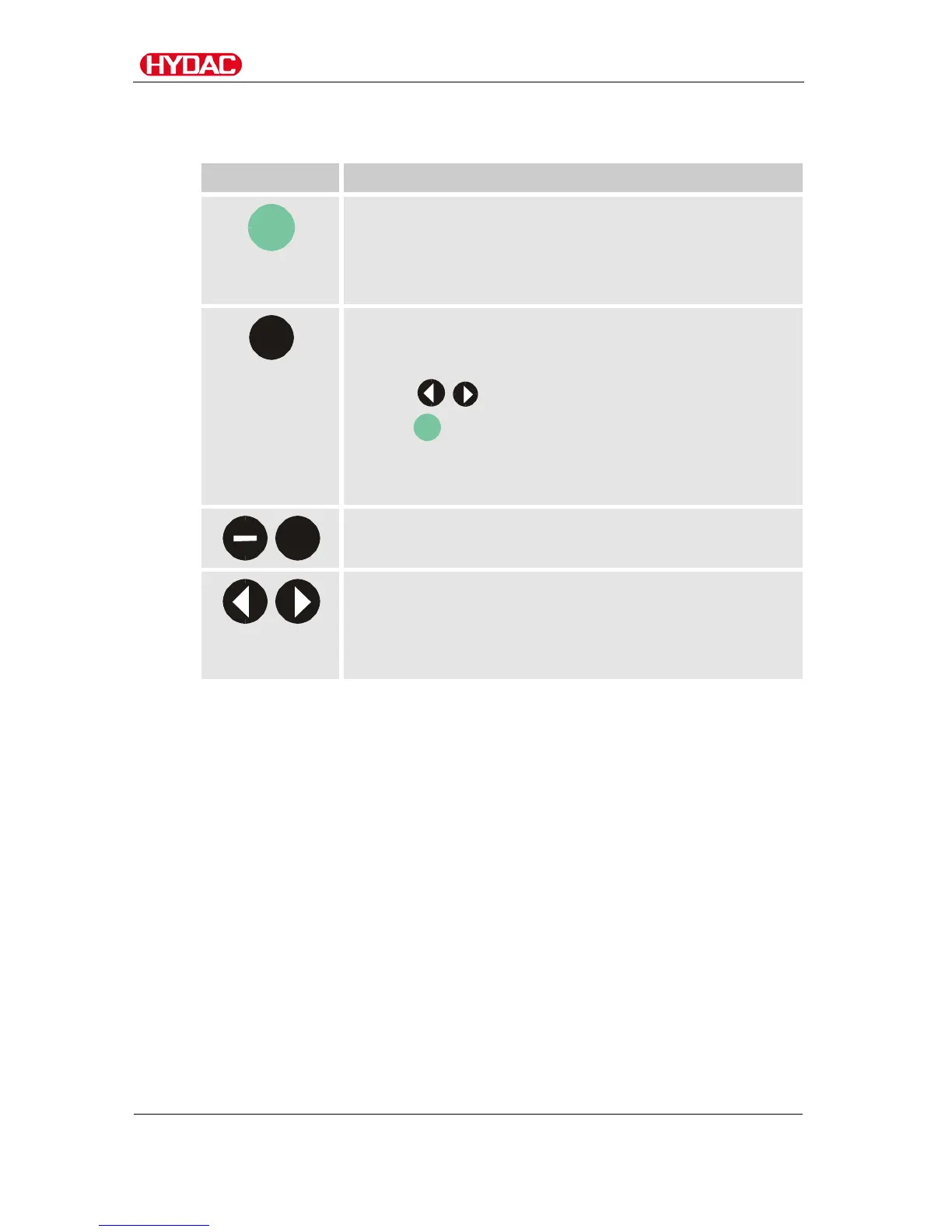Operating the CS1x2x sensor using the keypad
Function of the Keys
The following keys are available to you for operating and setting the CS1x2x:
You jump one menu level down.
You confirm a changed value at the lowest menu level.
You confirm at the top menu level to save or reject a
change in value.
You jump up one menu level.
In order to leave the menu without changing the values,
press the ESC key until SAVE appears in the display.
With the keys switch to CANCEL and confirm
with the
key or wait 30 seconds without pressing a
key.
You exit the menu without changing the values.
You change values / settings on the lowest menu level.
They scroll through the display
ISO / SAE/NAS / Flow / Out / Drive / Temp.
You move through the menu.
You select numbers.
Once the lowest menu level has been reached, the values in the display will
start to flash.
ContaminationSensor CS1000
en(us)
Page 35 / 136
BeWa CS1000 3764916d 300 en-us 2017-09-25.docx 2017-09-25
