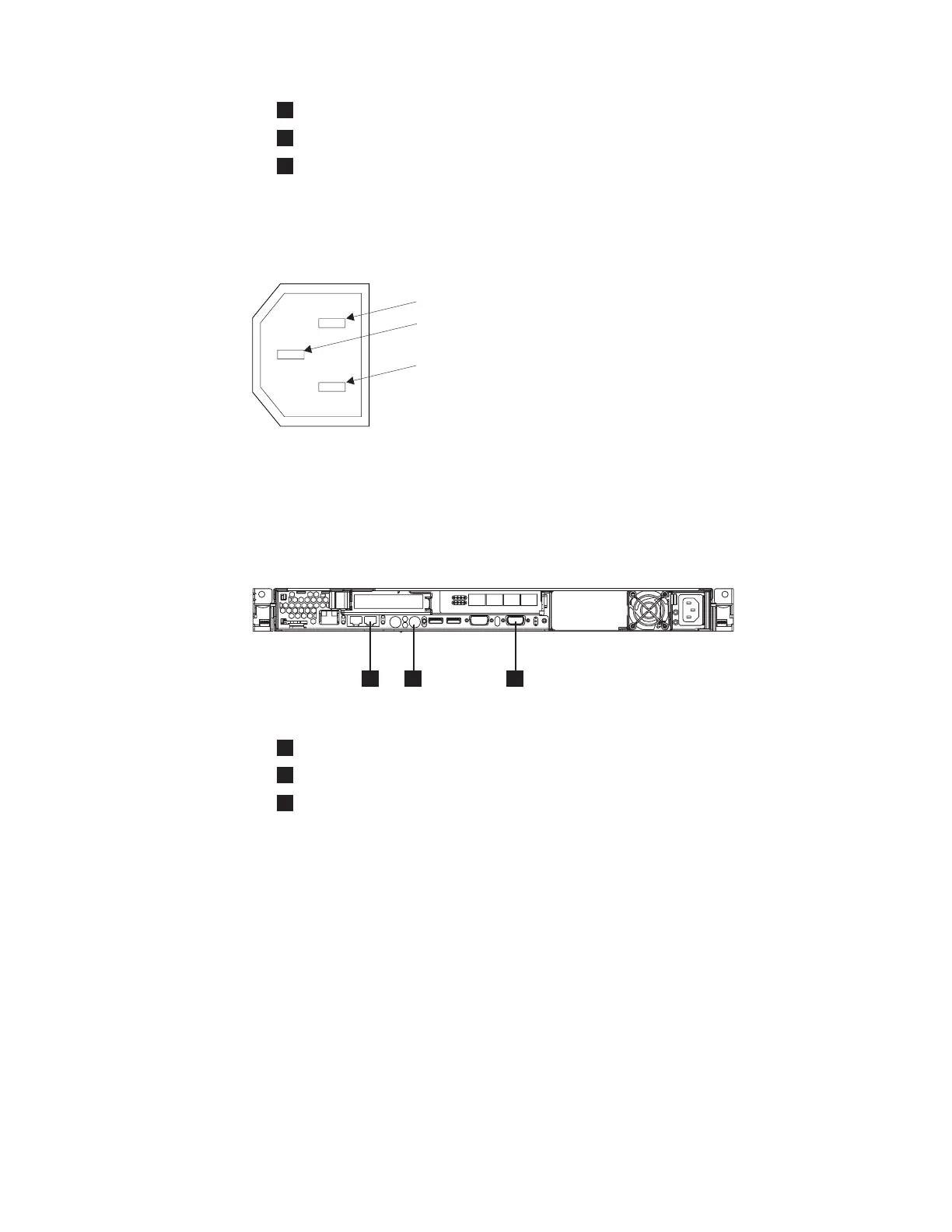7
Power supply
8
Serial connection
9
Ethernet port 1
The
following figure shows the type of connector that is located on the power
supply assembly. The connector enables you to connect the SAN Volume Controller
2145-8F4 to the power source from the uninterruptible power supply.
SAN Volume Controller 2145-8F4 ports used during service
procedures
The SAN Volume Controller 2145-8F4 contains three service ports: Ethernet port 2,
the keyboard port, and the monitor port. These ports are currently not in use.
Figure 44 provides the locations of the service ports.
1
Ethernet port 2
2
Keyboard port
3
Monitor port
SAN Volume Controller 2145-8F4 ports not used during normal
operation
The SAN Volume Controller 2145-8F4 is equipped with several ports that are not
used by the SAN Volume Controller during normal operation and that have not
been tested. Use of these ports in conjunction with the SAN Volume Controller
2145-8F4, or any other application that might be run on this hardware, is not
supported. See Figure 45 on page 77 and Figure 45 on page 77 for those ports that
are not used.
Ground
Live
Neutral
svc00211
1 2
3
Figure 44. Service ports of the SAN Volume Controller 2145-8F4
76 IBM System Storage SAN Volume Controller: Hardware Installation Guide