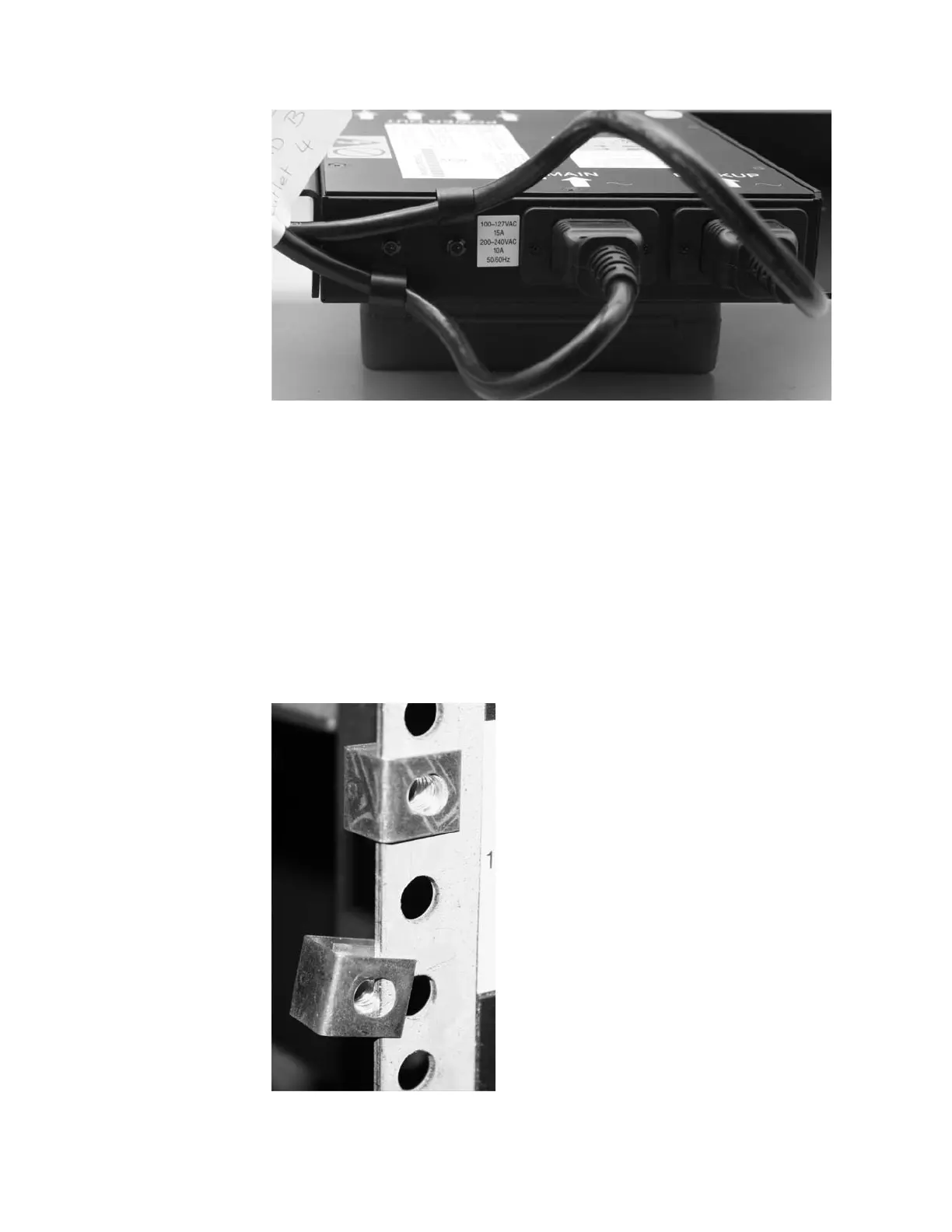Installing the redundant ac power switch in the rack
You must install the redundant ac power switch in the rear of the rack before you
connect the redundant ac power switch to the site power.
Perform the following steps to install the redundant ac power switch in the rack:
1. Use the hardware location chart to determine where to install the redundant ac
power switch in the rack. The redundant ac power switch can be installed
horizontally in a rack slot or vertically in one of the side slots of the rack.
2. Position the four “C” clips in the rack’s mounting bar. See Figure 13.
svc00291
Figure 12. Power cable clips
svc00292
Figure 13. Positioning the clips
Chapter 6. Installing the SAN Volume Controller 2145-8G4 hardware 39