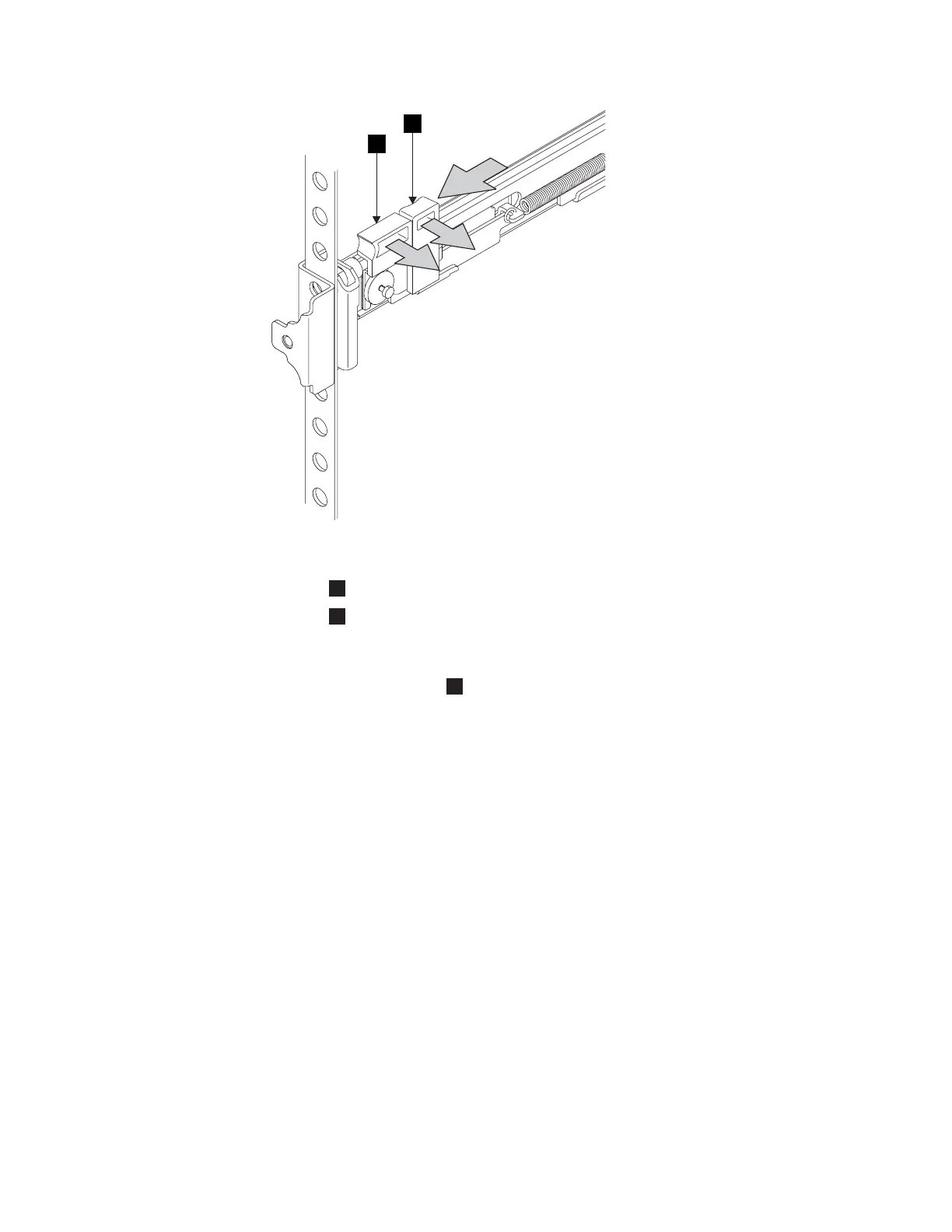1
Latch-lever
2
Latch-lock
9. Push the back rail bracket toward the rear of the rack and align the locating
pins with the rack-mounting flange.
10. Push the latch lock
2
away from the rail to release the carrier. The latch-lock
carrier slides toward the rear of the rack, and the locating pins project through
the holes that are in the rear flange and in the rear rail bracket.
Important: Ensure that the locating pins are fully extended through the rear
rail bracket.
11. On the rear of each rail, press the blue release tab and slide the shipping
bracket off the slide rail. Store the shipping bracket for further use.
You must perform this procedure for both rails.
Installing the SAN Volume Controller in a rack
After installing the support rails, you can install the SAN Volume Controller in a
rack.
Installing the SAN Volume Controller 2145-8F4 or the SAN Volume Controller
2145-8F2 in a rack:
After installing the support rails, you can install the SAN Volume Controller
2145-8F4 or the SAN Volume Controller 2145-8F2 in the rack.
CAUTION:
To avoid any hazard from the rack tipping forward when devices are installed,
observe all safety precautions for the rack into which you are installing the
device.
1
2
Figure 64. Closing the latch-lock carrier assembly
Appendix A. SAN Volume Controller 2145-8F4 and SAN Volume Controller 2145-8F2 91