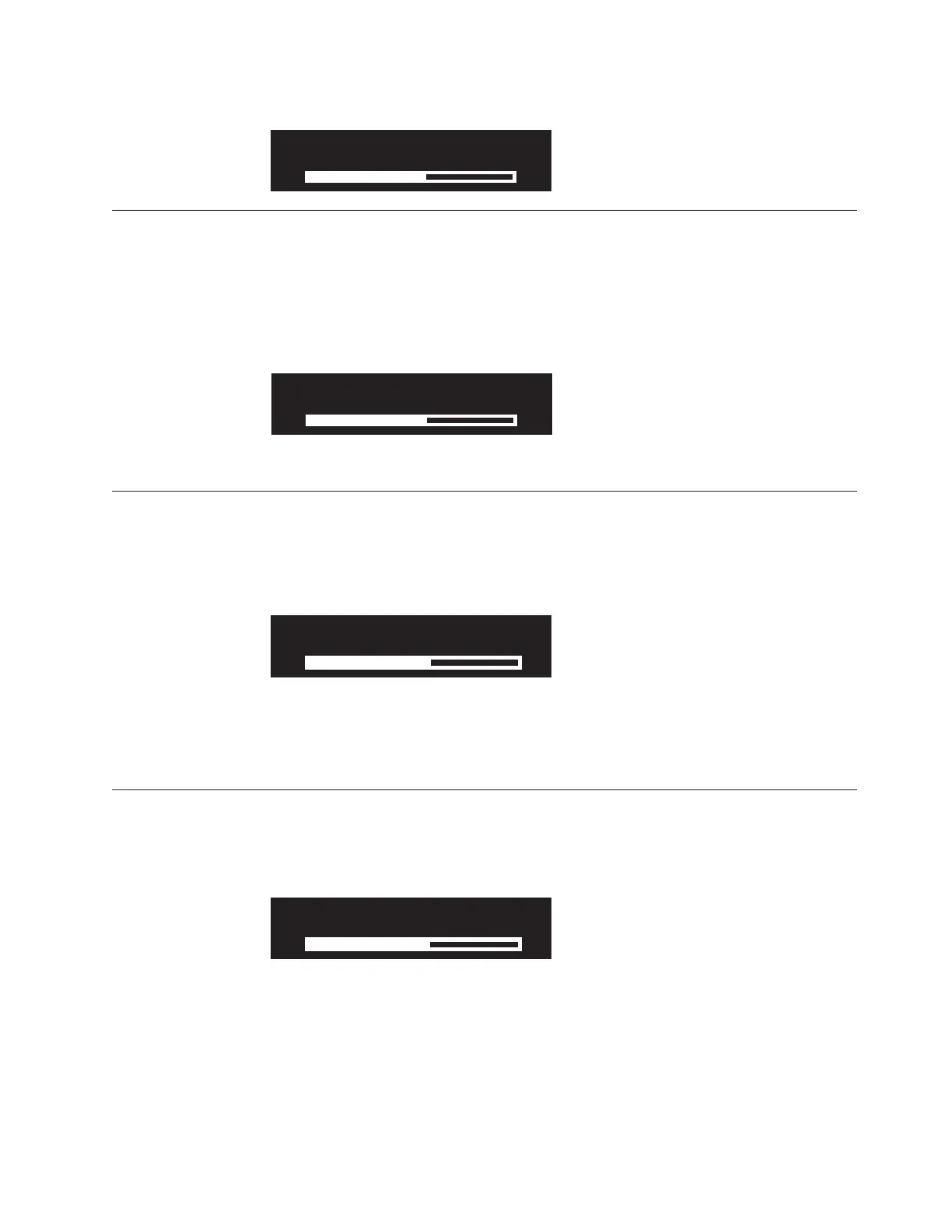Powering off
The progress bar on the display shows the progress of the power-off operation.
The Powering-off display shows that the power button has been pressed and the
node is powering off. Powering off might take several minutes.
The progress bar moves to the left when the power is removed.
Recovering
The front panel indicates that the uninterruptible power supply (UPS) battery is
not fully charged.
When a node is active in a cluster but the UPS battery is not fully charged,
Recovering is displayed. If the power fails while this message is displayed, the
node does not restart until the UPS has charged to a level where it can sustain a
second power failure.
Restarting
The front panel indicates when the software on a node is restarting.
The software is restarting for one of the following reasons:
v An internal error was detected
v A power-off operation ended when the power button was pressed again while
the node was powering off
If
a power-off operation was ended, the progress bar continues to move to the left
until the node finishes saving its data. After the data is saved, the progress bar
moves to the right during the restart operation.
Power Failure
Powering Off
Recovering
svc00305
Restarting
Appendix C. Using the front panel of the SAN Volume Controller 143