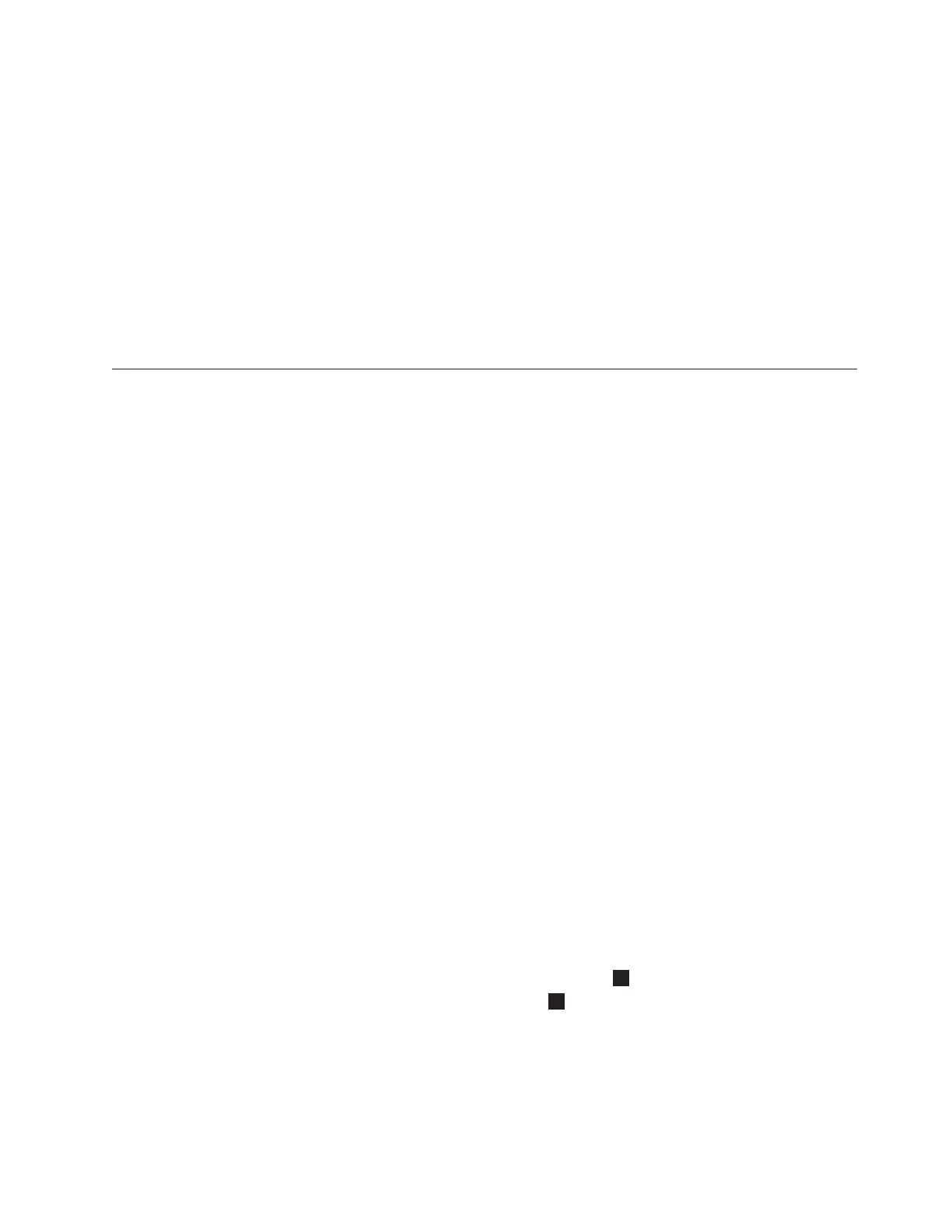Perform the following steps to test the redundant ac power switch:
1. Confirm that there is power at redundant ac power switch output socket 2.
2. Confirm that there is power at redundant ac power switch output socket 1.
3. Remove power from the main power cable to the redundant ac power switch
and confirm that there is power at the redundant ac power switch output 1.
4. Reconnect the main power cable.
5. Remove power from the backup power cable to the redundant ac power switch
and confirm that there is power at the redundant ac power switch output 1.
6. Reconnect the backup power cable and remove the monitoring device.
Note: After any failure, repeat the test phase from the start until all the tests
succeed.
Installing the 2145 UPS-1U
Before you can use the SAN Volume Controller, you need to install the
uninterruptible power supply (UPS).
Complete the following steps to install the 2145 UPS-1U:
1. Install the support rails for the 2145 UPS-1U.
2. Install the 2145 UPS-1U into the rack.
3. Connect the 2145 UPS-1U battery.
4. Connect the power cables to the 2145 UPS-1U.
5. Install the 2145 UPS-1U cable retention bracket.
Installing the support rails for the 2145 UPS-1U
You must install the support rails in the rack before installing the 2145
uninterruptible power supply-1U (2145 UPS-1U).
Complete the following prerequisites before installing the support rails:
1. Use the user’s hardware location chart to determine where in the rack that the
2145 UPS-1U is to be installed.
2. At the back of the rack, observe the Electronic Industries Alliance (EIA)
positions and determine where you are going to install the 2145 UPS-1U.
Because of its weight, position the 2145 UPS-1U where it is easy to handle in
one of the lower positions in the rack.
Perform
the following steps to install the support rails for the 2145 UPS-1U:
1. Open the top of the 2145 UPS-1U shipping carton. Grip the flaps on either
side of the 2145 UPS-1U.
2. Lift the 2145 UPS-1U clear of the shipping carton and place it on a flat, stable
surface with the front facing you.
3. Attach the long side of a mounting bracket
1
to each side of the 2145
UPS-1U using four M3 × 6 screws
2
for each bracket, as shown in Figure 15
on page 42.
Chapter 6. Installing the SAN Volume Controller 2145-8G4 hardware 41
|
|
|
|
|
|
|