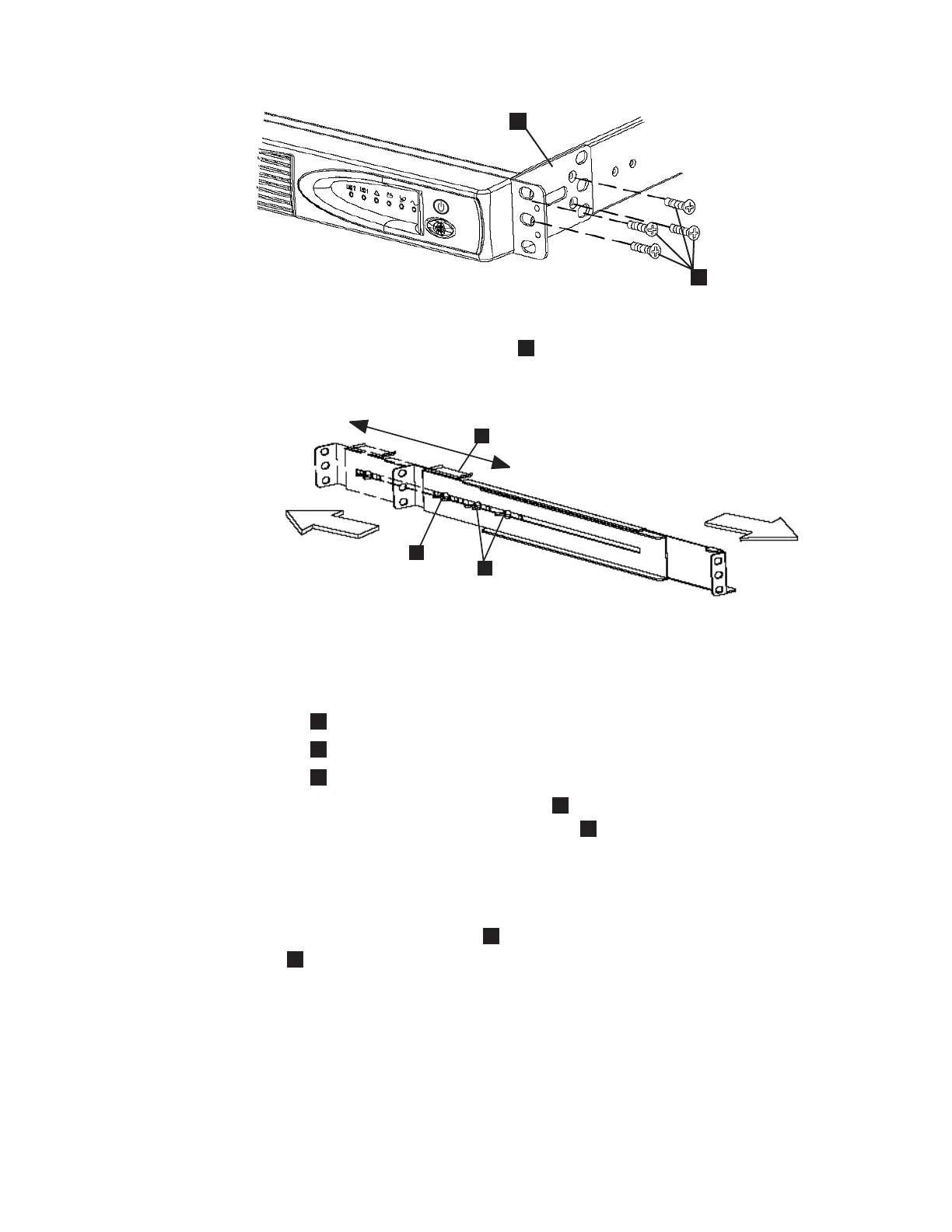4. Loosen the assembly wing nuts (
1
in Figure 16) on both rail assemblies and
adjust the rail size to the depth of your rack.
1
Assembly wing nuts
2
Hold-down bracket
3
Wing nut
5. Position the rear, hold-down bracket (
2
in Figure 16) towards the end of the
rail assemblies and tighten the wing nut (
3
in Figure 16).
6. Select the holes in the rail where you want to position the 2145 UPS-1U.
Note: The bottom flange of the support rail must align with the EIA mark on
the rack.
7. Using two M6 × 10 screws (
1
in Figure 17 on page 43) and two clip nuts
2
, attach the rail to the rear of the rack. The customer’s rack might be
different than the one shown here, and if so, might require different clip nuts
or fasteners.
1
2
svc00004
Figure 15. Installing the support rails for a 2145 UPS-1U into the rack
1
2
3
Front
Rear
svc00033
Figure 16. Adjusting the rail depth on the 2145 UPS-1U
42 IBM System Storage SAN Volume Controller: Hardware Installation Guide