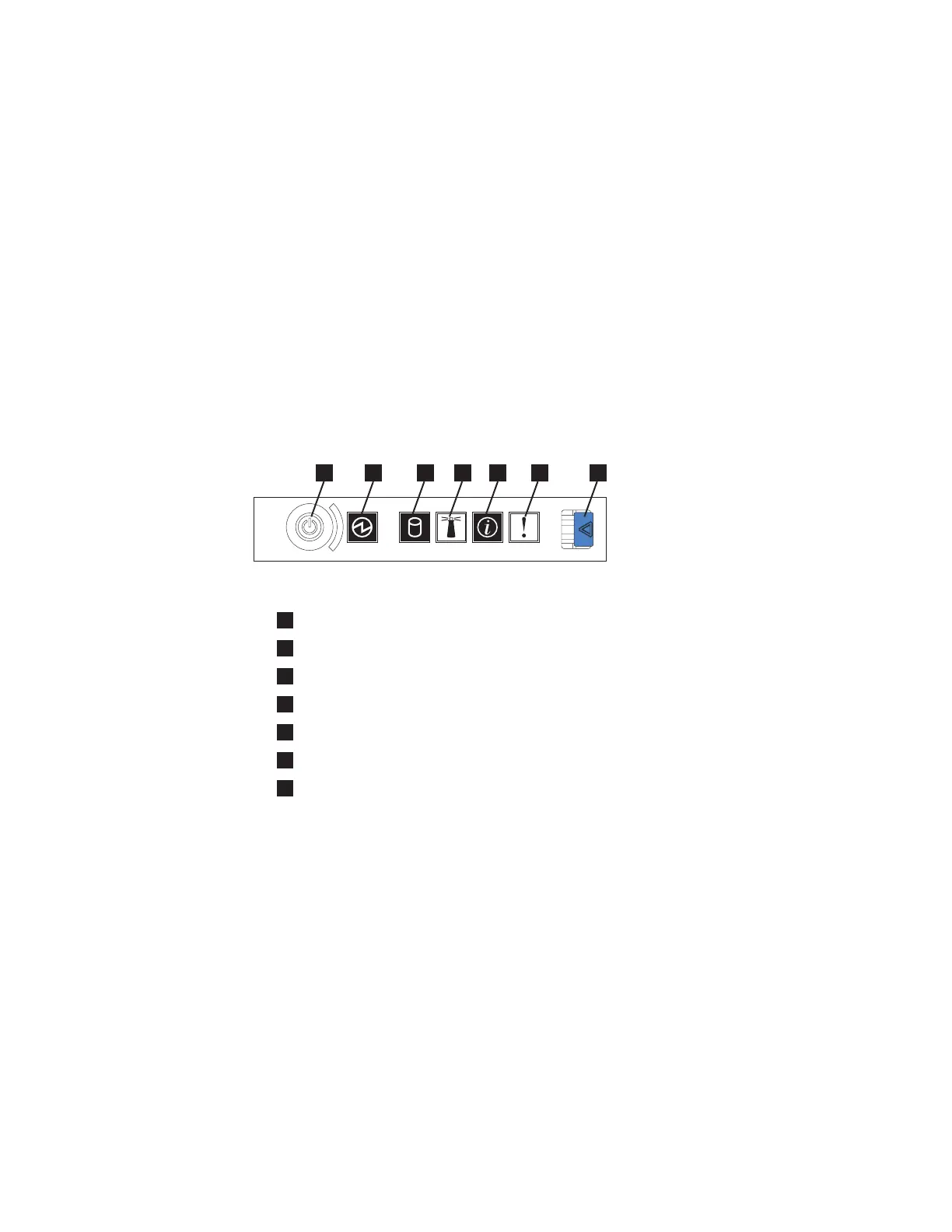Product serial number
The node contains a SAN Volume Controller product serial number that is
imbedded on the system board hardware.
This number is used for warranty and service entitlement checking and is included
in the data sent with error reports. It is essential that this number is not changed
during the life of the product. If the system board is replaced, you must follow the
system board replacement instructions carefully and rewrite the serial number on
the system board.
SAN Volume Controller 2145-8G4 operator information panel
The operator information panel contains indicators and buttons for the SAN
Volume Controller 2145-8G4.
Figure 2 shows the operator information panel for the SAN Volume Controller
2145-8G4.
1
Release latch for light path diagnostics panel
2
System-error LED (amber)
3
System-information LED (amber)
4
Location LED (blue)
5
Hard disk drive activity LED (green)
6
Power LED (green)
7
Power-control button
Release latch
The release latch gives you access to the light path diagnostics panel, which
provides a preliminary method of determining the location of a problem.
After pressing the release latch on the information panel, you can slide the light
path diagnostics panel out to view the lit LEDs. The LEDs indicate the type of
error that has occurred. See “MAP 5800: Light path” in the IBM System Storage
SAN Volume Controller: Service Guide for more detail.
To retract the panel, push it back into the node and snap it into place.
System-error LED
When it is lit, the system-error LED indicates that a system-board error has
occurred.
This amber LED lights up if the SAN Volume Controller hardware detects a fatal
error that requires a new field replaceable unit (FRU).
1
2
3
4
5
6
7
svc00215
Figure 2. SAN Volume Controller 2145-8G4 operator information panel
8 IBM System Storage SAN Volume Controller: Hardware Installation Guide