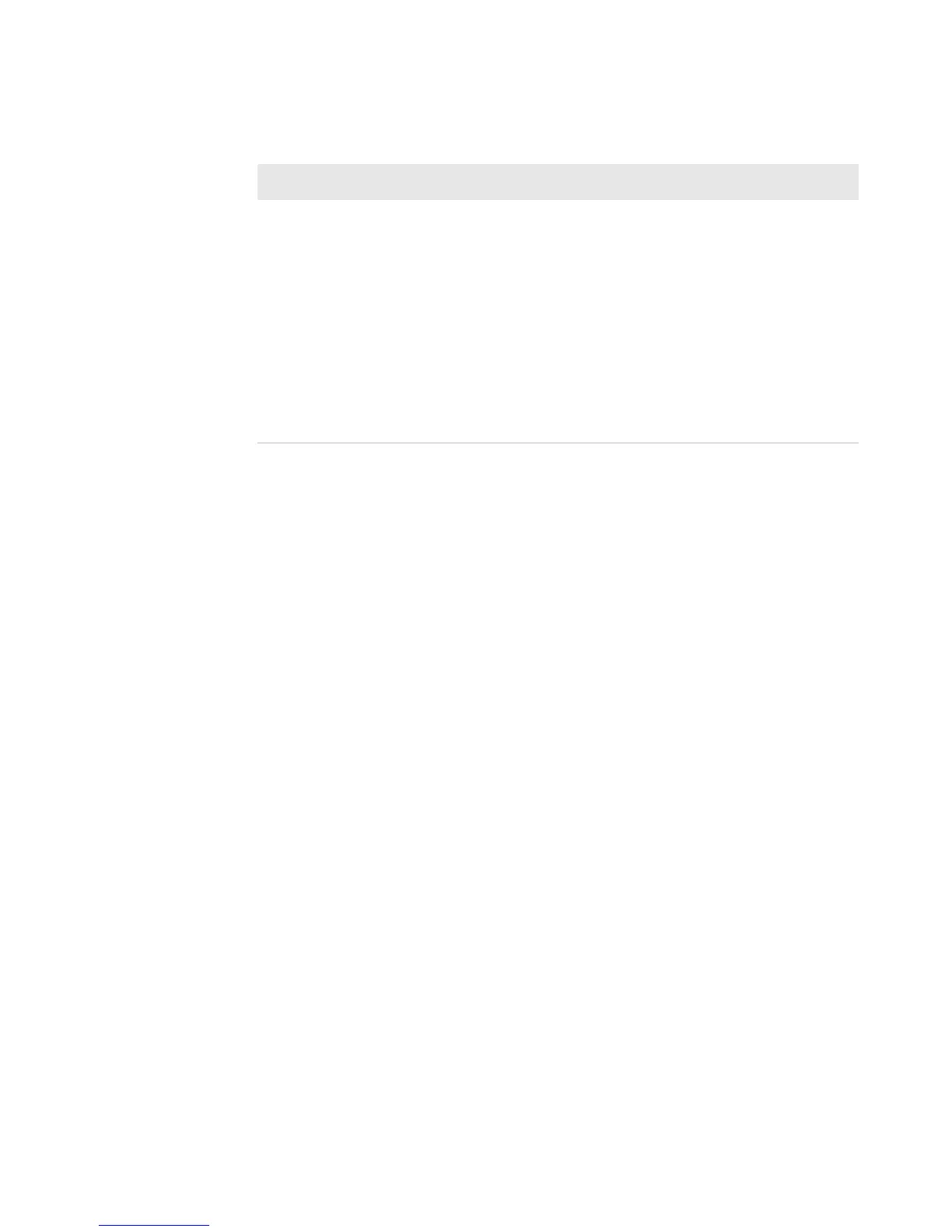Chapter 5 — Troubleshoot the Printer
92 PM23c, PM43, and PM43c Mid-Range Printer User Manual
How to Restore Printer Defaults
If you need to restore factory defaults on the printer, you can use the
printer web page, a hardware-based reset on the icon printer, or the
Main menu on a full touch printer. From the printer web page and the
Main Menu on a full touch printer, you can choose to restore default
network settings, keep or delete user-installed files, and to restore all
system settings.
Restore Defaults from the Printer Web Page
You can restore the defaults of your printer from the printer web page
if you are connected to a Wi-Fi or Ethernet network.
1 Start a web browser on your desktop PC.
2 In the address field, type the printer IP address and press Enter.
The printer web page appears.
3 Click Login in the upper right corner of the screen. The Login page
appears.
4 Type your Username and Password in the text fields and click
Login.
5 Select Services > Restore Defaults. The Restore Defaults menu
appears with none of the check boxes selected.
When I send a TAGREAD or
TAGWRITE command, I get this
error message: “Tag format
error.”
The TAGFORMAT defined for the
operation determines the number of
required parameters. You may need to
modify the TAGFORMAT. For help, see
the
Intermec Fingerprint
Command Reference Manual
or the
IPL Command Reference Manual.
For more information, see the EPC Tag
Data Standard (v1.1, revision 1.27)
available from the EPCglobal web site at
www.epcglobalinc.org.
RFID Problems and Possible Solutions (Continued)
Problem Possible Solution