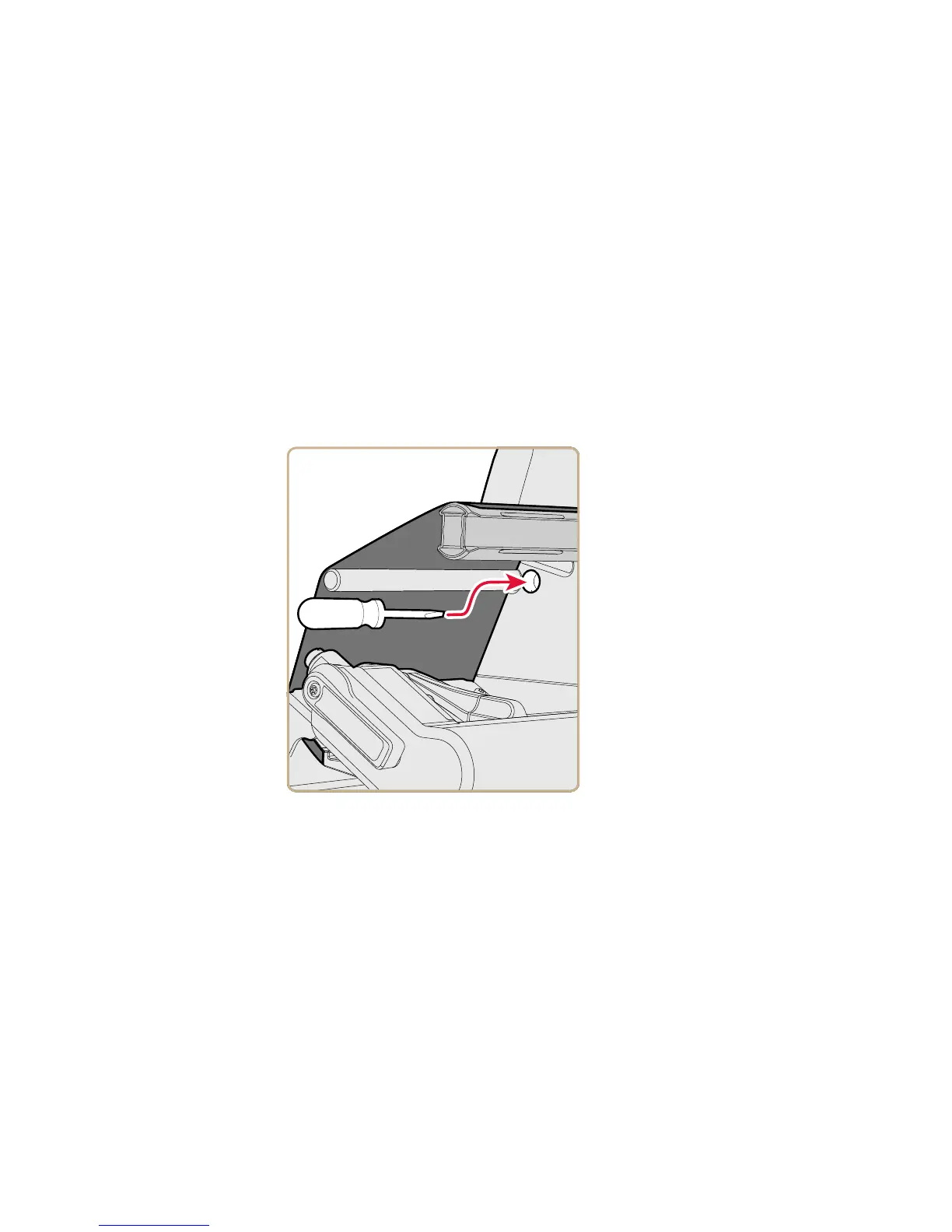Chapter 6 — Maintain the Printer
104 PM23c, PM43, and PM43c Mid-Range Printer User Manual
Prevent Ribbon Wrinkling
If you have problems with the thermal transfer ribbon getting
wrinkled, try adjusting the ribbon tension bar.
1 Open the media cover.
2 Use a large straight-slot screwdriver to adjust the ribbon tension
bar:
• Turn the tension bar screw clockwise to move the bar backward
and decrease the tension.
• Turn the tension bar screw counterclockwise to move the bar
forward and increase the tension.