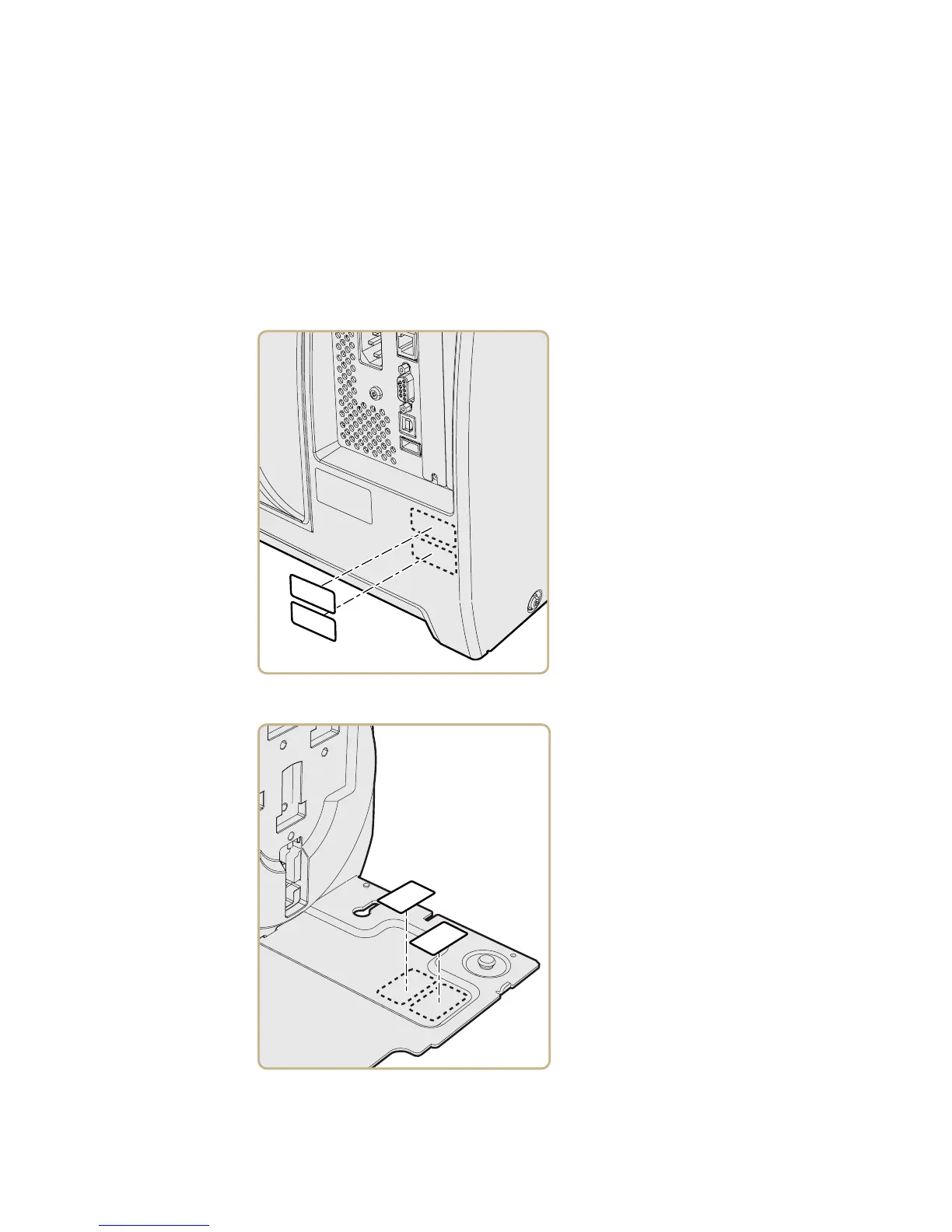Appendix A — Specifications
124 PM23c, PM43, and PM43c Mid-Range Printer User Manual
Ethernet Interface
The Ethernet interface has an RJ-45 socket for use with a standard
RJ-45 cable. The interface supports 10/100 Mbps Fast Ethernet
(10BASE-T, 100BASE-T) and is fully compliant with the IEEE 802.3u
standard. You can find the network card MAC address on the back of
the printer for a PM43 printer, and on inside the media cover on the
base for the PM23c and PM43c printers.
MAC Address Label Location on the PM43
MAC Address Label Location on the PM43c