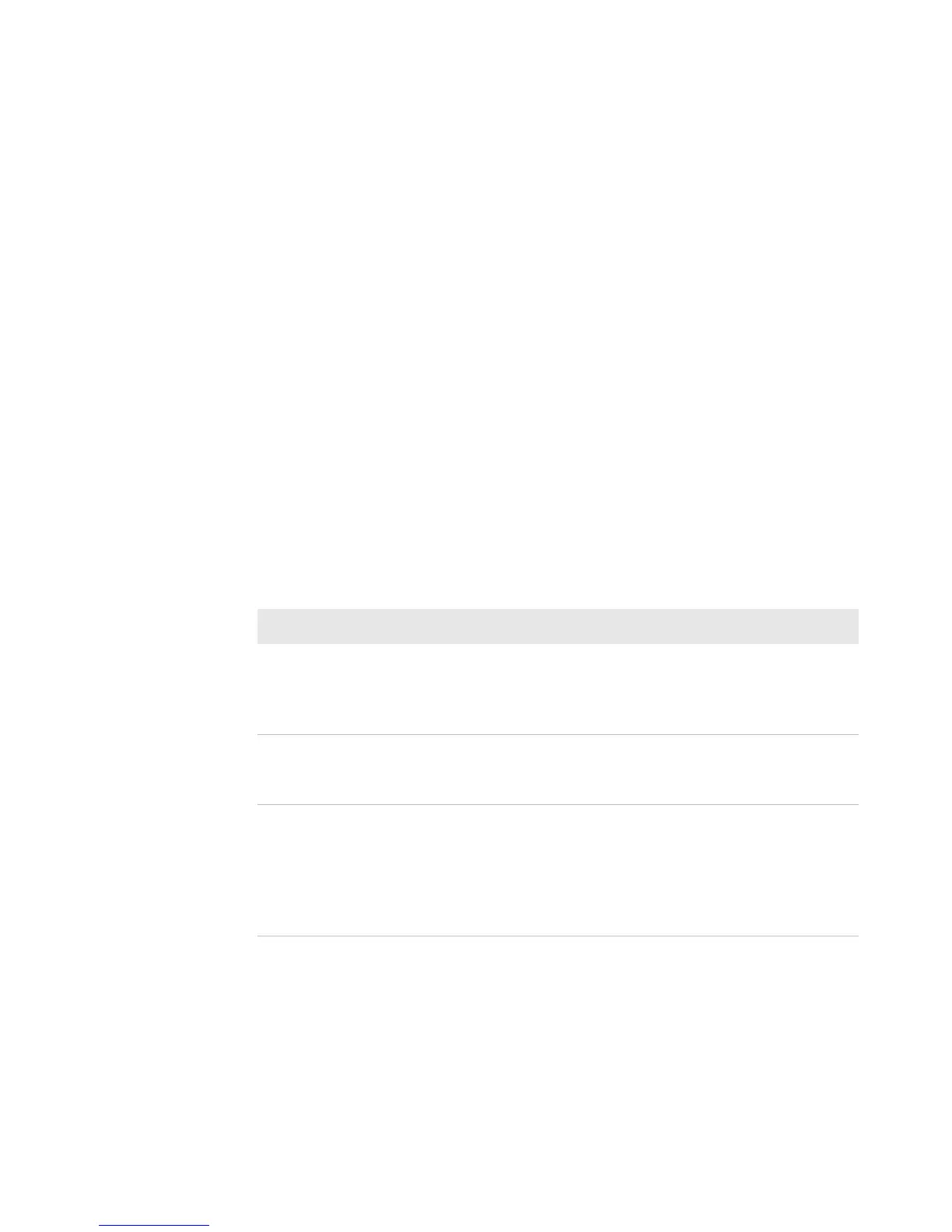Chapter 3 — Connect the Printer
PM23c, PM43, and PM43c Mid-Range Printer User Manual 55
Configure Bluetooth Communications from the Main
Menu
Use this procedure to configure Bluetooth settings from the printer
Main Menu. You may need to configure these settings if you want to
connect to a mobile computer through Bluetooth.
1 From the Ready screen, press the Main Menu button. The Main
Menu appears.
2 Select Settings > Communications > Bluetooth.
3 Change settings as needed for your Bluetooth device.
4 When you are finished, save your changes.
About the USB Host Port
You can use the USB host interface port on the printer to connect these
peripheral devices:
USB Peripheral Devices
Device Description
Keyboard Use a standard USB keyboard to send Fingerprint
printer language commands directly to the printer or to
enter information if you are running a Smart Printing
application.
Bar code scanner Use Intermec USB bar code scanners for data input with
a Smart Printing application. The printer also supports
other USB scanners that use a generic keyboard driver.
USB storage device Use a USB storage device to load applications,
configuration files, fonts, and images into the printer
memory, or to perform firmware upgrades. You can also
save configuration files to a USB storage device for
upload to a printer. The USB storage device must have
a single partition and be formatted as FAT16 or FAT32.