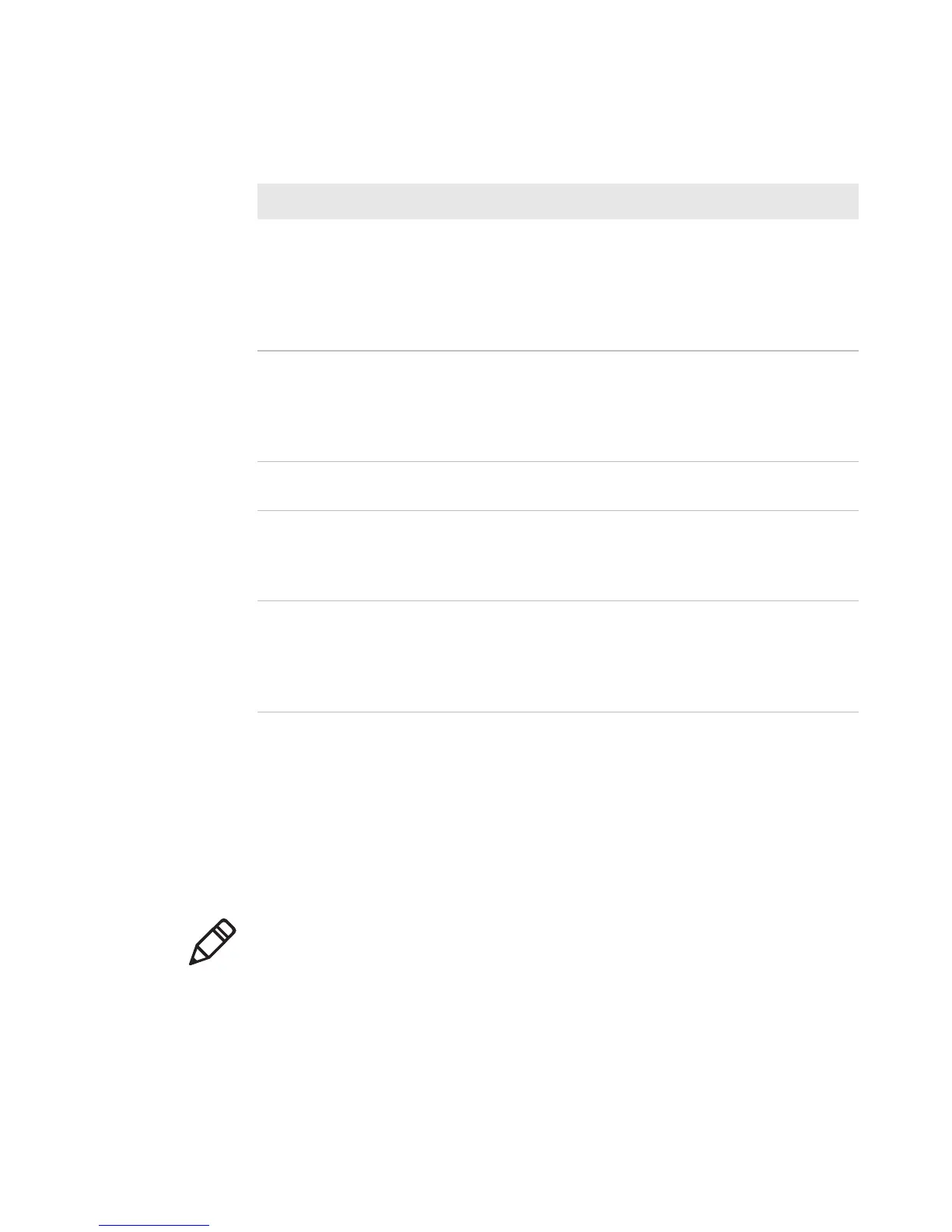Appendix B — Default Settings
PM23c, PM43, and PM43c Mid-Range Printer User Manual 135
Media Settings
This section describes media settings for the printer. To view these
settings:
• From the printer Main Menu, select Settings > Printing > Media.
• From the printer web page, click the Configure tab, Printing >
Media.
Bluetooth Settings
Setting Description Default
Security Selects the level of security that is used
when pairing devices to the printer. If
you select Authentication, you must
enter a passkey. If you select Auth +
Encrypt, you must enter a passkey and
traffic is encrypted.
Disable
Device Name Sets the name that identifies the
printer in the Bluetooth network.
Maximum length is 16 characters.
Printer model
number and serial
number. For
example,
PM43-0000000001.
Discover Determines if other Bluetooth devices
can detect the printer.
Enable
Passkey Sets the passkey that is used when
pairing Bluetooth devices to the
printer. Range is 1 to 16 characters
(case-sensitive).
1234
Reserve Determines if the printer is exclusively
reserved for one Bluetooth device. The
first Bluetooth device that connects
with the printer locks out any other
connection attempts.
Disable
Note: If you are using an icon printer that is not on a network, you
need to use PrintSet 5 through a USB connection to configure media
settings.