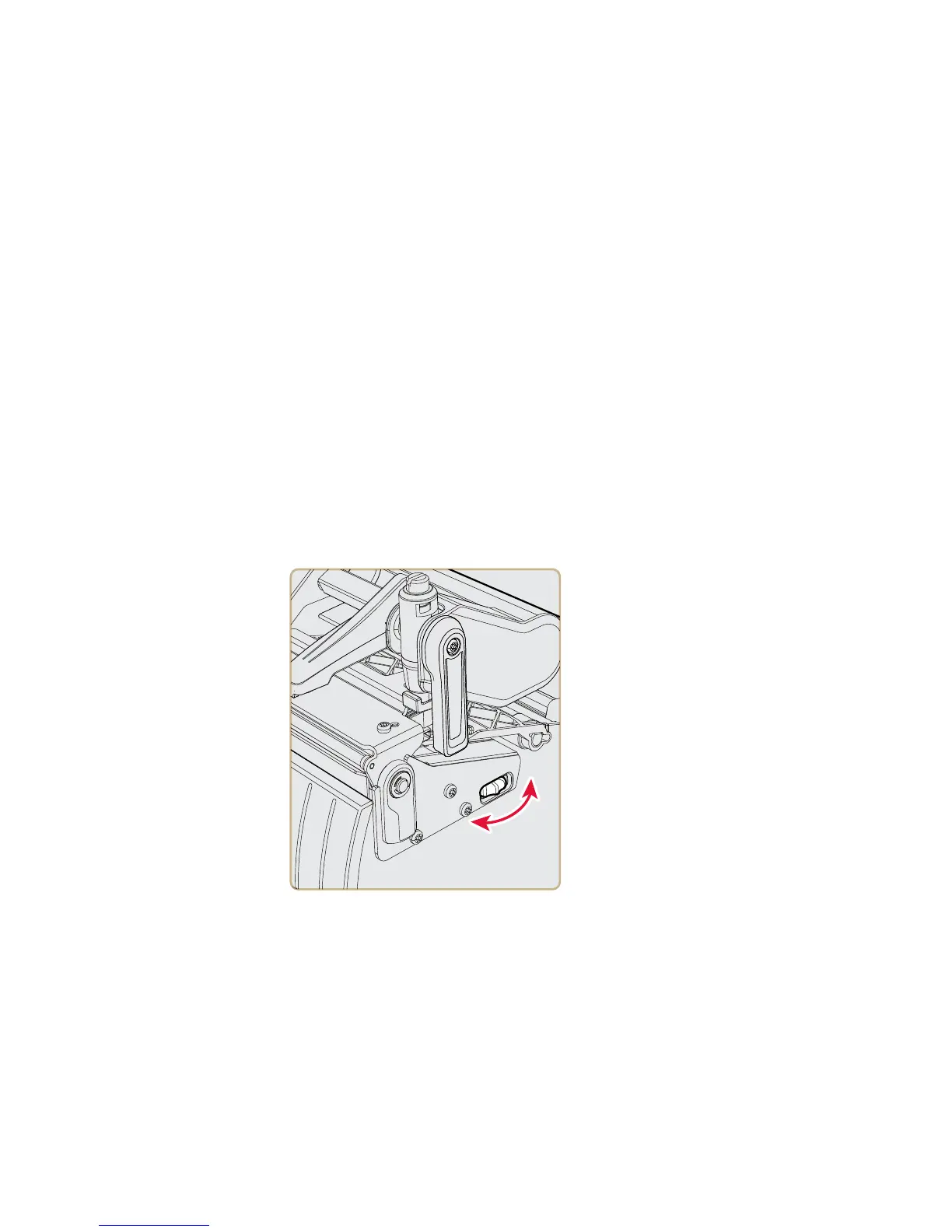Chapter 6 — Maintain the Printer
PM23c, PM43, and PM43c Mid-Range Printer User Manual 107
Adjust the Label Gap and Black Mark Sensor
The label gap sensor is a transmissive sensor that controls how the
printer feeds media by detecting gaps between the labels. The black
mark sensor is a reflective sensor that detects black marks on
continuous media.
The sensor contains a blue LED which is strong enough to see through
media. You can use the blue LED to help determine the proper location
for the sensor.
1 Open the media cover.
2 Adjust the label gap and black mark sensor:
• Turn the sensor adjustment knob counterclockwise to move
the sensor toward the outside of the printer.
• Turn the sensor adjustment knob clockwise to move the sensor
toward the inside of the printer.
3 Close the media cover.