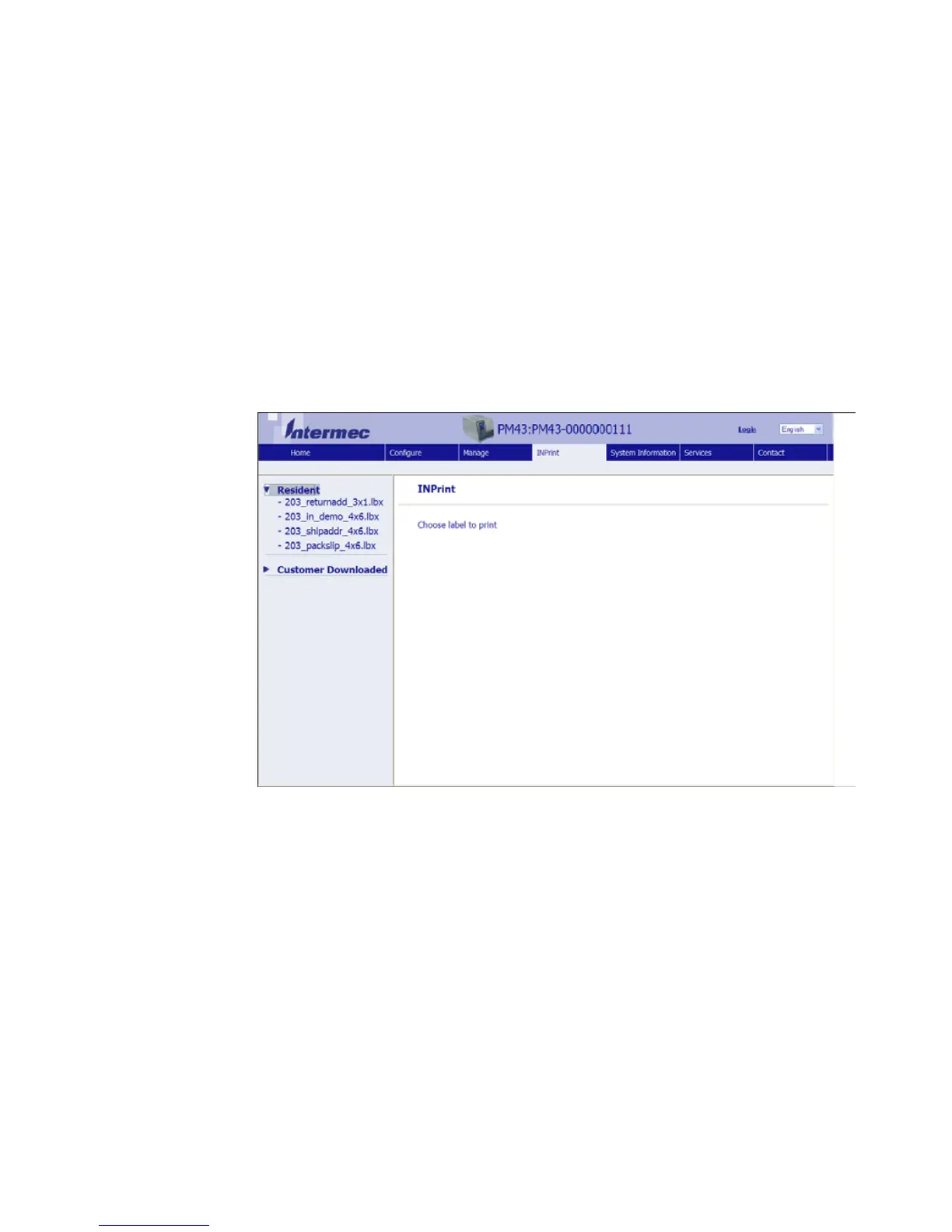Appendix C — Print Labels with INPrint
146 PM23c, PM43, and PM43c Mid-Range Printer User Manual
About the INPrint Page
The INPrint page features sample web forms you can use to quickly
and easily print single labels if you are using the Fingerprint or Direct
Protocol language on your printer. You select a web form from the lists
and enter information in the fields for that label. You can then preview
and print the label.
The printer firmware includes several predefined label formats. You
can also copy your own label formats to the printer and print them
from this page.
Print INPrint Labels
If the printer is connected to an Ethernet or Wi-Fi network, you can
print labels by entering information in a web form. You access web
forms through the printer web page.
1 On your desktop PC, start a browser.
2 In the address bar, type the IP address of your printer and press
Enter. The printer web page appears.
3 Click Login. The Login page appears.