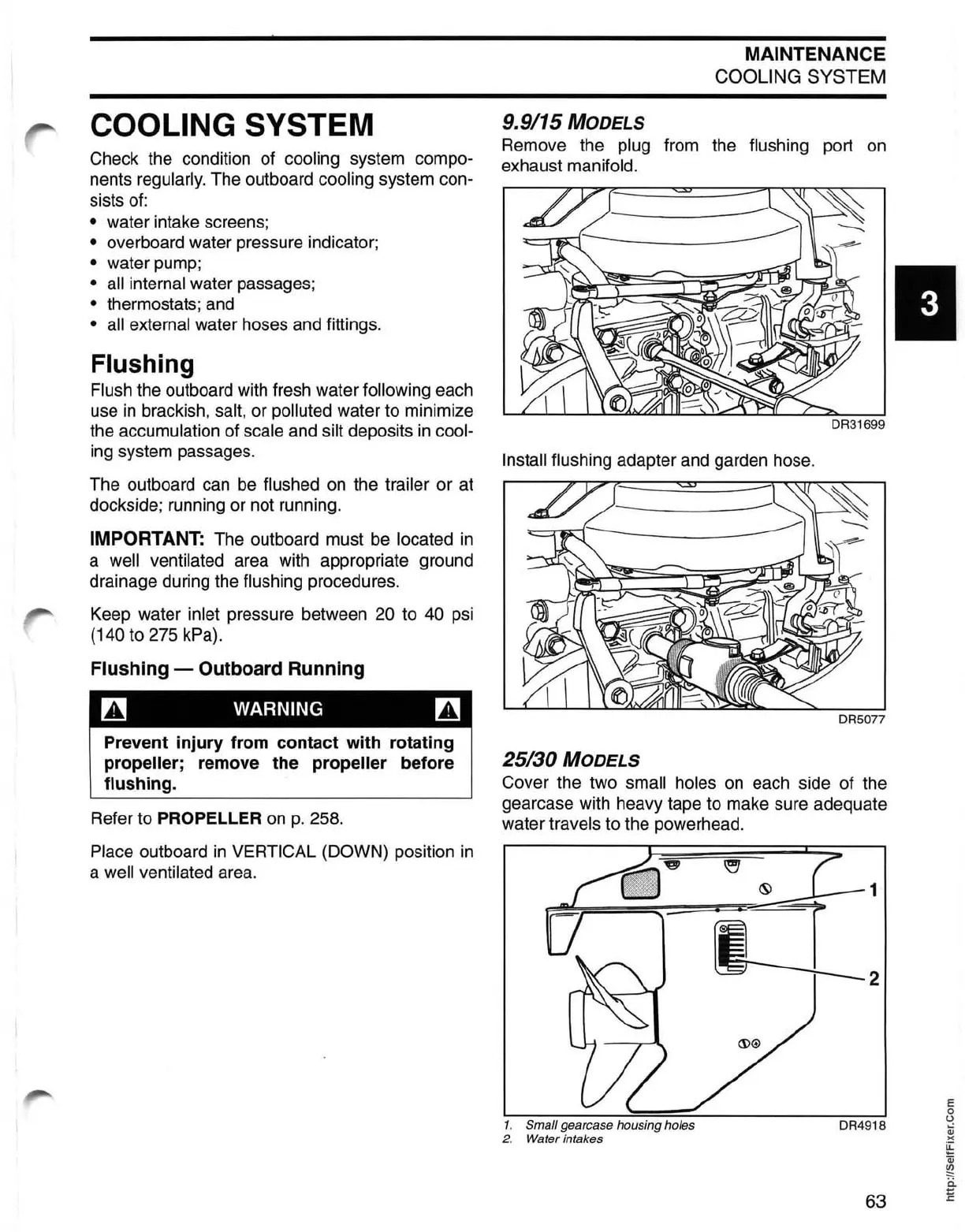COOLING SYSTEM
Check the condition of cooling system compo-
nents
regularly. The outboard cooling system con-
sists
of:
• water intake screens;
• overboard water pressure indicator;
• water pump;
• all internal water passages;
• thermostats; and
• all external water hoses and fittings.
Flushing
Flush the outboard with fresh water following each
use
in
brackish, salt, or polluted water to minimize
the
accumulation of scale and silt deposits
in
cool-
ing system passages.
The outboard can
be
flushed
on
the trailer or at
dockside; running or not running.
IMPORTANT: The outboard must be located
in
a well ventilated area with appropriate ground
drainage during the
flushing procedures.
Keep water
inlet pressure between 20 to 40 psi
(140 to 275 kPa).
Flushing - Outboard Running
~
WARNING
~
Prevent injury from contact with rotating
propeller; remove the propeller before
flushing.
Refer to PROPELLER
on
p.
258.
Place outboard
in
VERTICAL (DOWN) position
in
a well ventilated area.
9.9/15
MODELS
MAINTENANCE
COOLING SYSTEM
Remove the plug from the flushing port
on
exhaust manifold.
Install flushing
adapter and garden hose.
25/30
MODELS
Cover the two small holes
on
each side of the
gearcase with heavy tape to make sure adequate
water
travels to the powerhead.
1. Small gearcase housing holes
DR4918
2.
Water intakes
63
•
