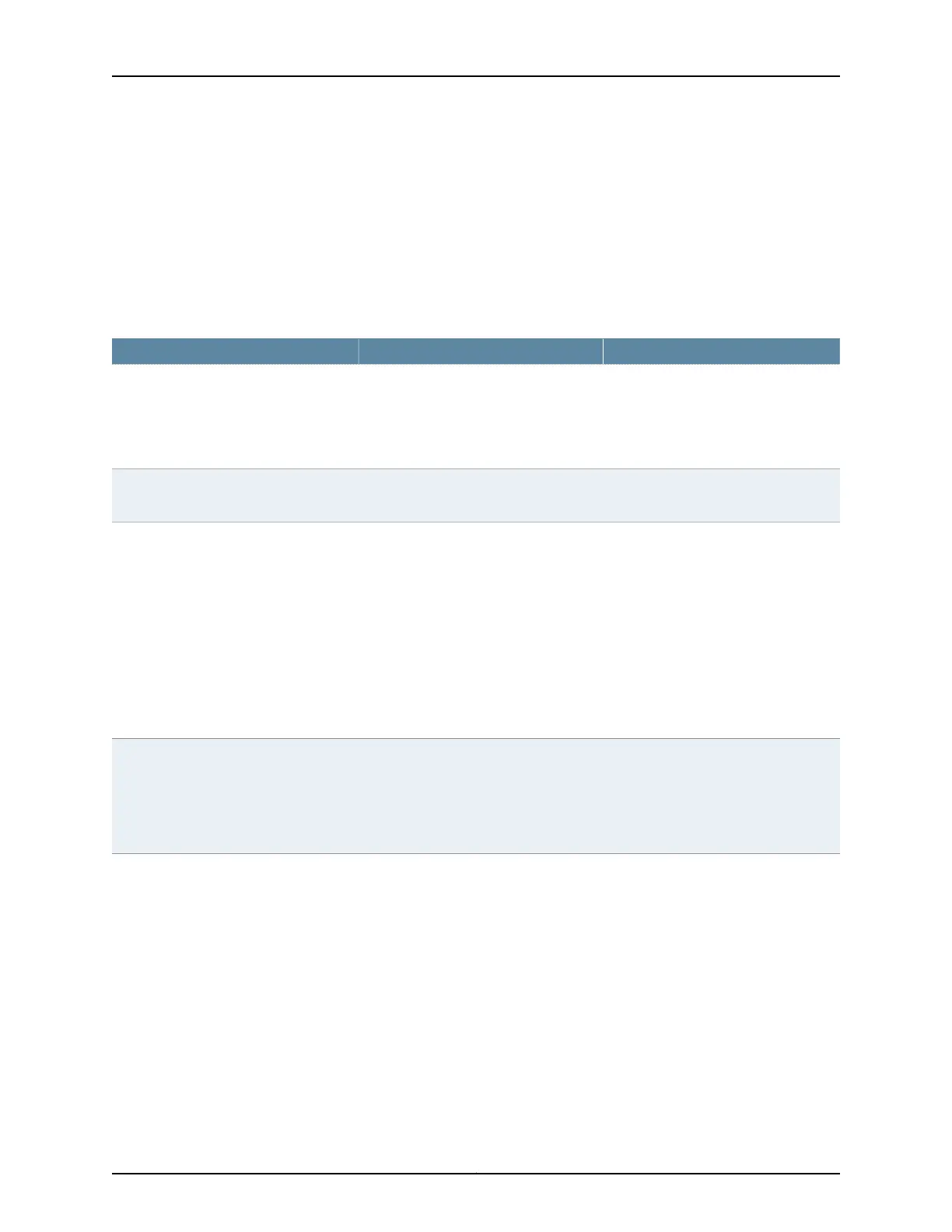If you select an active bundle, you are prompted to disable the bundle before
configuring it.
4. Select 3) Port Config.
5. Configure the options as described in Table 22 on page 55.
Table 22: CTP Bundle Serial Port Parameter Settings in the CTP Menu
Your ActionFunctionField
Enter a description of up to 64
alphanumeric characters. Do not use
the following characters:
( ; ' " ) ]
Specifies a description for the port.Port descriptor text
Select 2) Interface.Displays the menu used to configure the
interface type, mode, and encoding.
Interface
Select one:
•
OFF—Do not set the interface type to
OFF.
•
EIA-530
•
EIA-530A
•
RS-232
•
V.35
•
Optional Interface
Specifies the electrical standard used on
the serial interface.
You can install the following optional
daughter cards on a serial interface:
•
T1/E1 (CTP1000 and CTP2000 series)
•
4WTO (CTP1000 and CTP2000
series)
•
IRIG-B (CTP2000 series only)
•
Multiservice Daughter Cards (CTP
2000 and CTP150 series)
Type
Select one:
•
DCE—The interface is connected to
a DCE device.
•
DTE—The interface is connected to
a DTE device.
Specifies that the interface is connected
to a data communication equipment
(DCE) device or to a data terminal
equipment (DTE) device.
Mode
55Copyright © 2018, Juniper Networks, Inc.
Chapter 2: Configuring CTP Bundles