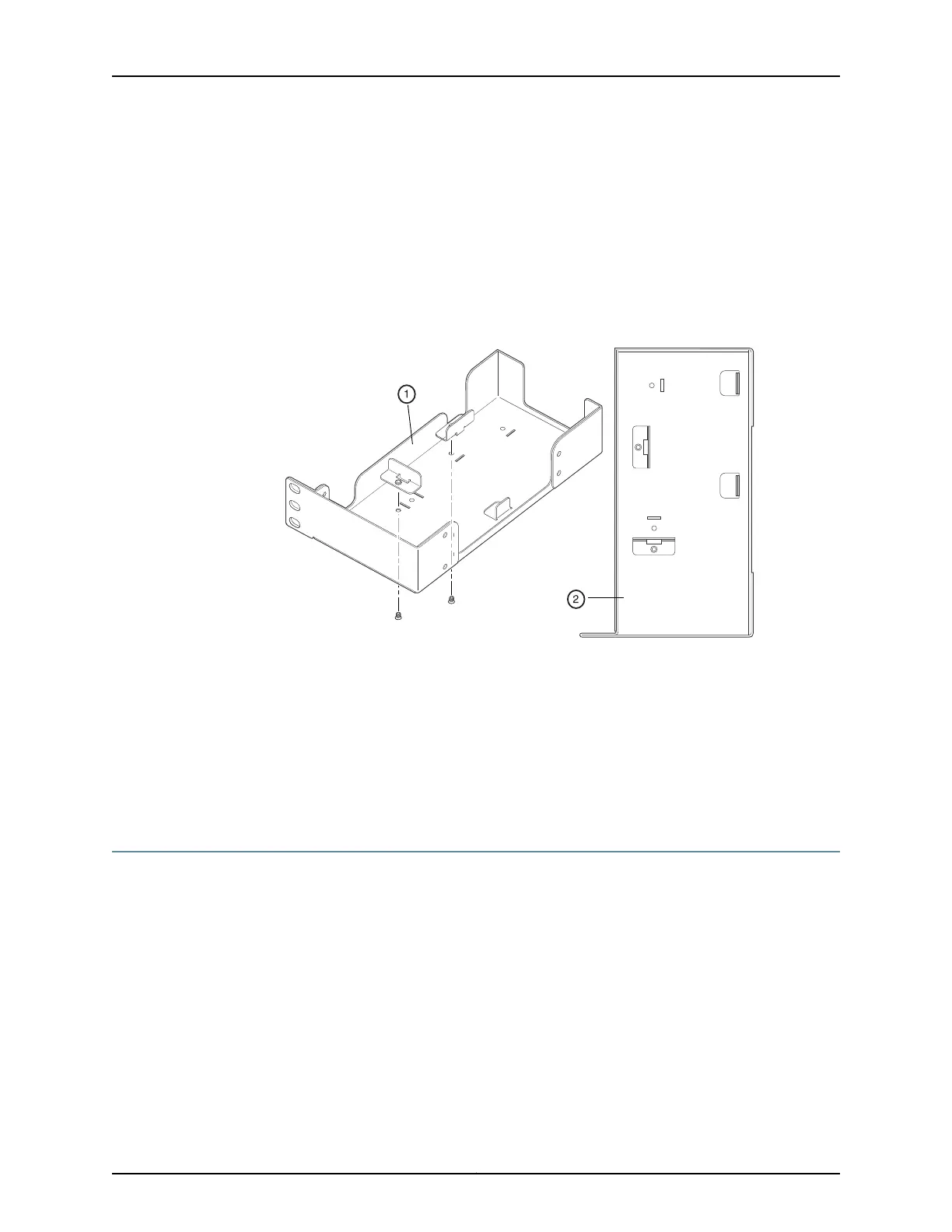A 60-watt power supply adapter is provided with the SRX110 Services Gateway.
To accommodate the 60-watt power supply, use the two 420–028535 screws to attach
the adapter stopper brackets at the point on the chassis marked B.
Figure 17 on page 93 shows the adjustments to the power supply adapter tray required
for the 60-watt power supply.
Figure 17: Adjusting the Power Supply Adapter Tray to Accommodate the
60-Watt Power Supply
1. Locations for the adapter stopper brackets in the power supply adapter tray
2. Fully configured power supply adapter tray
Related
Documentation
Preparing the SRX110 Services Gateway for Rack-Mount, Desk-Mount, and Wall-Mount
Installation
•
• SRX110 Services Gateway Power Supply on page 17
Installing the SRX110 Services Gateway on a Desk
Follow these guidelines when installing the device on a desk:
•
You can install the SRX110 Services Gateway on a desk, table, or other level surface.
•
The device is shipped with the rubber feet attached. The rubber feet are necessary to
stabilize the device on the desk.
•
You can install the device in a horizontal or vertical position.
•
The vertical position requires the vertical installation kit, which consists of a vertical
installation stand with the rubber feet attached.
93Copyright © 2012, Juniper Networks, Inc.
Chapter 13: Installing the Services Gateway