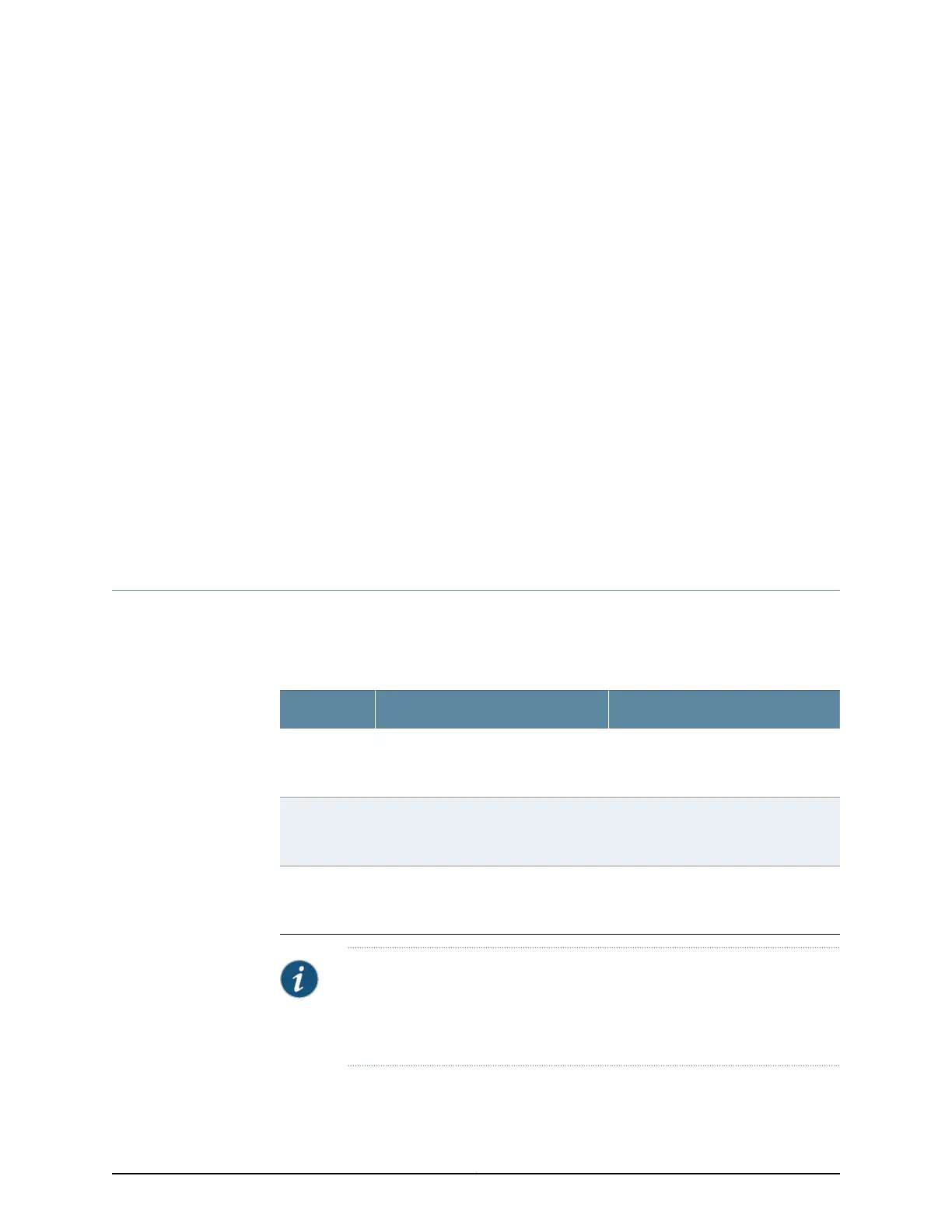CHAPTER 23
Returning the Services Gateway
•
Return Procedure for the SRX110 Services Gateway on page 149
•
Locating the SRX110 Services Gateway Component Serial Number and Agency
Labels on page 150
•
Information You Might Need to Supply to Juniper Networks Technical Assistance
Center on page 151
•
Contacting Customer Support on page 152
•
Packing the SRX110 Services Gateway and Components for Shipment on page 152
Return Procedure for the SRX110 Services Gateway
Follow the tasks list provided in Table 50 on page 149 to return an SRX110 Services Gateway
or component to Juniper Networks for repair or replacement:
Table 50: Return Procedure for SRX110 Services Gateway
For more information, seeTaskStep
“Locating the SRX110 Services
Gateway Component Serial Number
and Agency Labels” on page 150
Determine the part number and serial
number of the device or component.
1
“Information You Might Need to Supply
to Juniper Networks Technical
Assistance Center” on page 151
Obtain a Return Materials Authorization
(RMA) number from JTAC.
2
“Packing the SRX110 Services Gateway
and Components for Shipment” on
page 152
Pack the SRX110 Services Gateway or
component for shipping.
3
NOTE: Do not return the deviceorany component toJuniper Networksunless
you have first obtained an RMA number. Juniper Networks reserves the right
torefuseshipments thatdo not havean RMA. Refused shipments are returned
to the customer via collect freight.
For more information about return and repair policies, see the customer support webpage
at http://www.juniper.net/support/guidelines.html.
149Copyright © 2012, Juniper Networks, Inc.